Allied Telesis AT-S63 User Manual
Page 247
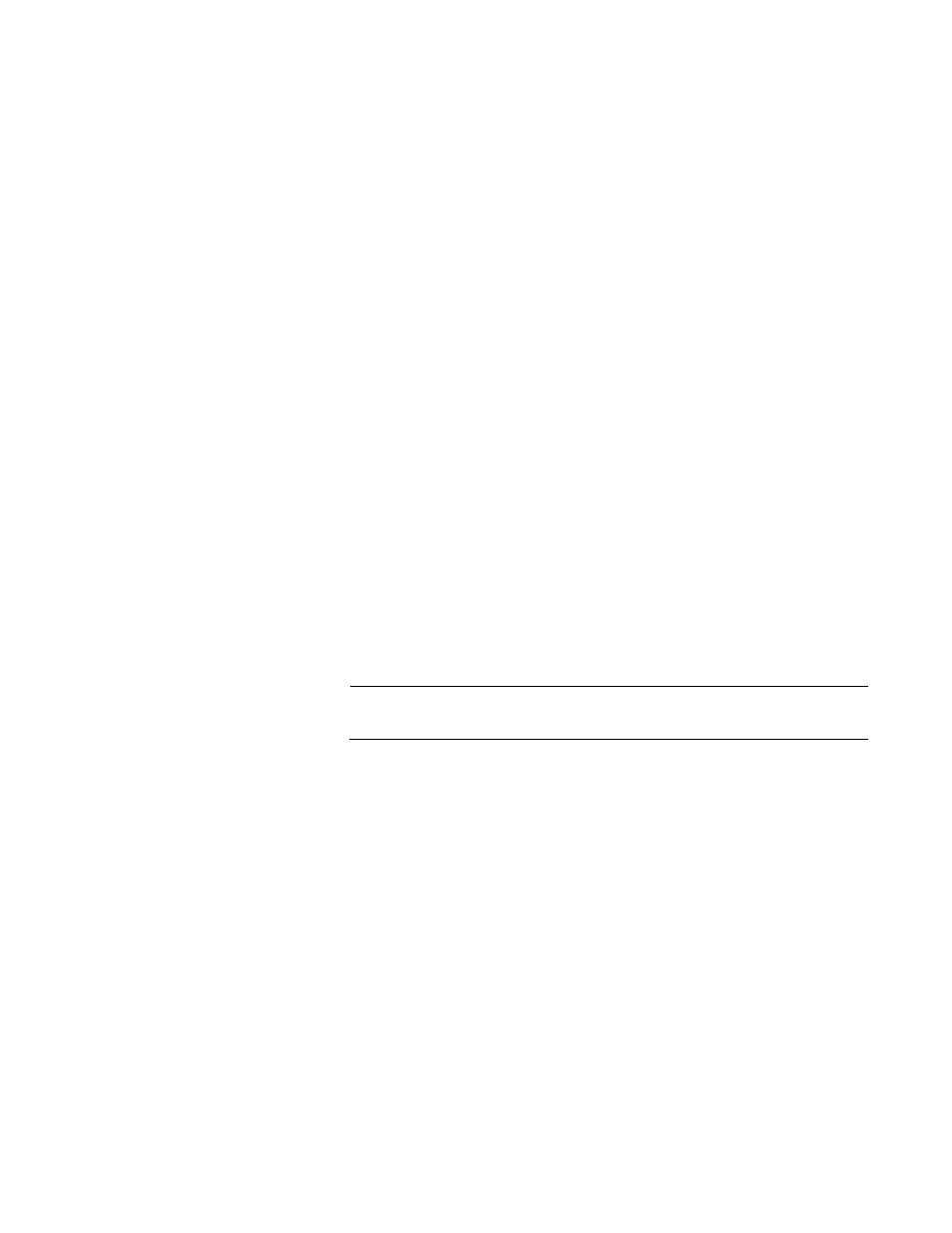
AT-S63 Management Software Menus Interface User’s Guide
Section II: Advanced Operations
247
f. If you downloaded a configuration file and want to make it the
active boot file on the switch, refer to “Setting the Active Boot
Configuration File” on page 210. If you downloaded a CA
certificate, refer to “Adding a Certificate to the Database” on
page 797.
This completes the procedure for downloading a file into the
switch’s file system or flash memory card from a local management
session using TFTP.
6. To download a file using Xmodem, type X at the prompt displayed in
Step 5.
The following prompt is displayed:
Local File Name:
7. Enter a name for the system file. This is the name that the switch will
store the file as in its file system. To store the file on a flash memory
card in the switch rather than the file system, precede the name with
“cflash:”.
The following prompt is displayed:
You are going to invoke the Xmodem download utility.
Do you wish to continue? [Yes/No]
Note: Please select 1K Xmodem protocol for faster
download.
Note
The transfer protocol must be Xmodem or 1K Xmodem.
8. Type Y for Yes.
The prompt “Downloading” is displayed.
9. Begin the file transfer of the system file using the terminal emulator
program.
Steps 10 through 14 illustrate how to download a system file using the
Hilgraeve HyperTerminal program.
