Rearranging the screens, Assigning a new home screen – Samsung SCH-S960RWBTFN User Manual
Page 82
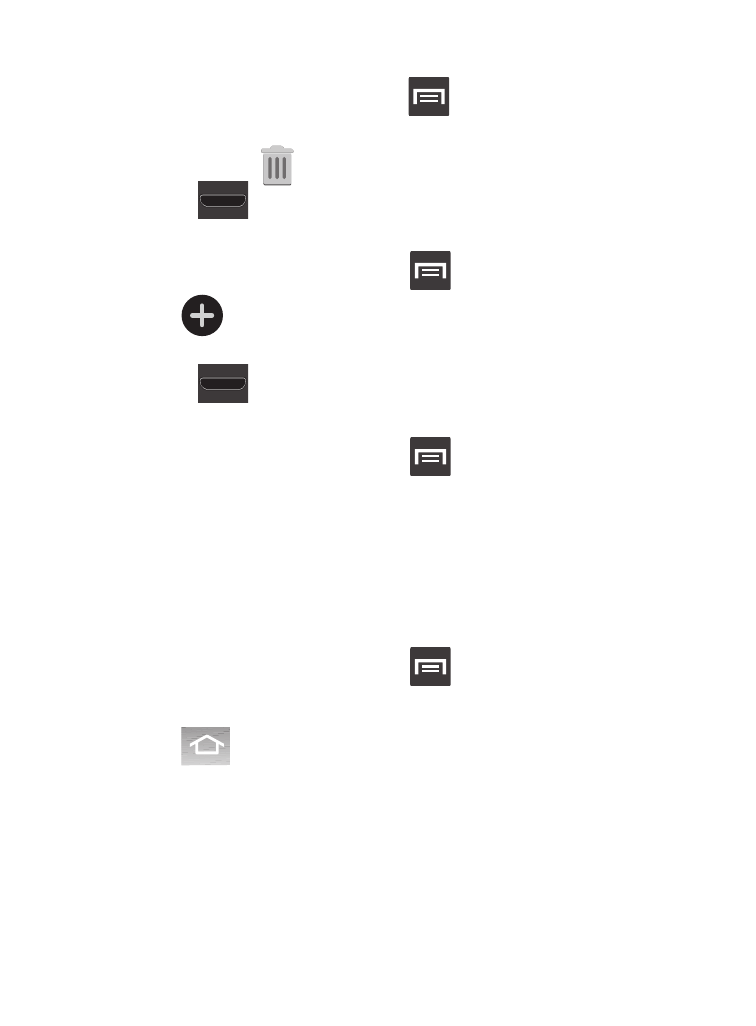
To delete a screen:
1. From the Home screen, press
and then tap Edit page.
2. Touch and hold, then drag the undesired screen down to the
(
)
Remove tab
.
3. Press
to return to the main Home screen.
To add a screen:
1. From the Home screen, press
and then tap Edit page.
2. Tap
(Add screen). The newly added screen appears as
the last page.
3. Press
to return to the main Home screen.
Rearranging the Screens
1. From the Home screen, press
and then tap
Edit page.
2. Touch and hold a screen and then drag it into its new location.
Upper-left is screen position #1 and bottom-right is screen last
screen.
Assigning a New Home Screen
1. From the Home screen, press
and then tap
Edit page.
2. Tap
(Home screen). The new Home screen then
indicates this icon in the upper-right.
77
- Galaxy 3 (128 pages)
- intensity 2 (193 pages)
- Gusto (152 pages)
- E1125 (2 pages)
- C3110 (2 pages)
- SGH-D780 (49 pages)
- SGH-S200 (80 pages)
- SGH-C100 (82 pages)
- SGH-C100 (80 pages)
- E1100T (2 pages)
- SGH-X100 (2 pages)
- SGH-M600 (7 pages)
- SGH-C110 (152 pages)
- B2700 (63 pages)
- C5212 (57 pages)
- SGH-i750 (26 pages)
- SGH-X640 (73 pages)
- SGH-I900C (110 pages)
- E600 (97 pages)
- SGH-M610 (49 pages)
- SGH-E820N (102 pages)
- SGH-X400 (83 pages)
- SGH-E400 (79 pages)
- E2100 (2 pages)
- SGH-X520 (2 pages)
- SCH N391 (75 pages)
- SPH i700 (186 pages)
- SCH-A302 (49 pages)
- A930 (216 pages)
- SCH-A212 (63 pages)
- A790 (226 pages)
- SCH i830 (224 pages)
- 540 (41 pages)
- SCH-A101 (40 pages)
- SPH-A920WSSXAR (272 pages)
- SPH-A840BKSXAR (273 pages)
- SPH A740 (150 pages)
- SCH-X969 (54 pages)
- SCH-2500 (57 pages)
- SPH-N105 (62 pages)
- SCH-470 (46 pages)
- SPH-N300 (167 pages)
- SCH-T300 (180 pages)
- SGH-200 (43 pages)
- GT-C3050 (2 pages)
