Using face unlock, Using face and voice unlock – Samsung SCH-S960RWBTFN User Manual
Page 398
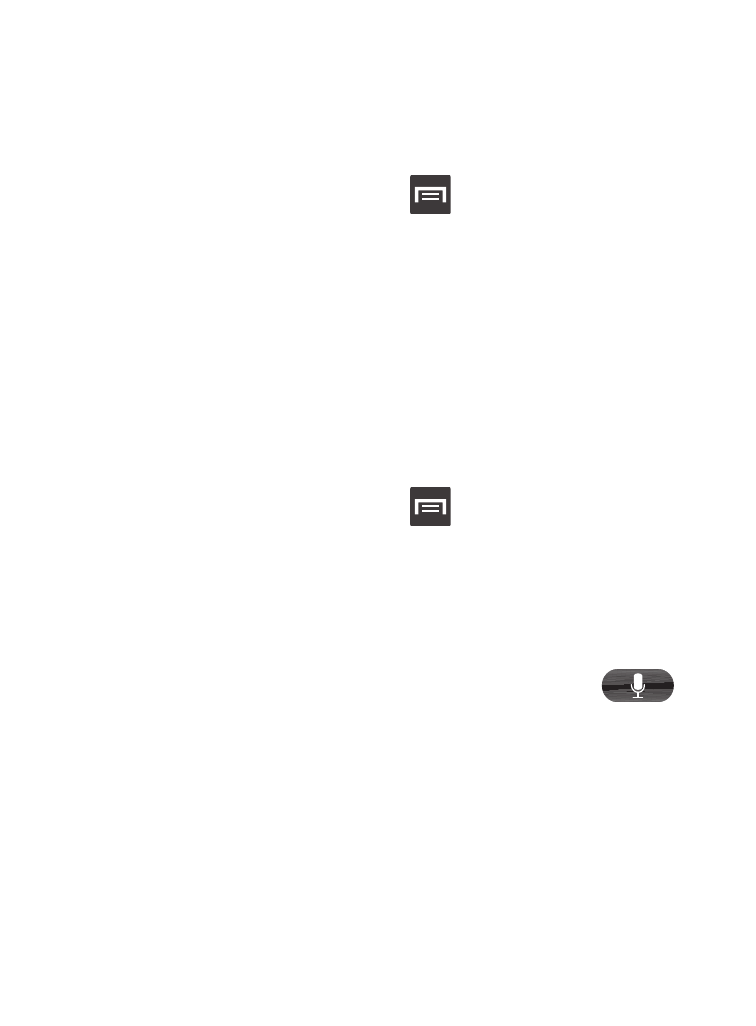
Using Face Unlock
This feature used facial recognition to unlock your phone. This
feature is less secure than PIN, Pattern, and Password locks and can
be bypassed by someone else who looks similar to you.
1. From the Home screen, press
and then tap Settings ➔
Lock screen.
2. Tap Screen lock ➔ Face unlock.
3. Read the on-screen notification and tap Set it up.
4. Follow the on-screen instructions.
Using Face and Voice Unlock
This feature used facial recognition to unlock your phone. This
feature is less secure than PIN, Pattern, and Password locks and can
be bypassed by someone else who looks similar to you.
1. From the Home screen, press
and then tap Settings ➔
Lock screen.
2. Tap Screen lock ➔ Face and voice.
3. Read the on-screen notification and tap Set it up.
4. Follow the on-screen instructions.
5. Once prompted to speak and unlock command, tap
and repeat the phrase four times.
6. Once complete, tap Done.
393
- Galaxy 3 (128 pages)
- intensity 2 (193 pages)
- Gusto (152 pages)
- E1125 (2 pages)
- C3110 (2 pages)
- SGH-D780 (49 pages)
- SGH-S200 (80 pages)
- SGH-C100 (82 pages)
- SGH-C100 (80 pages)
- E1100T (2 pages)
- SGH-X100 (2 pages)
- SGH-M600 (7 pages)
- SGH-C110 (152 pages)
- B2700 (63 pages)
- C5212 (57 pages)
- SGH-i750 (26 pages)
- SGH-X640 (73 pages)
- SGH-I900C (110 pages)
- E600 (97 pages)
- SGH-M610 (49 pages)
- SGH-E820N (102 pages)
- SGH-X400 (83 pages)
- SGH-E400 (79 pages)
- E2100 (2 pages)
- SGH-X520 (2 pages)
- SCH N391 (75 pages)
- SPH i700 (186 pages)
- SCH-A302 (49 pages)
- A930 (216 pages)
- SCH-A212 (63 pages)
- A790 (226 pages)
- SCH i830 (224 pages)
- 540 (41 pages)
- SCH-A101 (40 pages)
- SPH-A920WSSXAR (272 pages)
- SPH-A840BKSXAR (273 pages)
- SPH A740 (150 pages)
- SCH-X969 (54 pages)
- SCH-2500 (57 pages)
- SPH-N105 (62 pages)
- SCH-470 (46 pages)
- SPH-N300 (167 pages)
- SCH-T300 (180 pages)
- SGH-200 (43 pages)
- GT-C3050 (2 pages)
