Device administration, Unknown sources – Samsung SCH-S960RWBTFN User Manual
Page 408
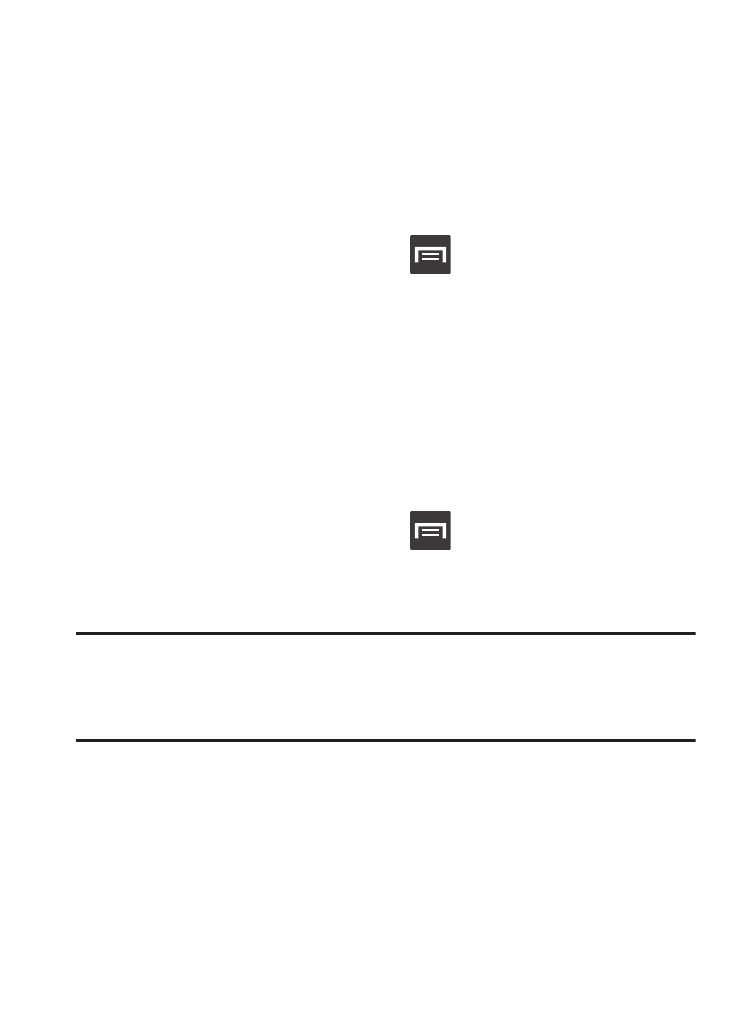
Device Administration
Activating this feature allows Google to administrate your phone in a
way similar to IT security settings on a corporate PC. This would be
beneficial in the case that your phone was lost or stolen. The phone
could be “deactivated” or “restricted” (through administration) from
a remote location.
1. From the Home screen, press
and then tap Settings ➔
Security.
2. Tap Device administrators to begin configuring this setting.
3. Select an administrator device and follow the prompts.
Unknown Sources
Before you can download a web application you must enable the
Unknown sources feature (enables downloading). Developers can
use this option to install non-Play Store applications.
1. From the Home screen, press
and then tap Settings ➔
Security.
2. Tap Unknown sources to active this feature.
Note: If you are notified that you can not download a Play Store
application because it comes from an “Unknown source”,
enabling this option corrects this issue.
403
