Accessory – Samsung SCH-S960RWBTFN User Manual
Page 426
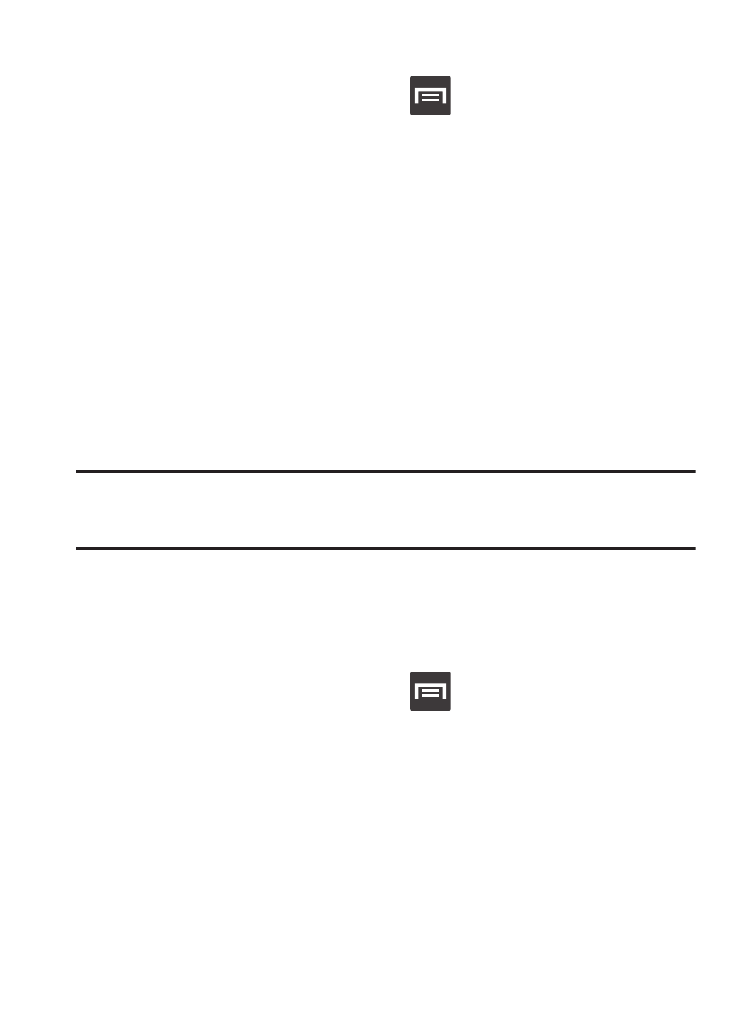
To adjust gesture sensitivity:
1. From the Home screen, press
and then tap Settings ➔
Motion ➔ Sensitivity settings.
2. Tap an available field to access the sensitivity settings for the
currently active gesture. Choose from:
• Gyroscope calibration: Allows you to properly calibrate your device for
use with motion gestures.
• Tilt to zoom: Allows you to zoom in or out when in the Gallery or
Internet.
• Pan to move icon: Allows you to move an icon to another page.
• Pan to browse images: Allows you to move around an image when
zoomed in.
Note: Sensitivity settings are only accessible if the gesture is currently
active.
Accessory
This menu allows you to assign external speakers when the device is
docked.
1. From the Home screen, press
and then tap Settings ➔
Accessory.
2. Tap Dock sound to play sounds when inserting or removing the
phone from the dock.
3. Tap Audio output mode to use the external dock speakers when
the phone is docked.
421
- Galaxy 3 (128 pages)
- intensity 2 (193 pages)
- Gusto (152 pages)
- E1125 (2 pages)
- C3110 (2 pages)
- SGH-D780 (49 pages)
- SGH-S200 (80 pages)
- SGH-C100 (82 pages)
- SGH-C100 (80 pages)
- E1100T (2 pages)
- SGH-X100 (2 pages)
- SGH-M600 (7 pages)
- SGH-C110 (152 pages)
- B2700 (63 pages)
- C5212 (57 pages)
- SGH-i750 (26 pages)
- SGH-X640 (73 pages)
- SGH-I900C (110 pages)
- E600 (97 pages)
- SGH-M610 (49 pages)
- SGH-E820N (102 pages)
- SGH-X400 (83 pages)
- SGH-E400 (79 pages)
- E2100 (2 pages)
- SGH-X520 (2 pages)
- SCH N391 (75 pages)
- SPH i700 (186 pages)
- SCH-A302 (49 pages)
- A930 (216 pages)
- SCH-A212 (63 pages)
- A790 (226 pages)
- SCH i830 (224 pages)
- 540 (41 pages)
- SCH-A101 (40 pages)
- SPH-A920WSSXAR (272 pages)
- SPH-A840BKSXAR (273 pages)
- SPH A740 (150 pages)
- SCH-X969 (54 pages)
- SCH-2500 (57 pages)
- SPH-N105 (62 pages)
- SCH-470 (46 pages)
- SPH-N300 (167 pages)
- SCH-T300 (180 pages)
- SGH-200 (43 pages)
- GT-C3050 (2 pages)
