Setting up web storage – Samsung SCH-S960RWBTFN User Manual
Page 267
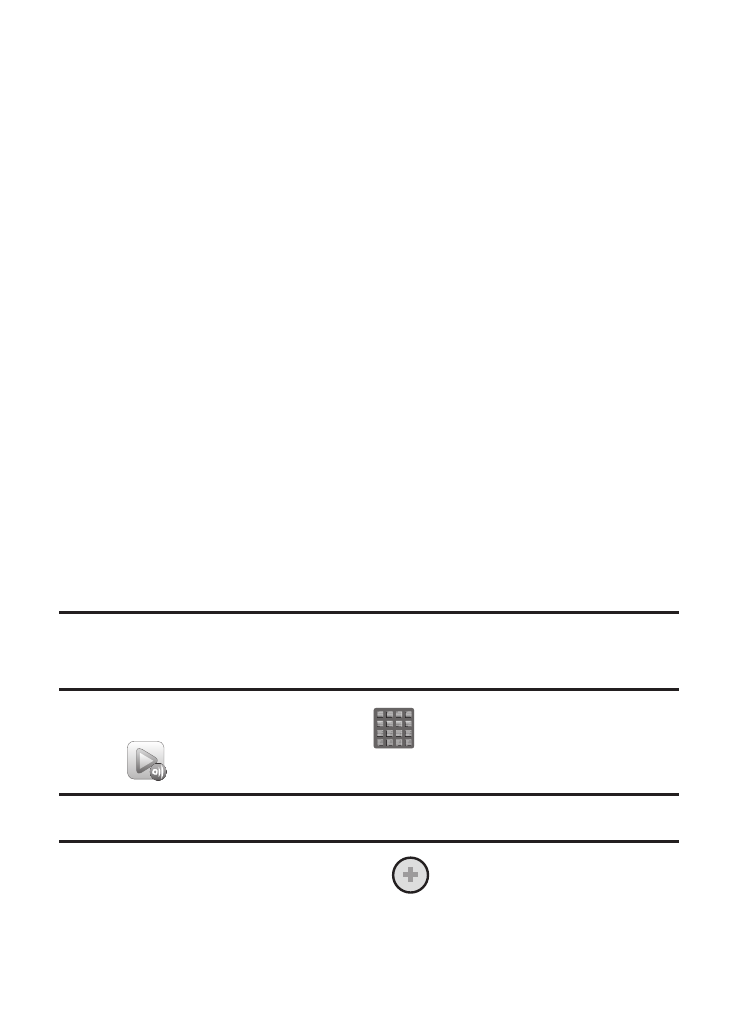
• Auto upload photos from mobile: allows you to setup automatic
upload of images from your device to those storage locations specified
within the Web storage list.
• Video quality settings: allows you to setup the video quality for
streamed video content.
• Lock AllShare Play: allows you to restrict access to AllShare Play by
requiring a user enter the currently active and associated Samsung
account password. Tap Locking AllShare Play to activate/deactivate
the feature.
• Language: allows you select a display language.
• About: displays application information.
• Contact us: allows you to contact the AllShare team via a new email
from an available email account.
Setting Up Web Storage
SugarSync is a Web storage service that allows you to use storage
space to store your files and share them on the “Cloud”.
Note: If you are using another Web storage service, log into that
service first before using AllShare Play.
1. From the Home screen, tap
(Apps)
➔
(AllShare Play).
Note: When a
dding storage, an N Drive is
added.
2. From the main scre
en, select
(Add storage).
Multimedia
262
