Samsung SCH-S960RWBTFN User Manual
Page 310
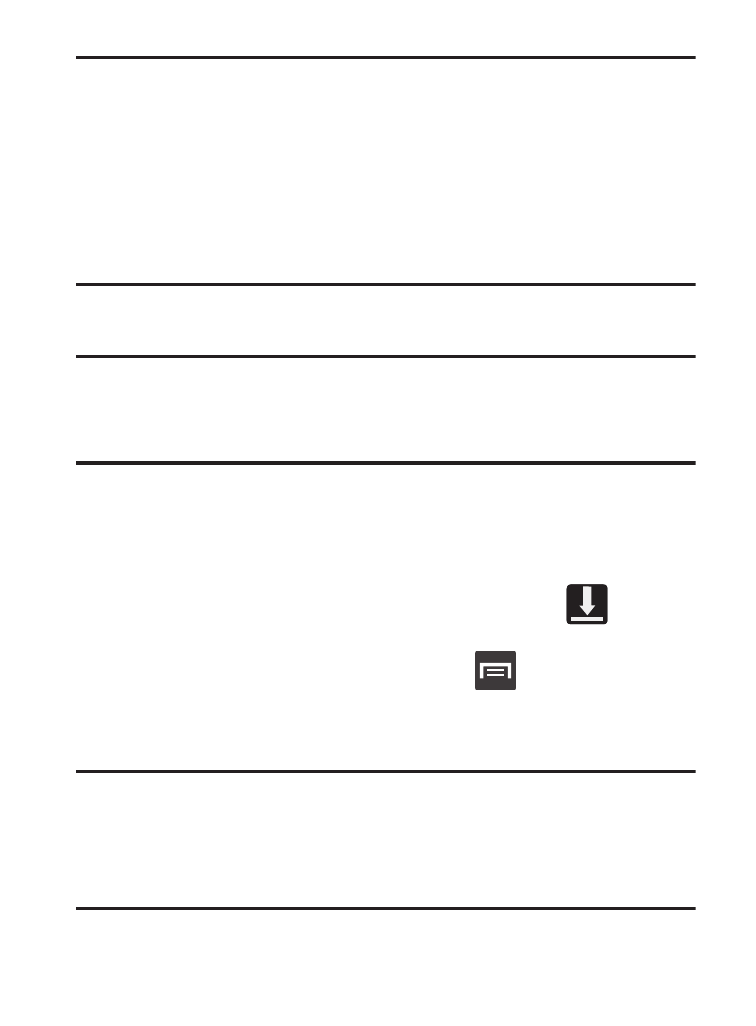
Important! If the selected application requires access to data or
control of a function on your device, the Play Store displays
the information the application will access.
Tap OK if you agree to the conditions of the application.
Once you tap OK on this screen you are responsible for
using this application on the device and the amount of
data it uses. Use this feature with caution.
4. Tap Install ➔ Accept & download.
Note: Use caution with applications which request access to any
personal data, functions, or significant amounts of data usage
times.
5. If prompted, follow the on-screen instructions to pay for the
application.
6. Check the progress of the current download by opening the
Notifications panel. The content download icon
appears
in the notification area of the status bar.
7. On the main Play Store screen, press
and then tap
My Apps, tap an installed application in the list, and then tap
Open.
Tip: The newly downloaded applications display in the applications list
and are shown in alphabetical order if the View Type is set to
Alphabetical grid or Alphabetical list, or at the end of the list if
View type is set to Customizable grid.
305
