Section 10: connections, Internet – Samsung SCH-S960RWBTFN User Manual
Page 329
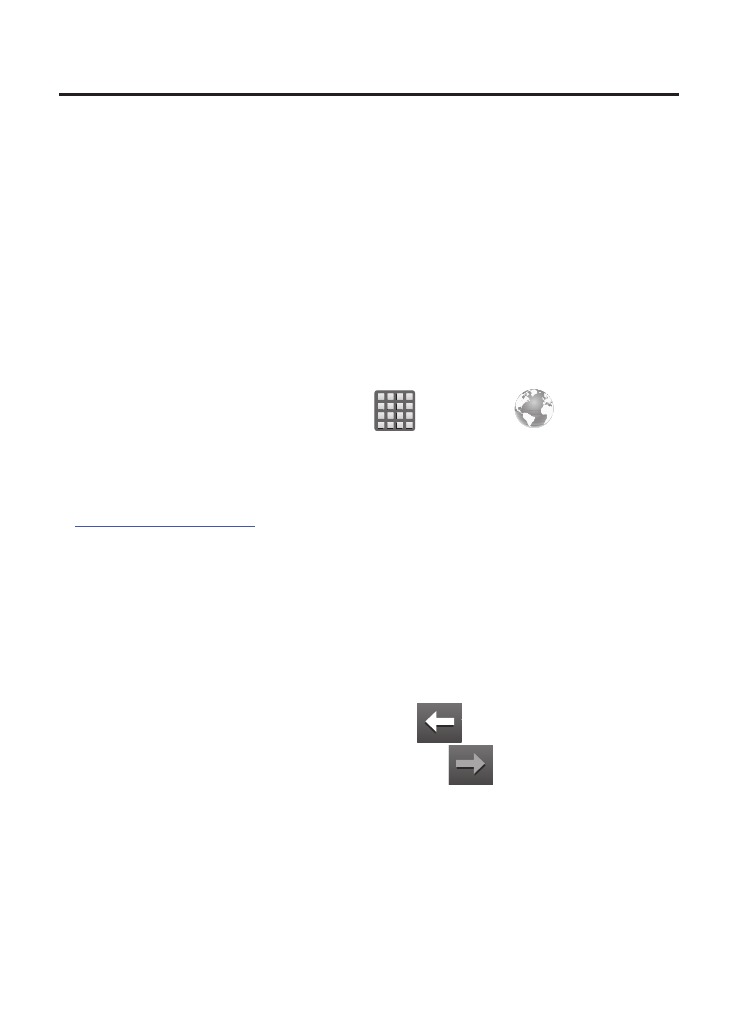
Section 10: Connections
Your device is equipped with features that allow you to quickly
connect to the Web.
Internet
Your device is equipped with a Google browser to navigate the
mobile web. This section explains how to navigate the browser and
use the basic features.
Accessing the Internet
To access the Browser:
� From the Home screen, tap
(Apps) ➔
(Internet).
Homepage
When you access the Browser, the TracFone home page
) displays the following topics: YPmobile,
Search for Businesses, Google, etc.
Navigating with the Browser
1. Tap an entry to select an item.
2. Sweep the screen with your finger in an up or down motion to
scroll through a website.
3. To return to a previous page, tap
.
4. To move forward to a web page, tap
.
Connections 324
- Galaxy 3 (128 pages)
- intensity 2 (193 pages)
- Gusto (152 pages)
- E1125 (2 pages)
- C3110 (2 pages)
- SGH-D780 (49 pages)
- SGH-S200 (80 pages)
- SGH-C100 (82 pages)
- SGH-C100 (80 pages)
- E1100T (2 pages)
- SGH-X100 (2 pages)
- SGH-M600 (7 pages)
- SGH-C110 (152 pages)
- B2700 (63 pages)
- C5212 (57 pages)
- SGH-i750 (26 pages)
- SGH-X640 (73 pages)
- SGH-I900C (110 pages)
- E600 (97 pages)
- SGH-M610 (49 pages)
- SGH-E820N (102 pages)
- SGH-X400 (83 pages)
- SGH-E400 (79 pages)
- E2100 (2 pages)
- SGH-X520 (2 pages)
- SCH N391 (75 pages)
- SPH i700 (186 pages)
- SCH-A302 (49 pages)
- A930 (216 pages)
- SCH-A212 (63 pages)
- A790 (226 pages)
- SCH i830 (224 pages)
- 540 (41 pages)
- SCH-A101 (40 pages)
- SPH-A920WSSXAR (272 pages)
- SPH-A840BKSXAR (273 pages)
- SPH A740 (150 pages)
- SCH-X969 (54 pages)
- SCH-2500 (57 pages)
- SPH-N105 (62 pages)
- SCH-470 (46 pages)
- SPH-N300 (167 pages)
- SCH-T300 (180 pages)
- SGH-200 (43 pages)
- GT-C3050 (2 pages)
