Samsung SCH-S960RWBTFN User Manual
Page 404
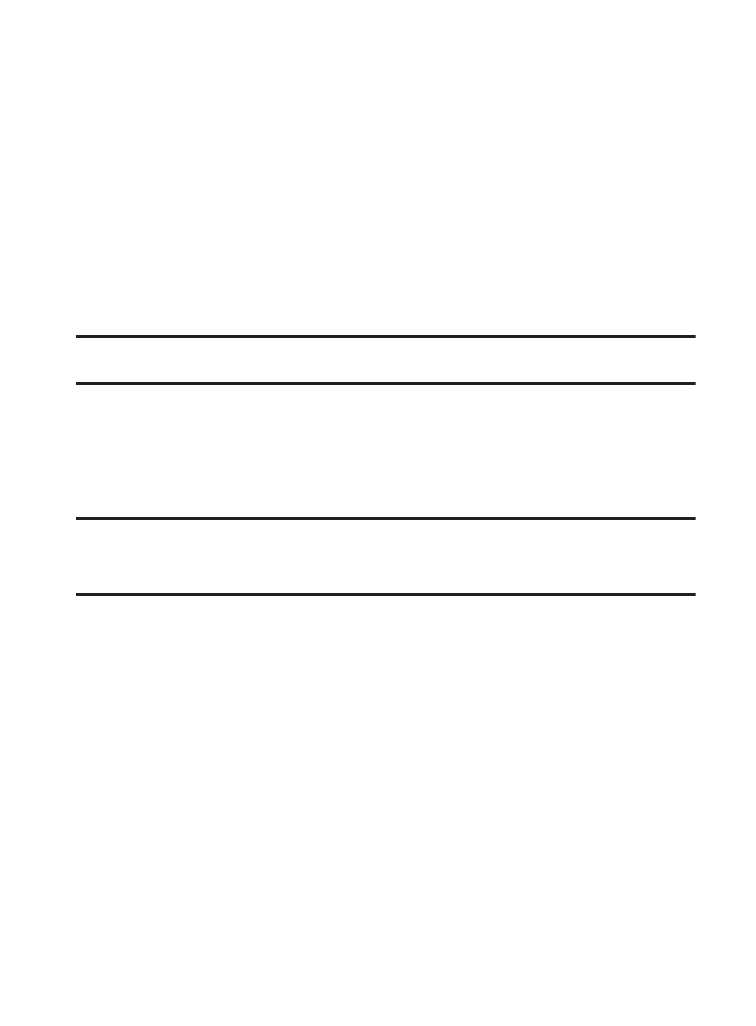
• Help text shows help information on the Lock screen.
• Camera quick access provides you with quick access to the camera
function from the Lock screen. When active, in a single motion,
• Wake up in lock screen requires that you say a command to wake-up
S Voice.
• Set wake-up command designates your S Voice wake-up commands.
Tap Wake-up S Voice and follow the on-screen prompts to create a new
verbal command.
Note: These options vary depending on the selected Lock settings.
Customizing Your Lock Screen Shortcuts
Your device also provides up to 4 application shortcuts that can be
used to quickly access an application right from the lock screen.
Important! To use these shortcuts, your Screen Lock feature can only
be set to either Swipe or None.
To open a shortcut from the lock screen:
� In a single motion, swipe your finger over the on-screen icon
and towards the top of your device. Your device will unlock and
you will be taken immediately to the application.
399
- Galaxy 3 (128 pages)
- intensity 2 (193 pages)
- Gusto (152 pages)
- E1125 (2 pages)
- C3110 (2 pages)
- SGH-D780 (49 pages)
- SGH-S200 (80 pages)
- SGH-C100 (82 pages)
- SGH-C100 (80 pages)
- E1100T (2 pages)
- SGH-X100 (2 pages)
- SGH-M600 (7 pages)
- SGH-C110 (152 pages)
- B2700 (63 pages)
- C5212 (57 pages)
- SGH-i750 (26 pages)
- SGH-X640 (73 pages)
- SGH-I900C (110 pages)
- E600 (97 pages)
- SGH-M610 (49 pages)
- SGH-E820N (102 pages)
- SGH-X400 (83 pages)
- SGH-E400 (79 pages)
- E2100 (2 pages)
- SGH-X520 (2 pages)
- SCH N391 (75 pages)
- SPH i700 (186 pages)
- SCH-A302 (49 pages)
- A930 (216 pages)
- SCH-A212 (63 pages)
- A790 (226 pages)
- SCH i830 (224 pages)
- 540 (41 pages)
- SCH-A101 (40 pages)
- SPH-A920WSSXAR (272 pages)
- SPH-A840BKSXAR (273 pages)
- SPH A740 (150 pages)
- SCH-X969 (54 pages)
- SCH-2500 (57 pages)
- SPH-N105 (62 pages)
- SCH-470 (46 pages)
- SPH-N300 (167 pages)
- SCH-T300 (180 pages)
- SGH-200 (43 pages)
- GT-C3050 (2 pages)
