Running services, Storage used – Samsung SCH-S960RWBTFN User Manual
Page 394
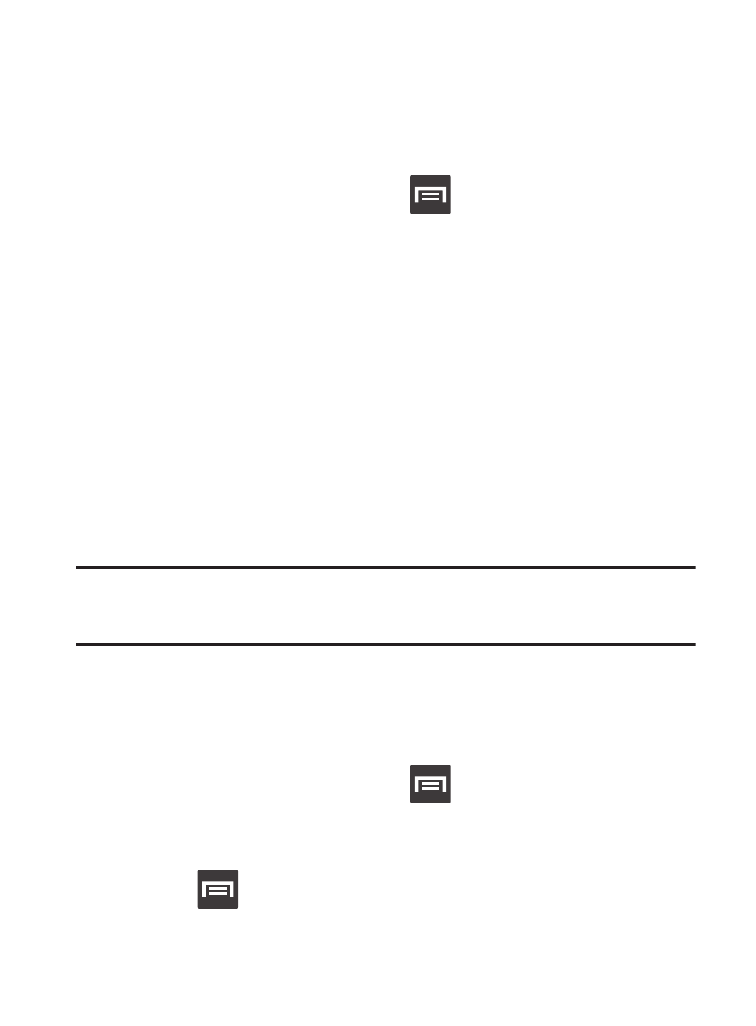
Running Services
The Running services option allows you to view and control currently
running services such as Backup, Google Talk, SNS (messaging),
Swype, and more.
1. From the Home screen, press
and then tap Settings ➔
Application manager.
2. Tap the RUNNING tab to view all currently active and running
applications. This tab also shows the total RAM being used by
these currently active applications.
3. Tap a process and select Stop to end the process and stop it
from running. When you stop the process the service or
application will no longer run until you start the process or
application again.
4. Tap Show cached processes to view additional cached
applications.
Important! Stopping a process might have undesirable consequences
on the application.
Storage Used
This option allows you to view a list (on the current tab) of current
applications as sorted by size.
1. From the Home screen, press
and then tap Settings ➔
Application manager.
2. Tap the ALL tab to display all available applications.
3. Press
and then tap Sort by size to change the current list
to show items based on the amount of storage they occupy.
389
