Accessing the logs tab – Samsung SCH-S960RWBTFN User Manual
Page 115
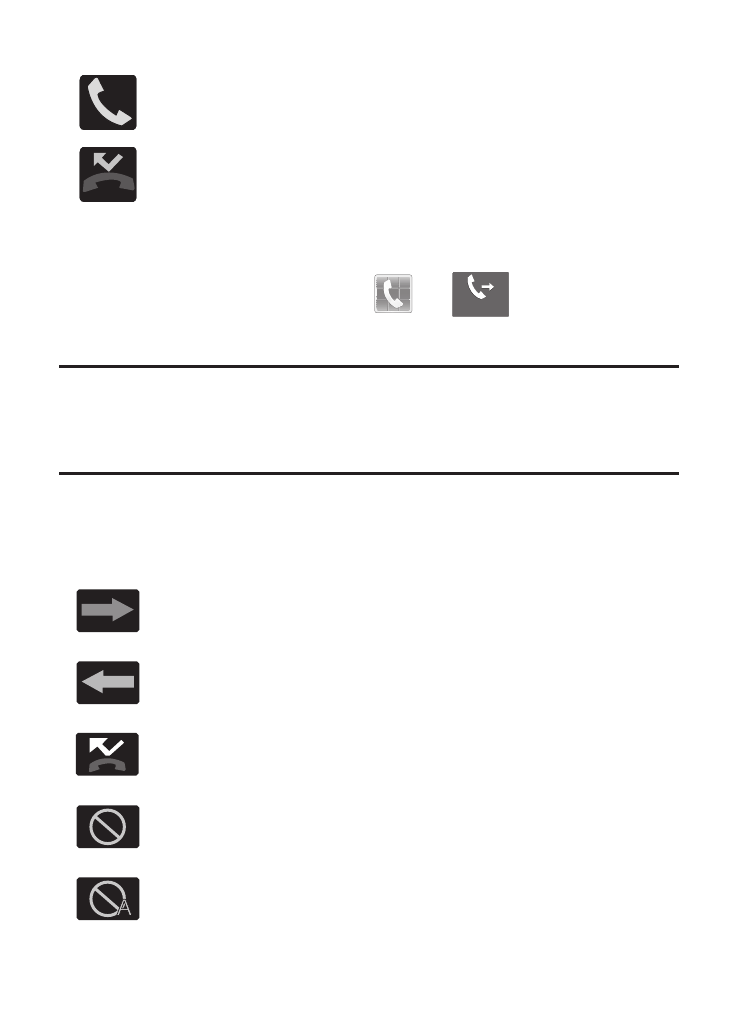
1. From the Home screen, tap
➔
(Logs tab).
2. Tap an entry to view available options.
Indicates all outgoing calls made fro
m your device.
Displays when a call is in progress.
Displays when a call was missed.
Accessing the Logs Tab
No
te: The Logs tab only records calls that occur
while the phone is
turned on. If a call is received while it is tu
rned off, it will not be
included in your calling history.
Each
entry contains the phone number (if it is
available) and
Contacts entr
y name (if the number is in your
Contacts).
Logs
Logs
Logs
Logs
Indicates any received calls that were answered.
Indicates a missed call.
Indicates any received calls that were rejected.
Indicates auto rejected calls.
Call Functions and Contacts List
110
See also other documents in the category Samsung Mobile Phones:
- Galaxy 3 (128 pages)
- intensity 2 (193 pages)
- Gusto (152 pages)
- E1125 (2 pages)
- C3110 (2 pages)
- SGH-D780 (49 pages)
- SGH-S200 (80 pages)
- SGH-C100 (82 pages)
- SGH-C100 (80 pages)
- E1100T (2 pages)
- SGH-X100 (2 pages)
- SGH-M600 (7 pages)
- SGH-C110 (152 pages)
- B2700 (63 pages)
- C5212 (57 pages)
- SGH-i750 (26 pages)
- SGH-X640 (73 pages)
- SGH-I900C (110 pages)
- E600 (97 pages)
- SGH-M610 (49 pages)
- SGH-E820N (102 pages)
- SGH-X400 (83 pages)
- SGH-E400 (79 pages)
- E2100 (2 pages)
- SGH-X520 (2 pages)
- SCH N391 (75 pages)
- SPH i700 (186 pages)
- SCH-A302 (49 pages)
- A930 (216 pages)
- SCH-A212 (63 pages)
- A790 (226 pages)
- SCH i830 (224 pages)
- 540 (41 pages)
- SCH-A101 (40 pages)
- SPH-A920WSSXAR (272 pages)
- SPH-A840BKSXAR (273 pages)
- SPH A740 (150 pages)
- SCH-X969 (54 pages)
- SCH-2500 (57 pages)
- SPH-N105 (62 pages)
- SCH-470 (46 pages)
- SPH-N300 (167 pages)
- SCH-T300 (180 pages)
- SGH-200 (43 pages)
- GT-C3050 (2 pages)
