Vibration intensity, Setup the voice call ringtone, Setup the device vibration – Samsung SCH-S960RWBTFN User Manual
Page 385
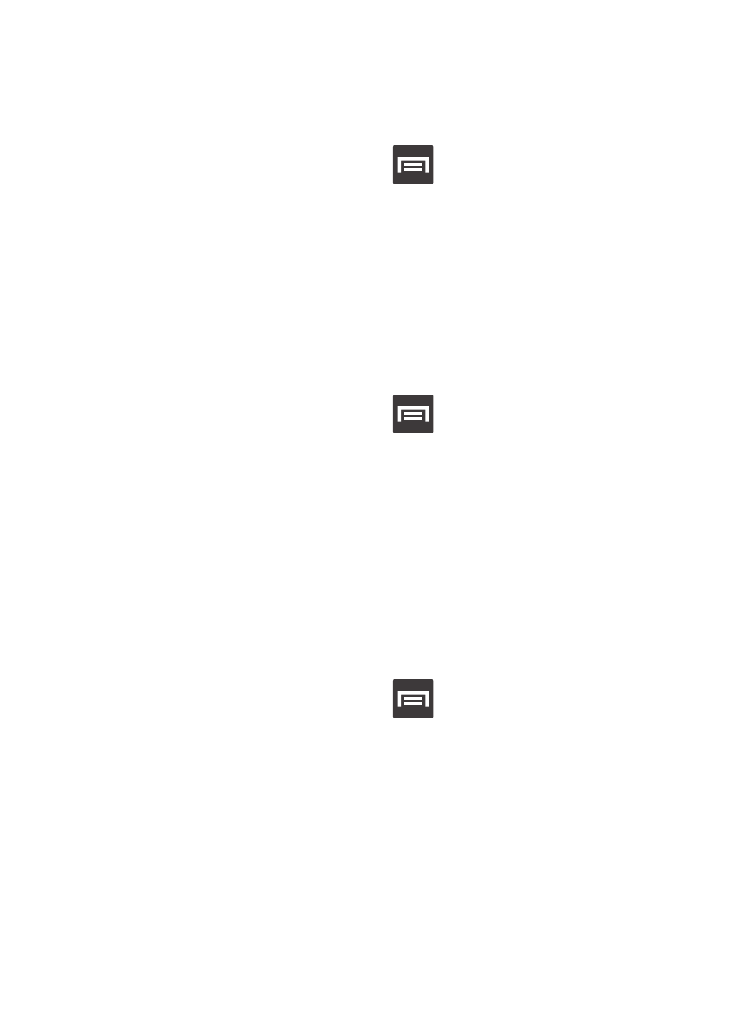
Vibration intensity
Vibration intensity allows you to select how intense the vibration is
for different options.
1. From the Home screen, press
and then tap Settings ➔
Sound ➔ Vibration intensity.
2. Touch and drag the slider to adjust the Vibration intensity for
Incoming call, Notification, and Haptic feedback.
3. Tap OK to assign the vibration levels.
Setup the Voice Call Ringtone
This option allows you to set the ringtone.
1. From the Home screen, press
and then tap Settings ➔
Sound.
2. Tap Device ringtone.
3. Tap a ringtone from the available list. The ringtone briefly plays
when selected.
4. Tap OK to assign a ringer.
Setup the Device Vibration
This option allows you to set your device to vibrate and ring.
1. From the Home screen, press
and then tap Settings ➔
Sound.
2. Tap Device vibration.
3. Select a vibration pattern and tap OK.
Changing Your Settings
380
- Galaxy 3 (128 pages)
- intensity 2 (193 pages)
- Gusto (152 pages)
- E1125 (2 pages)
- C3110 (2 pages)
- SGH-D780 (49 pages)
- SGH-S200 (80 pages)
- SGH-C100 (82 pages)
- SGH-C100 (80 pages)
- E1100T (2 pages)
- SGH-X100 (2 pages)
- SGH-M600 (7 pages)
- SGH-C110 (152 pages)
- B2700 (63 pages)
- C5212 (57 pages)
- SGH-i750 (26 pages)
- SGH-X640 (73 pages)
- SGH-I900C (110 pages)
- E600 (97 pages)
- SGH-M610 (49 pages)
- SGH-E820N (102 pages)
- SGH-X400 (83 pages)
- SGH-E400 (79 pages)
- E2100 (2 pages)
- SGH-X520 (2 pages)
- SCH N391 (75 pages)
- SPH i700 (186 pages)
- SCH-A302 (49 pages)
- A930 (216 pages)
- SCH-A212 (63 pages)
- A790 (226 pages)
- SCH i830 (224 pages)
- 540 (41 pages)
- SCH-A101 (40 pages)
- SPH-A920WSSXAR (272 pages)
- SPH-A840BKSXAR (273 pages)
- SPH A740 (150 pages)
- SCH-X969 (54 pages)
- SCH-2500 (57 pages)
- SPH-N105 (62 pages)
- SCH-470 (46 pages)
- SPH-N300 (167 pages)
- SCH-T300 (180 pages)
- SGH-200 (43 pages)
- GT-C3050 (2 pages)
