Music player settings – Samsung SCH-S960RWBTFN User Manual
Page 261
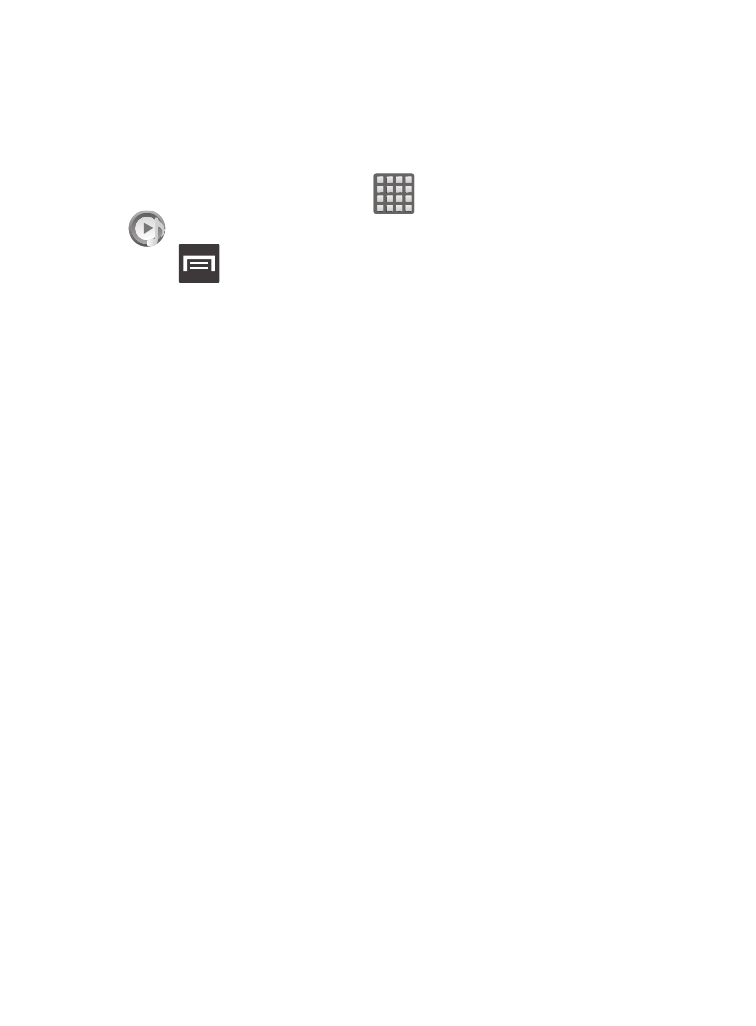
Music Player Settings
The Music Player Settings menu allows you to set preferences for
the music player such as whether you want the music to play in the
background, sound effects, and how the music menu displays.
1. From the Home screen, tap
(Apps) ➔
(Music Player).
2. Press
➔ Settings.
3. Select one of the following settings:
• SoundAlive: set a type of equalization such as Normal, Pop, Rock, Jazz,
Dance, Classic, etc.
• Play speed: set the play speed anywhere between 0.5X and 2.0X using
the slider.
• Music menu: this menu allows you to select which categories you want
to display. Choices are: Albums, Artists, Genres, Music square, Folders,
Composers, Years, Most played, Recently played, or Recently added.
Tap each item that you want to display in the Music menu.
• Lyrics: when activated, the lyrics of the song are displayed if available.
• Music auto off: when activated, music will automatically turn off after a
set interval.
Multimedia
256
- Galaxy 3 (128 pages)
- intensity 2 (193 pages)
- Gusto (152 pages)
- E1125 (2 pages)
- C3110 (2 pages)
- SGH-D780 (49 pages)
- SGH-S200 (80 pages)
- SGH-C100 (82 pages)
- SGH-C100 (80 pages)
- E1100T (2 pages)
- SGH-X100 (2 pages)
- SGH-M600 (7 pages)
- SGH-C110 (152 pages)
- B2700 (63 pages)
- C5212 (57 pages)
- SGH-i750 (26 pages)
- SGH-X640 (73 pages)
- SGH-I900C (110 pages)
- E600 (97 pages)
- SGH-M610 (49 pages)
- SGH-E820N (102 pages)
- SGH-X400 (83 pages)
- SGH-E400 (79 pages)
- E2100 (2 pages)
- SGH-X520 (2 pages)
- SCH N391 (75 pages)
- SPH i700 (186 pages)
- SCH-A302 (49 pages)
- A930 (216 pages)
- SCH-A212 (63 pages)
- A790 (226 pages)
- SCH i830 (224 pages)
- 540 (41 pages)
- SCH-A101 (40 pages)
- SPH-A920WSSXAR (272 pages)
- SPH-A840BKSXAR (273 pages)
- SPH A740 (150 pages)
- SCH-X969 (54 pages)
- SCH-2500 (57 pages)
- SPH-N105 (62 pages)
- SCH-470 (46 pages)
- SPH-N300 (167 pages)
- SCH-T300 (180 pages)
- SGH-200 (43 pages)
- GT-C3050 (2 pages)
