Camera – Samsung SCH-S960RWBTFN User Manual
Page 285
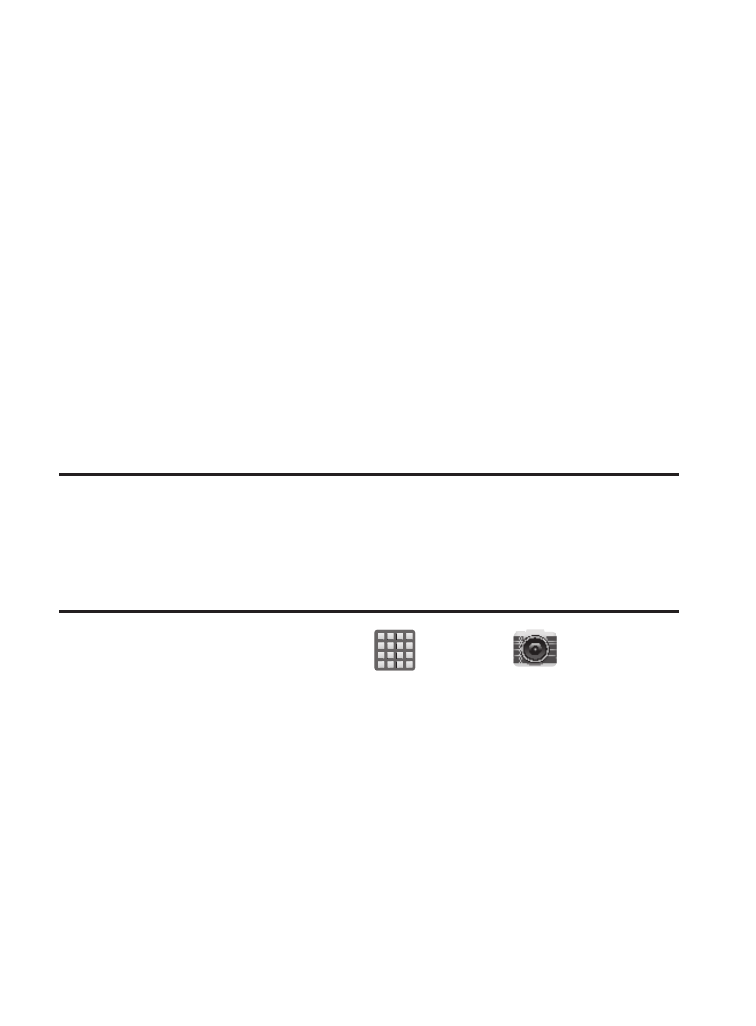
13. Tap Default reminder time to assign a default time frame for
event reminders.
14. Tap Notifications while screen is off to display notifications on
the full screen while it is turned off.
15. Tap Quick responses to edit your default quick responses for
outbound emails. These are default responses similar to those
used by text templates.
16. Tap Swipe with two fingers to change the way events are
displayed when swiped.
Camera
Use your 8.0 megapixel camera feature to produce photos in a JPEG
format. The Camcorder shoots High Definition video in an MP4 format.
Note: A microSD card is no longer necessary before you take pictures
or shoot video.
It is recommended that you confirm your default storage
location for images and videos.
� From the Home screen, tap
(Apps) ➔
(Camera).
Applications and Development
280
- Galaxy 3 (128 pages)
- intensity 2 (193 pages)
- Gusto (152 pages)
- E1125 (2 pages)
- C3110 (2 pages)
- SGH-D780 (49 pages)
- SGH-S200 (80 pages)
- SGH-C100 (82 pages)
- SGH-C100 (80 pages)
- E1100T (2 pages)
- SGH-X100 (2 pages)
- SGH-M600 (7 pages)
- SGH-C110 (152 pages)
- B2700 (63 pages)
- C5212 (57 pages)
- SGH-i750 (26 pages)
- SGH-X640 (73 pages)
- SGH-I900C (110 pages)
- E600 (97 pages)
- SGH-M610 (49 pages)
- SGH-E820N (102 pages)
- SGH-X400 (83 pages)
- SGH-E400 (79 pages)
- E2100 (2 pages)
- SGH-X520 (2 pages)
- SCH N391 (75 pages)
- SPH i700 (186 pages)
- SCH-A302 (49 pages)
- A930 (216 pages)
- SCH-A212 (63 pages)
- A790 (226 pages)
- SCH i830 (224 pages)
- 540 (41 pages)
- SCH-A101 (40 pages)
- SPH-A920WSSXAR (272 pages)
- SPH-A840BKSXAR (273 pages)
- SPH A740 (150 pages)
- SCH-X969 (54 pages)
- SCH-2500 (57 pages)
- SPH-N105 (62 pages)
- SCH-470 (46 pages)
- SPH-N300 (167 pages)
- SCH-T300 (180 pages)
- SGH-200 (43 pages)
- GT-C3050 (2 pages)
