Samsung SCH-S960RWBTFN User Manual
Page 77
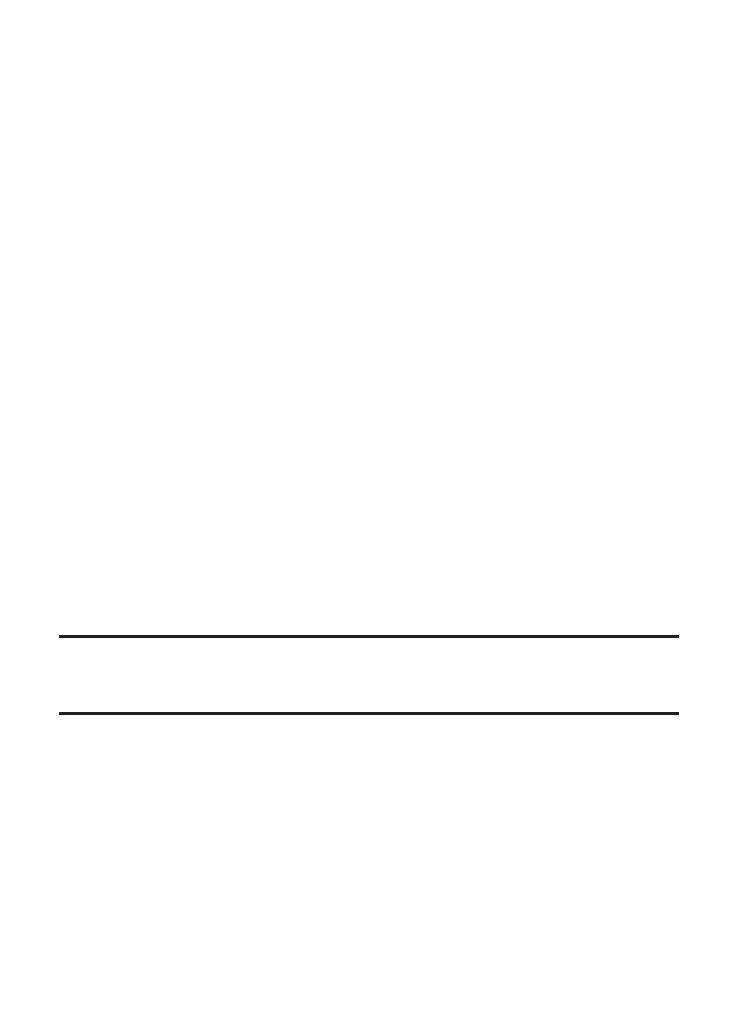
•
Pan to browse images Once enabled, touch and hold a desired on-
screen image to pan around it. Move the device left or right to pan
vertically or up and down to pan horizontally around the large on-screen
image.
•
Shake to update: Once enabled, shake your device to rescan for
Bluetooth devices, rescan for Wi-Fi devices, Refresh a Web page, etc..
•
Turn over to mute/pause: Once enabled, mute incoming calls and any
playing sounds by turning the device display down on a surface. This is
the opposite of the Pickup to be Notified Gesture.
•
Sensitivity setting and tutorial: provides access to advanced gesture
settings and tutorials such as:
• Sensitivity settings: When any of the following features are enabled,
you can then adjust their sensitivity.
Choose from: Gyroscope calibration, Tilt to zoom, Pan to move icon, and
Pan to browse images.
• Learn about motions: tap an on-screen entry to display a brief tutorial
on the use of the selected function.
Note: Sensitivity settings are only accessible if the gesture is currently
active.
•
Palm swipe to capture: Once enabled, you can capture any
on-screen information swiping across the screen. In a single motion, press
the side of your hand on the screen and swipe form left to right. The image
is then copied to the clipboard.
Understanding Your Device
72
