Wi-fi – Samsung SCH-S960RWBTFN User Manual
Page 350
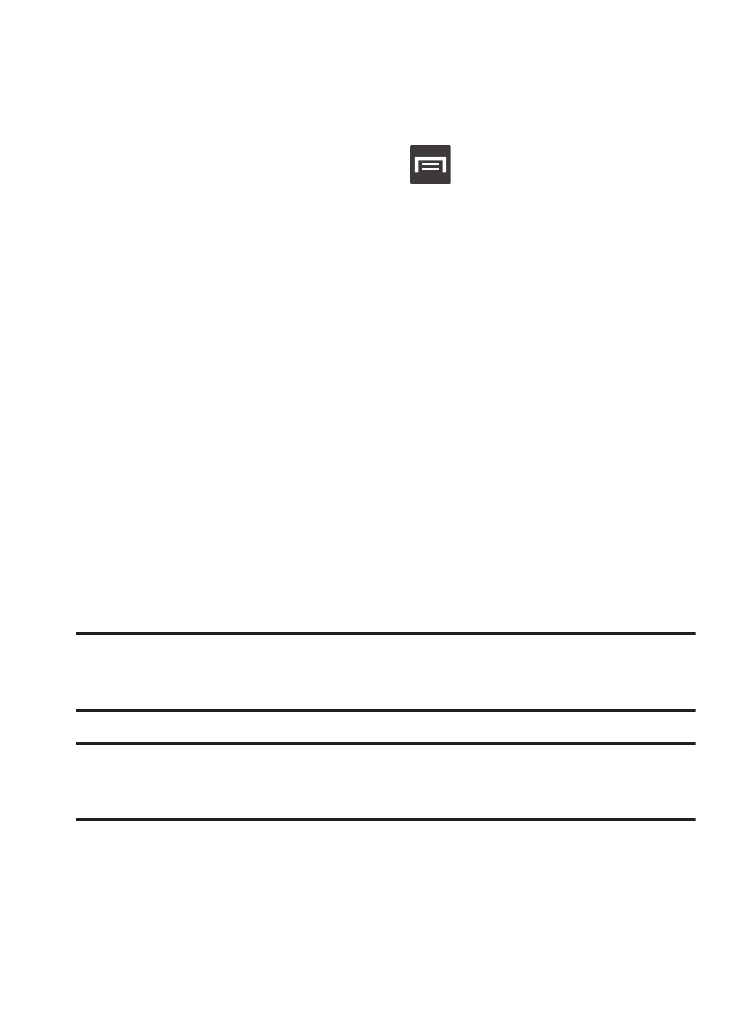
Enabling USB Debugging
USB debugging must be enabled before being able to use the
Development feature.
1. From the Home screen, press
and then tap Settings ➔
Developer options.
2. Tap the USB debugging field to verify the feature is active
before connecting your USB cable.
3. Using an optional PC data cable, connect the multifunction jack
on your device to a PC.
Wi-Fi
About Wi-Fi
Wi-Fi (short for "wireless fidelity") is a term used for certain types of
Wireless Local Area Networks (WLAN). Wi-Fi communication
requires access to an existing and accessible Wireless Access Point
(WAP). These WAPs can either be Open (unsecured) as within most
Hot Spots, or Secured (requiring knowledge of the Router name and
password).
Note: After you complete a connection to an active Wi-Fi network, the
Wi-Fi Calling feature will automatically be enabled.
Note: For additional information on WPS Connections, refer to "WPS
Push Button" on page 353 and "WPS PIN Entry" on page 354.
345
