Entering text using different input options – Samsung SCH-S960RWBTFN User Manual
Page 131
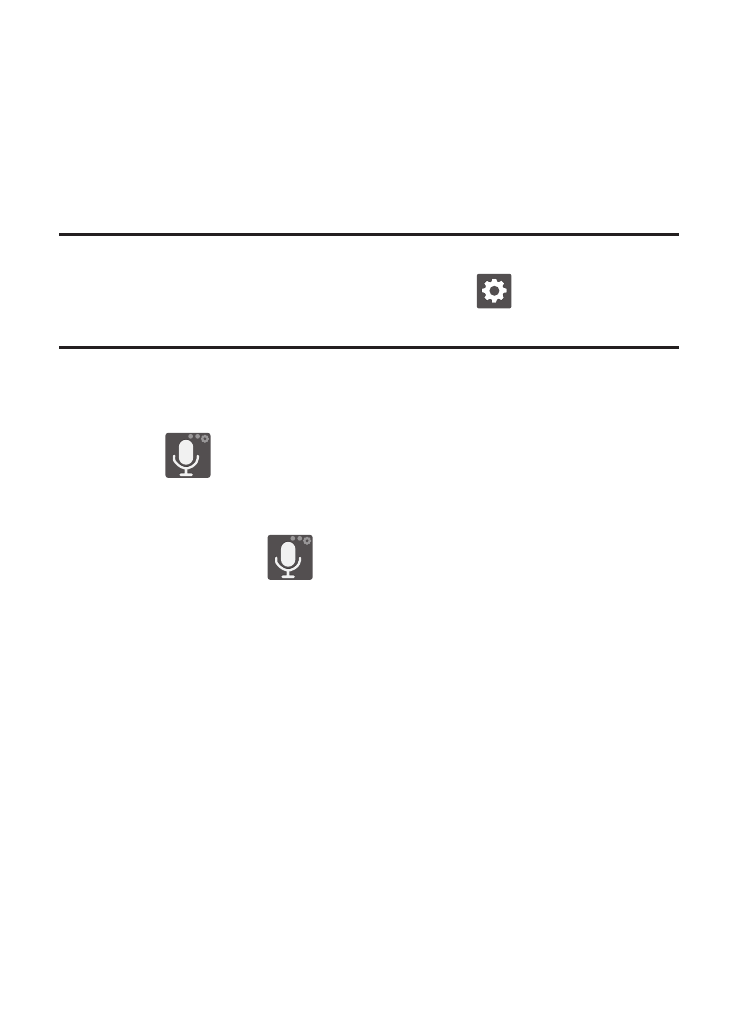
2. The virtual keyboard is then assigned to the Samsung
keyboard configuration for all subsequent text input.
Entering Text using Different Input Options
Although the default text input method with the Samsung keyboard
is to use the on-screen keys you have other options.
Note: If you do not see the Voice typing input method button, touch and
hold and drag across the icons to select
(Settings) then
select it from the available options.
1. From within an active message, tap the text input field to
reveal the on-screen keyboard.
2. Tap
(Input Methods) to use the default Voice typing input
method to convert your spoken words to on-screen text.
– or –
Touch and hold
to select from other input methods such
as:
• Handwriting to launch an on-screen handwriting area that can be used
to convert on-screen patterns (text) to text.
• Clipboard to launch the device’s clipboard area from where you can
select a current clipboard item to place in your current message.
• Settings to access the Samsung keyboard settings menu.
• Move keyboard to minimize the Samsung keyboard and them move it
anywhere on the current screen.
Entering Text
126
