Lock screen – Samsung SCH-S960RWBTFN User Manual
Page 396
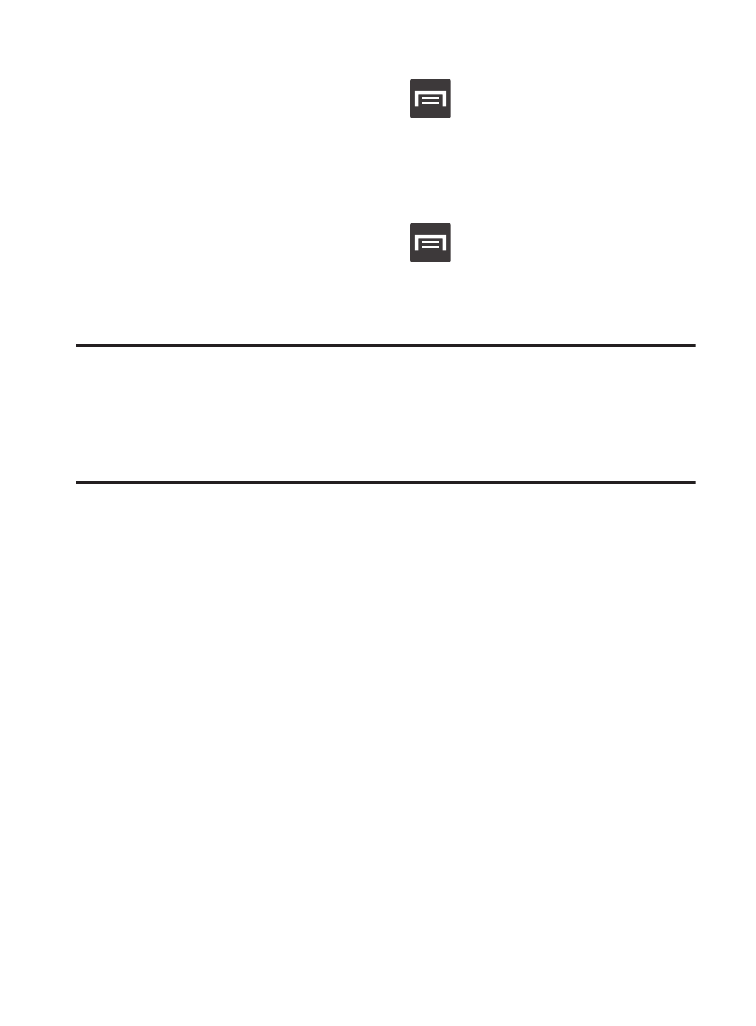
Enabling the GPS Satellites
1. From the Home screen, press
and then tap Settings ➔
Location services.
2. Tap Use GPS satellites to enable the GPS satellite.
Enabling the Location and Google Search
1. From the Home screen, press
and then tap Settings ➔
Location services.
2. Tap Location and Google search to enable the GPS satellite.
Tip: When using Google Maps you can turn on Location and Google
search. Enabling this feature allows you to locate places of
interest at the street-level. However, this also requires a clear
view of the sky and uses more battery power.
Lock Screen
This menu contains features that allows you to configure the
device’s security parameters.
Screen Unlock Pattern Overview
To secure data and limit phone access, set the phone to require a
screen unlock pattern each time you turn on the device, or every
time the phone wakes up from sleep mode (when the screen
automatically turns off).
The Screen lock menu allows to choose from a variety of locking
features such as: Swipe, Motion, Face unlock, Face and voice, Pattern,
PIN, Password, or None.
391
