Menu navigation – Samsung SCH-S960RWBTFN User Manual
Page 78
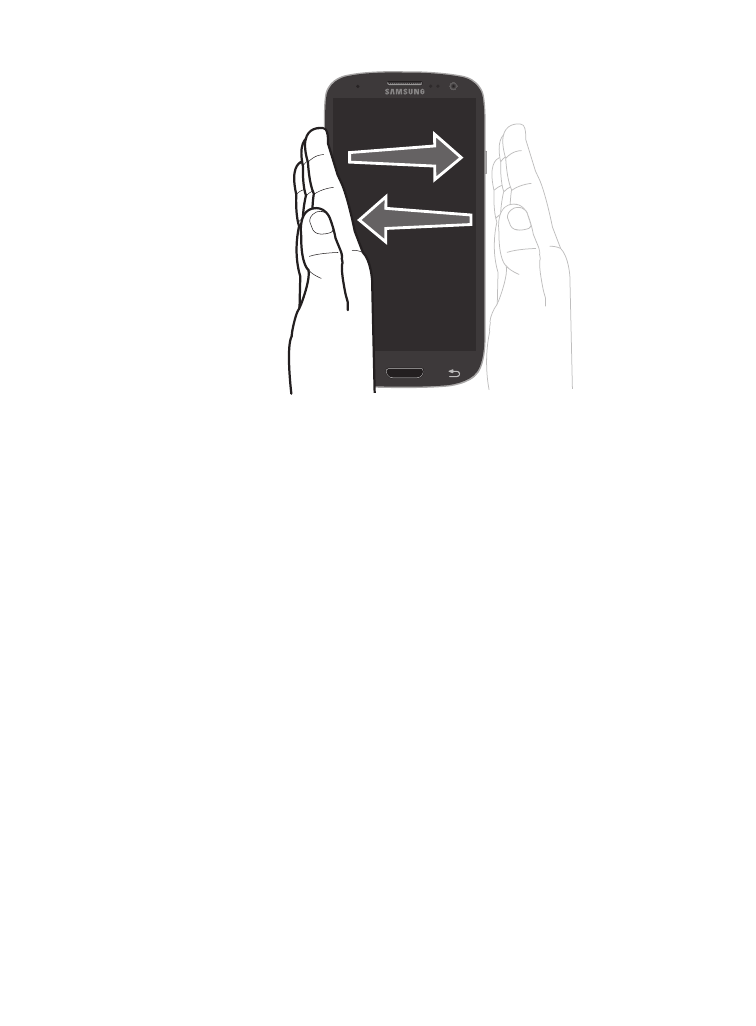
Palm Swipe to
Screen Capture
•
Palm touch to mute/pause: Once enabled, you can pause any
on-screen video or mute any current sound by simply covering the screen
with your hand. Once you remove your hand from the screen, the device
goes back to normal by either continuing to play the current video or
unmuting the current sound.
•
Learn about hand motions: Provides you with on-screen tutorials about
selected motions such as: Palm swipe to capture and Palm touch to mute/
pause.
Menu Navigation
You can tailor the device’s range of functions to fit your needs using
both menus and applications. Menus, sub-menus, and features are
accessed by scrolling through the available on-screen menus. Your
device defaults with seven screens.
73
See also other documents in the category Samsung Mobile Phones:
- Galaxy 3 (128 pages)
- intensity 2 (193 pages)
- Gusto (152 pages)
- E1125 (2 pages)
- C3110 (2 pages)
- SGH-D780 (49 pages)
- SGH-S200 (80 pages)
- SGH-C100 (82 pages)
- SGH-C100 (80 pages)
- E1100T (2 pages)
- SGH-X100 (2 pages)
- SGH-M600 (7 pages)
- SGH-C110 (152 pages)
- B2700 (63 pages)
- C5212 (57 pages)
- SGH-i750 (26 pages)
- SGH-X640 (73 pages)
- SGH-I900C (110 pages)
- E600 (97 pages)
- SGH-M610 (49 pages)
- SGH-E820N (102 pages)
- SGH-X400 (83 pages)
- SGH-E400 (79 pages)
- E2100 (2 pages)
- SGH-X520 (2 pages)
- SCH N391 (75 pages)
- SPH i700 (186 pages)
- SCH-A302 (49 pages)
- A930 (216 pages)
- SCH-A212 (63 pages)
- A790 (226 pages)
- SCH i830 (224 pages)
- 540 (41 pages)
- SCH-A101 (40 pages)
- SPH-A920WSSXAR (272 pages)
- SPH-A840BKSXAR (273 pages)
- SPH A740 (150 pages)
- SCH-X969 (54 pages)
- SCH-2500 (57 pages)
- SPH-N105 (62 pages)
- SCH-470 (46 pages)
- SPH-N300 (167 pages)
- SCH-T300 (180 pages)
- SGH-200 (43 pages)
- GT-C3050 (2 pages)
