Samsung SCH-S960RWBTFN User Manual
Page 237
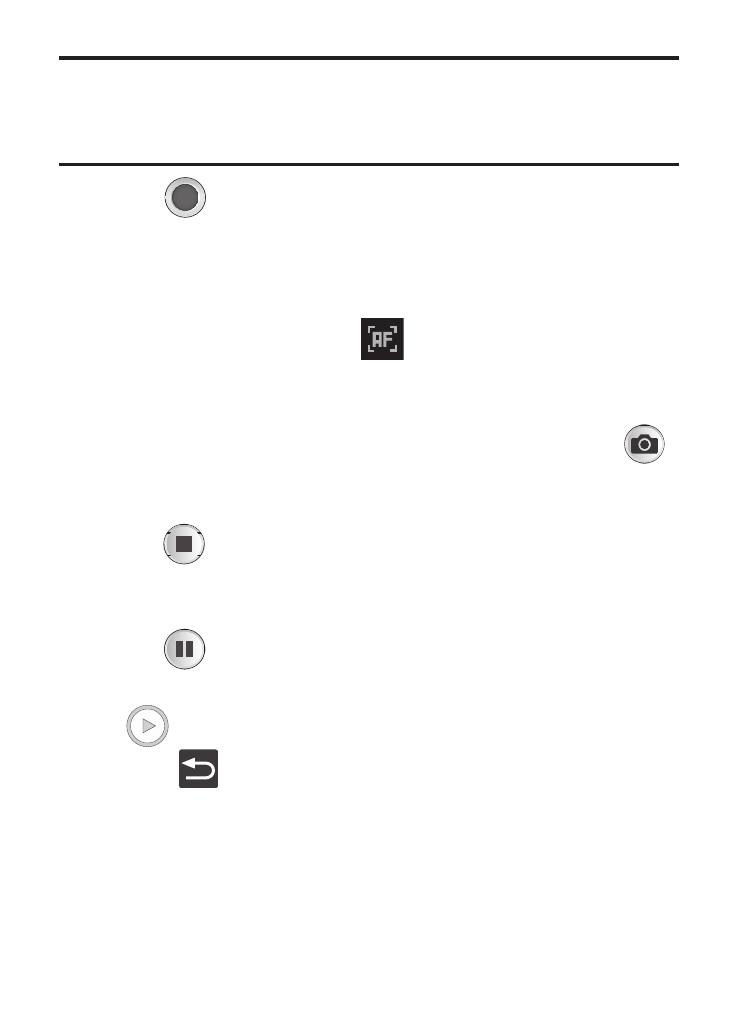
Note: Use either the Up and Down volume keys or spread/pinch the
screen to zoom in or out. For more information, refer to
“Navigating Through the Screens” on page 67.
4. Tap
(Video) to begin shooting video. The red light will
blink while recording.
5. Tap anywhere on the screen to re-focus the camera on that
object. The camcorder auto-focuses on the new target area.
6. Tap the screen then select
to turn on auto focus. This will
automatically focus the video based on the object at the middle
of the screen.
7. To capture an image from the video while recording, tap
.
This feature is not available while the anti-shake feature is
activated.
8. Tap
(Stop) to stop the recording and save the video file to
your Camera folder.
– or –
Tap
(Pause) to pause the recording.
9. Once the file has been saved, tap the image viewer, then tap
(Play) to playback your video for review.
10. Press
to return to the viewer.
Multimedia
232
- Galaxy 3 (128 pages)
- intensity 2 (193 pages)
- Gusto (152 pages)
- E1125 (2 pages)
- C3110 (2 pages)
- SGH-D780 (49 pages)
- SGH-S200 (80 pages)
- SGH-C100 (82 pages)
- SGH-C100 (80 pages)
- E1100T (2 pages)
- SGH-X100 (2 pages)
- SGH-M600 (7 pages)
- SGH-C110 (152 pages)
- B2700 (63 pages)
- C5212 (57 pages)
- SGH-i750 (26 pages)
- SGH-X640 (73 pages)
- SGH-I900C (110 pages)
- E600 (97 pages)
- SGH-M610 (49 pages)
- SGH-E820N (102 pages)
- SGH-X400 (83 pages)
- SGH-E400 (79 pages)
- E2100 (2 pages)
- SGH-X520 (2 pages)
- SCH N391 (75 pages)
- SPH i700 (186 pages)
- SCH-A302 (49 pages)
- A930 (216 pages)
- SCH-A212 (63 pages)
- A790 (226 pages)
- SCH i830 (224 pages)
- 540 (41 pages)
- SCH-A101 (40 pages)
- SPH-A920WSSXAR (272 pages)
- SPH-A840BKSXAR (273 pages)
- SPH A740 (150 pages)
- SCH-X969 (54 pages)
- SCH-2500 (57 pages)
- SPH-N105 (62 pages)
- SCH-470 (46 pages)
- SPH-N300 (167 pages)
- SCH-T300 (180 pages)
- SGH-200 (43 pages)
- GT-C3050 (2 pages)
