Home screen mode, Voice privacy – Samsung SCH-S960RWBTFN User Manual
Page 382
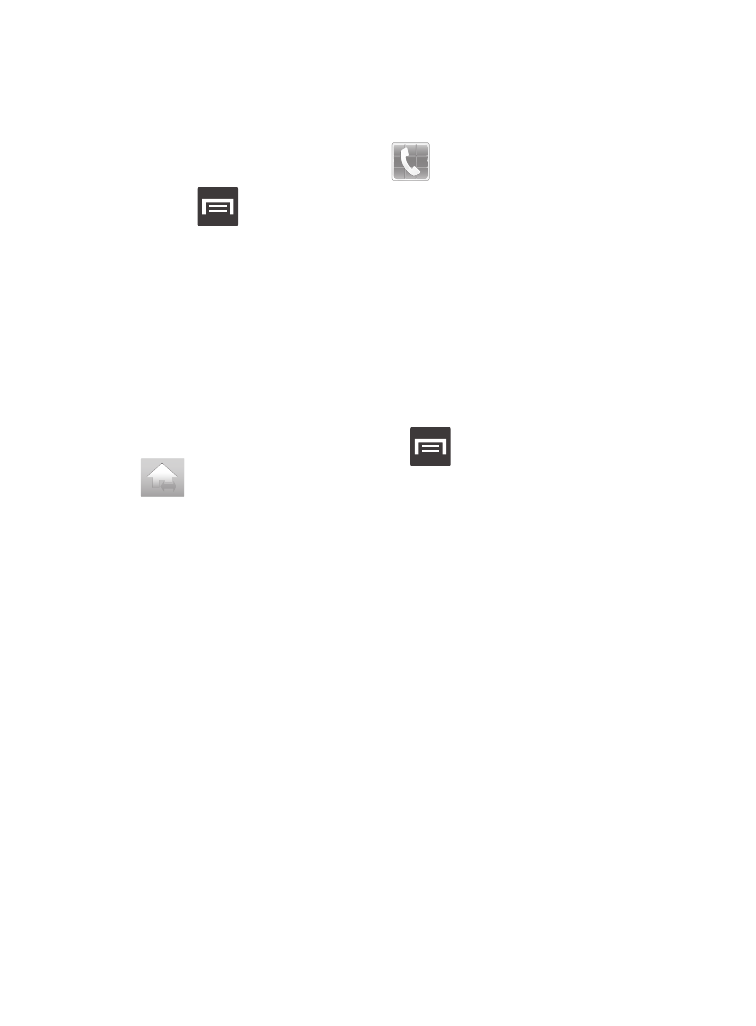
Voice Privacy
The Voice Privacy option automatically reduces the sound of the
incoming caller’s voice for enhanced privacy.
1. From the Home screen, tap
(Phone).
2. Press
and then tap Call settings.
3. Tap the Voice privacy field to activate the feature
(a green checkmark appears in the adjacent field).
Home Screen Mode
This application allows you to set your display to the conventional
layout of Basic mode or provide an easier user experience for the
first-time smartphone users using Easy mode.
1. From the Home screen, press
and then tap Settings ➔
(Home screen mode).
2. Tap the pull-down dropbox and select one of the following
options:
• Basic mode: provides conventional layout for the apps and widgets on
your home screens.
• Easy mode: provides easier user experience for first-time smartphone
users on the home screens.
3. Tap Apply and give your device a few seconds to update the
device with the new look and feel.
377
- Galaxy 3 (128 pages)
- intensity 2 (193 pages)
- Gusto (152 pages)
- E1125 (2 pages)
- C3110 (2 pages)
- SGH-D780 (49 pages)
- SGH-S200 (80 pages)
- SGH-C100 (82 pages)
- SGH-C100 (80 pages)
- E1100T (2 pages)
- SGH-X100 (2 pages)
- SGH-M600 (7 pages)
- SGH-C110 (152 pages)
- B2700 (63 pages)
- C5212 (57 pages)
- SGH-i750 (26 pages)
- SGH-X640 (73 pages)
- SGH-I900C (110 pages)
- E600 (97 pages)
- SGH-M610 (49 pages)
- SGH-E820N (102 pages)
- SGH-X400 (83 pages)
- SGH-E400 (79 pages)
- E2100 (2 pages)
- SGH-X520 (2 pages)
- SCH N391 (75 pages)
- SPH i700 (186 pages)
- SCH-A302 (49 pages)
- A930 (216 pages)
- SCH-A212 (63 pages)
- A790 (226 pages)
- SCH i830 (224 pages)
- 540 (41 pages)
- SCH-A101 (40 pages)
- SPH-A920WSSXAR (272 pages)
- SPH-A840BKSXAR (273 pages)
- SPH A740 (150 pages)
- SCH-X969 (54 pages)
- SCH-2500 (57 pages)
- SPH-N105 (62 pages)
- SCH-470 (46 pages)
- SPH-N300 (167 pages)
- SCH-T300 (180 pages)
- SGH-200 (43 pages)
- GT-C3050 (2 pages)
