Switching the device on or off, Restarting the device – Samsung SCH-S960RWBTFN User Manual
Page 28
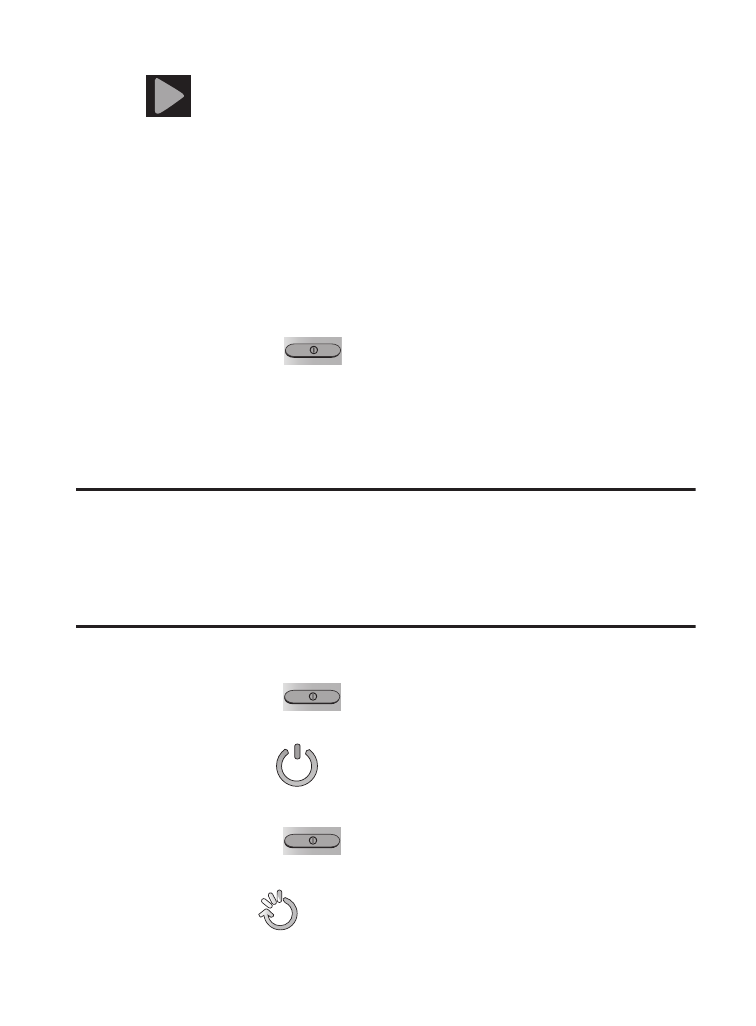
7. Read the on-screen Google services disclaimer and then tap
(Next). This will help to identify this as your device.
8. Tap Finish to complete the setup process.
9. Go through the on-screen tutorial.
Switching the Device On or Off
Once the device has been configured, you will not be prompted with
setup screens again.
To turn the device on:
� Press and hold
(Power/End) until the device switches
on.
The device searches for your network and after finding it, you
can make or receive calls.
Note: The display language is preset to English at the factory. To
change the language, use the Language menu. For more
information, refer to “Language and Input Settings” on
page 404.
To turn the device off:
1. Press and hold
(Power/End) until the Device options
screen appears.
2. Tap Power off
➔ OK.
(
)
Restarting the Device
1. Press and hold
(Power/End) until the Device options
screen appears.
2. Tap Restart
➔ OK.
(
)
23
- Galaxy 3 (128 pages)
- intensity 2 (193 pages)
- Gusto (152 pages)
- E1125 (2 pages)
- C3110 (2 pages)
- SGH-D780 (49 pages)
- SGH-S200 (80 pages)
- SGH-C100 (82 pages)
- SGH-C100 (80 pages)
- E1100T (2 pages)
- SGH-X100 (2 pages)
- SGH-M600 (7 pages)
- SGH-C110 (152 pages)
- B2700 (63 pages)
- C5212 (57 pages)
- SGH-i750 (26 pages)
- SGH-X640 (73 pages)
- SGH-I900C (110 pages)
- E600 (97 pages)
- SGH-M610 (49 pages)
- SGH-E820N (102 pages)
- SGH-X400 (83 pages)
- SGH-E400 (79 pages)
- E2100 (2 pages)
- SGH-X520 (2 pages)
- SCH N391 (75 pages)
- SPH i700 (186 pages)
- SCH-A302 (49 pages)
- A930 (216 pages)
- SCH-A212 (63 pages)
- A790 (226 pages)
- SCH i830 (224 pages)
- 540 (41 pages)
- SCH-A101 (40 pages)
- SPH-A920WSSXAR (272 pages)
- SPH-A840BKSXAR (273 pages)
- SPH A740 (150 pages)
- SCH-X969 (54 pages)
- SCH-2500 (57 pages)
- SPH-N105 (62 pages)
- SCH-470 (46 pages)
- SPH-N300 (167 pages)
- SCH-T300 (180 pages)
- SGH-200 (43 pages)
- GT-C3050 (2 pages)
