Samsung SCH-S960RWBTFN User Manual
Page 75
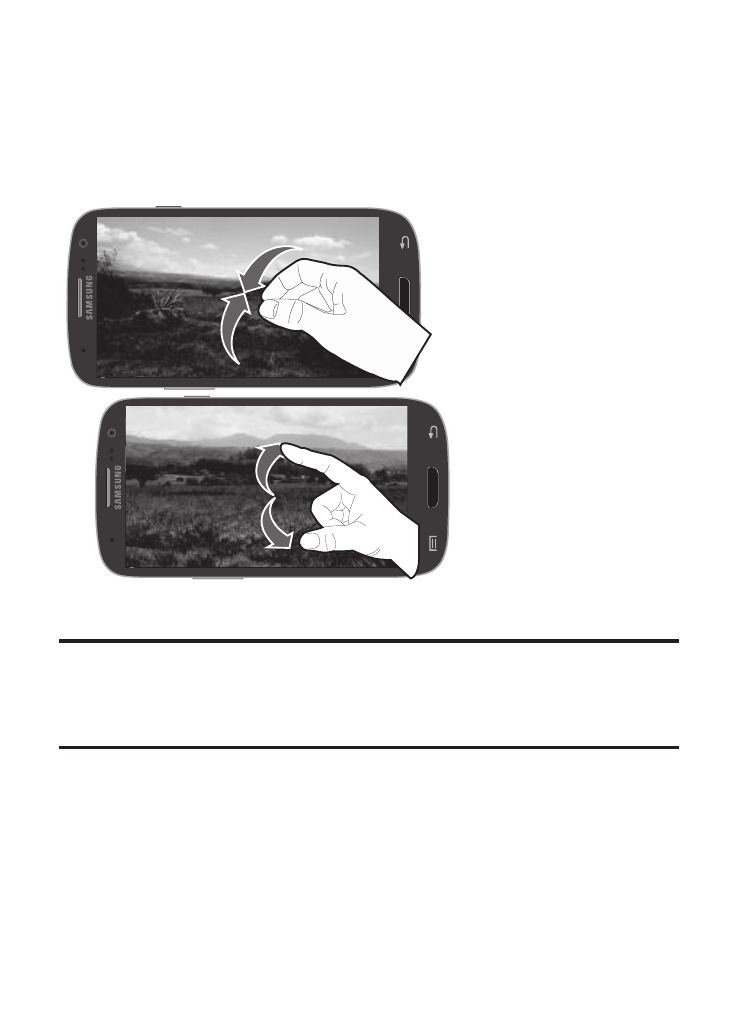
•
Pinch: “Pinch” the screen using your thumb and forefinger to zoom out
when viewing a picture or a Web page. (Move fingers inward to zoom out.)
•
Spread: “Spread” the screen using your thumb and forefinger to zoom in
when viewing a picture or a Web page. (Move fingers outward to zoom in.)
Pinch (Zoom Out)
Spread (Zoom In)
Note: These screens can be re-arranged in any desired order. For
more information, refer to “Customizing the Screens” on
page 76.
•
Motion Navigation and Activation: The device comes equipped with the
ability to assign specific functions to certain device actions that are
detected by both the accelerometer and gyroscope.
Understanding Your Device
70
See also other documents in the category Samsung Mobile Phones:
- Galaxy 3 (128 pages)
- intensity 2 (193 pages)
- Gusto (152 pages)
- E1125 (2 pages)
- C3110 (2 pages)
- SGH-D780 (49 pages)
- SGH-S200 (80 pages)
- SGH-C100 (82 pages)
- SGH-C100 (80 pages)
- E1100T (2 pages)
- SGH-X100 (2 pages)
- SGH-M600 (7 pages)
- SGH-C110 (152 pages)
- B2700 (63 pages)
- C5212 (57 pages)
- SGH-i750 (26 pages)
- SGH-X640 (73 pages)
- SGH-I900C (110 pages)
- E600 (97 pages)
- SGH-M610 (49 pages)
- SGH-E820N (102 pages)
- SGH-X400 (83 pages)
- SGH-E400 (79 pages)
- E2100 (2 pages)
- SGH-X520 (2 pages)
- SCH N391 (75 pages)
- SPH i700 (186 pages)
- SCH-A302 (49 pages)
- A930 (216 pages)
- SCH-A212 (63 pages)
- A790 (226 pages)
- SCH i830 (224 pages)
- 540 (41 pages)
- SCH-A101 (40 pages)
- SPH-A920WSSXAR (272 pages)
- SPH-A840BKSXAR (273 pages)
- SPH A740 (150 pages)
- SCH-X969 (54 pages)
- SCH-2500 (57 pages)
- SPH-N105 (62 pages)
- SCH-470 (46 pages)
- SPH-N300 (167 pages)
- SCH-T300 (180 pages)
- SGH-200 (43 pages)
- GT-C3050 (2 pages)
