Samsung SCH-S960RWBTFN User Manual
Page 322
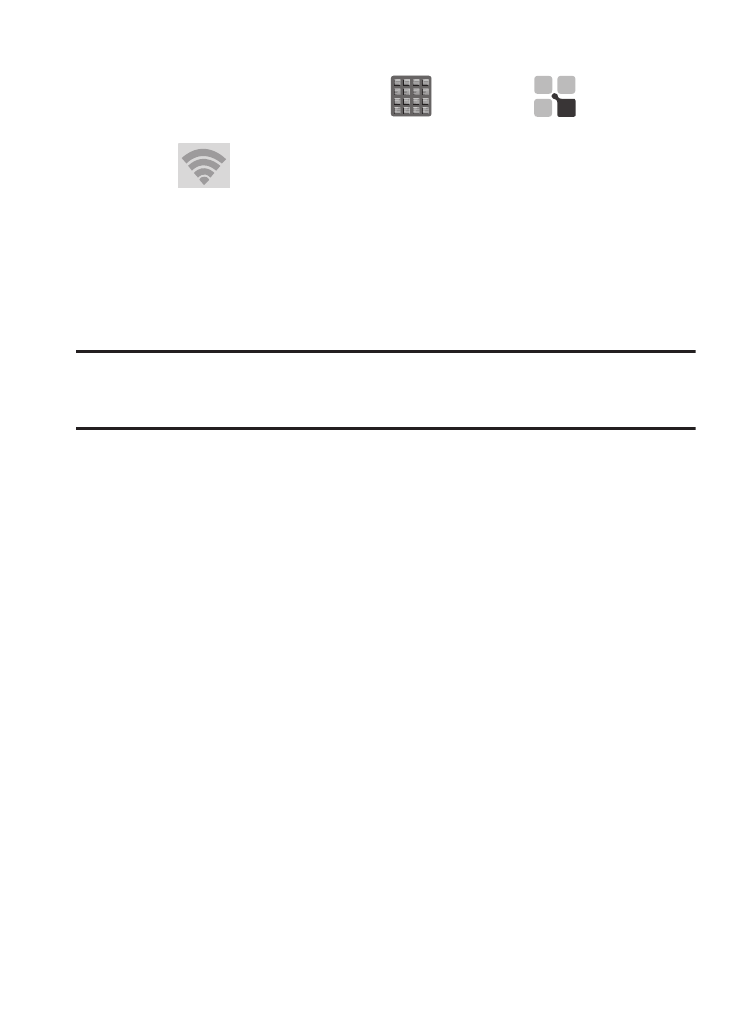
To program your TecTile to join you to a Wi-Fi network:
1. From the Home screen, tap
(Apps) ➔
(TecTile).
2. Select Settings & Apps ➔ Join a WiFi Network.
3. Tap
(Connect to Wi-Fi) to locate the name of a desired
4. Enter the SSID information (name of the Wi-Fi).
5. Select the Network security type and enter your password.
6. Tap Next ➔ Program TecTile.
Wi-Fi Access Point.
Important! You must tap Program TecTile to begin the programming
process before placing the device over the TecTile.
7. Place the device over the TecTile to program the action into the
TecTile.
8. Confirm the TecTile is functioning properly and place it on its
new location.
317
See also other documents in the category Samsung Mobile Phones:
- Galaxy 3 (128 pages)
- intensity 2 (193 pages)
- Gusto (152 pages)
- E1125 (2 pages)
- C3110 (2 pages)
- SGH-D780 (49 pages)
- SGH-S200 (80 pages)
- SGH-C100 (82 pages)
- SGH-C100 (80 pages)
- E1100T (2 pages)
- SGH-X100 (2 pages)
- SGH-M600 (7 pages)
- SGH-C110 (152 pages)
- B2700 (63 pages)
- C5212 (57 pages)
- SGH-i750 (26 pages)
- SGH-X640 (73 pages)
- SGH-I900C (110 pages)
- E600 (97 pages)
- SGH-M610 (49 pages)
- SGH-E820N (102 pages)
- SGH-X400 (83 pages)
- SGH-E400 (79 pages)
- E2100 (2 pages)
- SGH-X520 (2 pages)
- SCH N391 (75 pages)
- SPH i700 (186 pages)
- SCH-A302 (49 pages)
- A930 (216 pages)
- SCH-A212 (63 pages)
- A790 (226 pages)
- SCH i830 (224 pages)
- 540 (41 pages)
- SCH-A101 (40 pages)
- SPH-A920WSSXAR (272 pages)
- SPH-A840BKSXAR (273 pages)
- SPH A740 (150 pages)
- SCH-X969 (54 pages)
- SCH-2500 (57 pages)
- SPH-N105 (62 pages)
- SCH-470 (46 pages)
- SPH-N300 (167 pages)
- SCH-T300 (180 pages)
- SGH-200 (43 pages)
- GT-C3050 (2 pages)
