Activating your phone – Samsung SCH-S960RWBTFN User Manual
Page 26
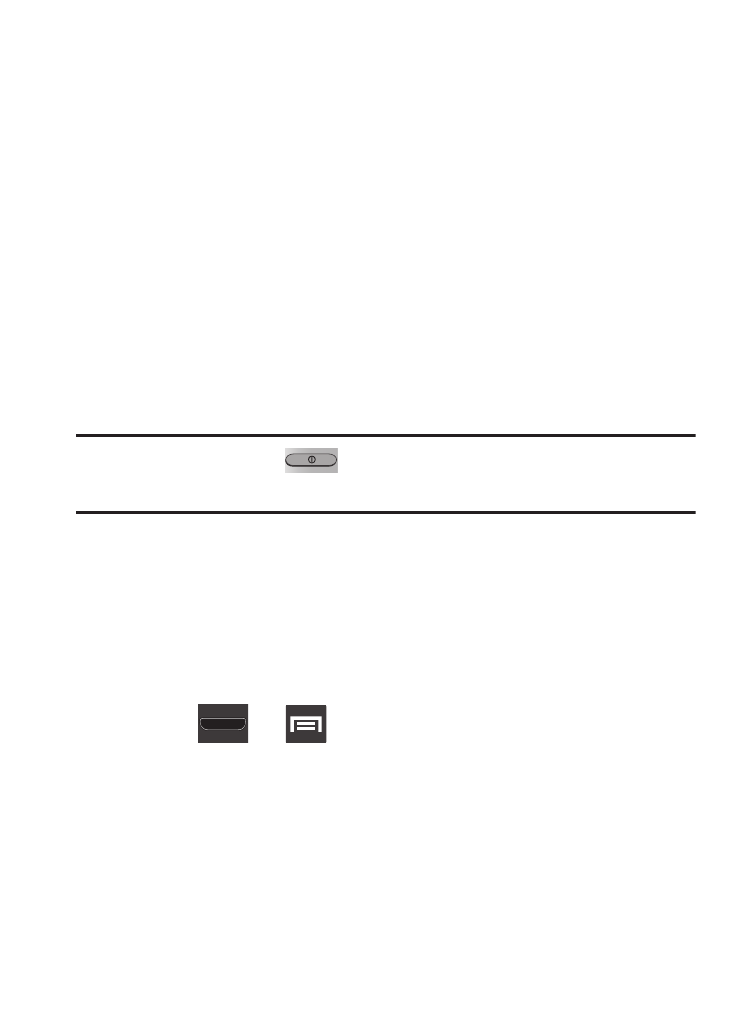
Activating Your Phone
Depending on your account or how and where you purchased your
phone, it may be ready to use or you may need to activate it.
If you purchased your phone at a retail store, it is probably activated
and ready to use.
If you received your phone in the mail and it is for a new account or a
new line of service, it is designed to activate automatically.
To activate your phone:
1. When you turn the phone on for the first time, you should see a
Hands Free Activation screen. Follow the on-screen
instructions to continue.
Note: Do not press the
key while the phone is being activated.
Pressing this key cancels the activation process.
2. Tap Activate to override auto-activation and start the manual
activation wizard.
3. Make a phone call to confirm your device has successfully
activated.
To manually activate your phone if initially unsuccessful:
1. Press
➔
and then tap Settings ➔ Activate this
device.
2. Follow the on-screen instructions to complete the activation
process.
21
