Backup restore information, Internal backup list, 17 viewing the restore backup section – HP Secure Key Manager User Manual
Page 90: 4 restore backup section components, Restore backup information
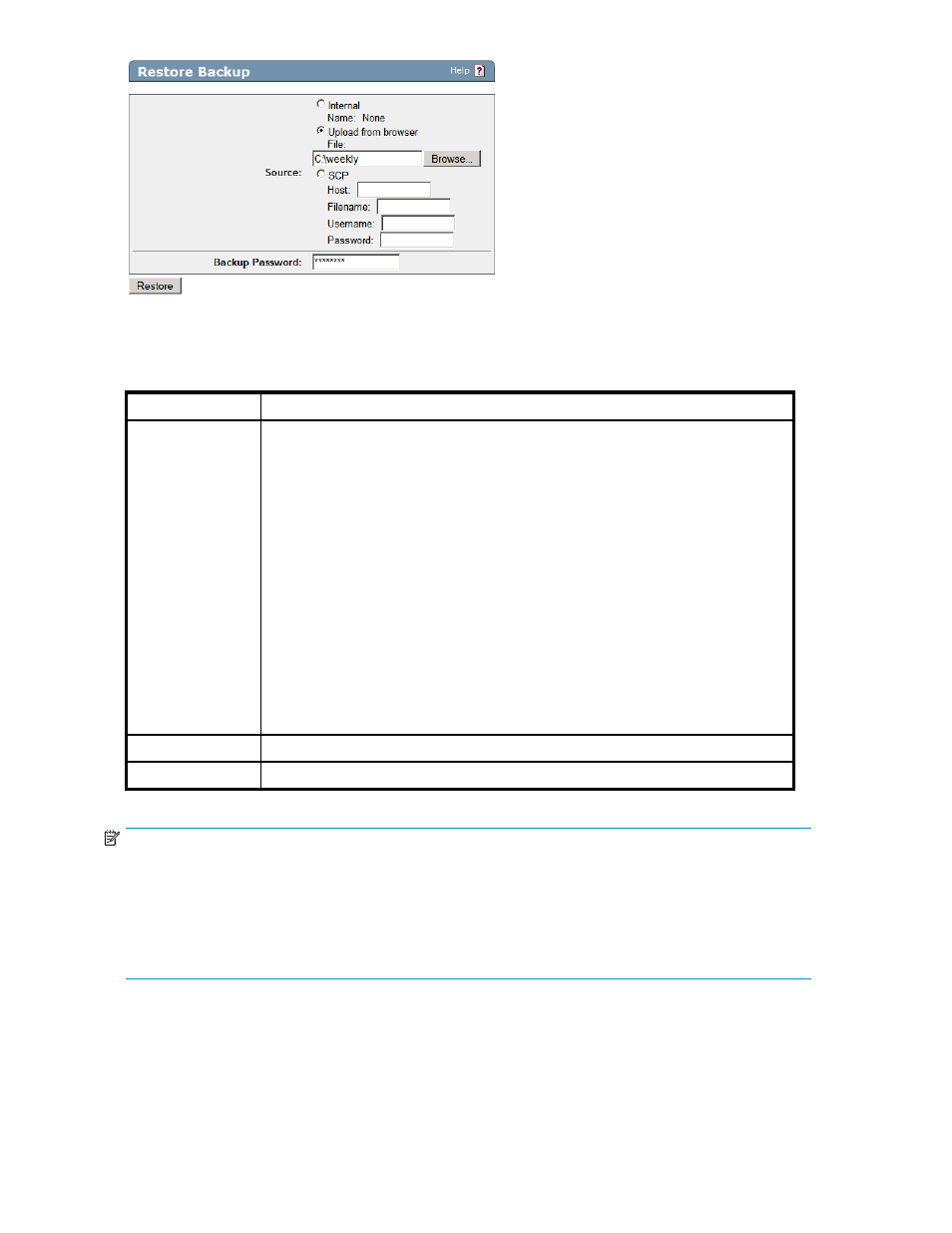
Figure 17 Viewing the Restore Backup section
The following table describes the components of the Restore Backup section.
Table 4 Restore Backup section components
Components
Description
Source
Specify the source of the backup configuration. When restoring a backup that spans
multiple files, specify the zero-th file here (for example, internal _0_bkp). Specifying
the zero-th file indicates to the Key Manager that the backup contains multiple files.
The Key Manager will then automatically transfer all of the backup files.
The backup configuration might be stored internally or on another machine. If the
backup configuration is stored locally, you can select it from the drop-down under the
Internal option. If the backup configuration is stored on another machine, you can
either upload the file through the browser or you can copy the file to the SKM via
FTP or SCP. If you are copying the backup configuration to SKM via FTP or SCP,
you must provide the following:
•
the source host.
•
the name of the file on the source host.
•
the username of the account on the source host.
•
the password for the user account on the source host.
NOTE:
Backup files larger than 100 MB cannot be transferred through the browser. You
must use SCP or FTP to upload these files.
Backup Password
Enter the backup configuration password.
Restore
Click Restore to restore the backup configuration.
NOTE:
Key Manager DataSecure appliance Number of Active Versions Allowed for a Key setting on the Key
and Policy Configuration page. If the key has more active versions than permitted by that setting,
the key restore will fail.
To restore a key with more active versions than the system allows, you must change the Number of Active
Versions Allowed for a Key setting before restoring the backup. You can then reduce the key’s active
versions and return the Number of Active Versions Allowed for a Key to its original value.
Backup Restore Information
The Backup Restore Information section of the Backup and Restore page provides a list of contents in a
given backup file. You can select the individual items to include in the backup.
90
Maintaining the SKM
