Active versions, Custom key attributes, Authorized usage periods – HP Secure Key Manager User Manual
Page 124: 61 viewing the authorized usage periods section, 41 authorization usage periods section components
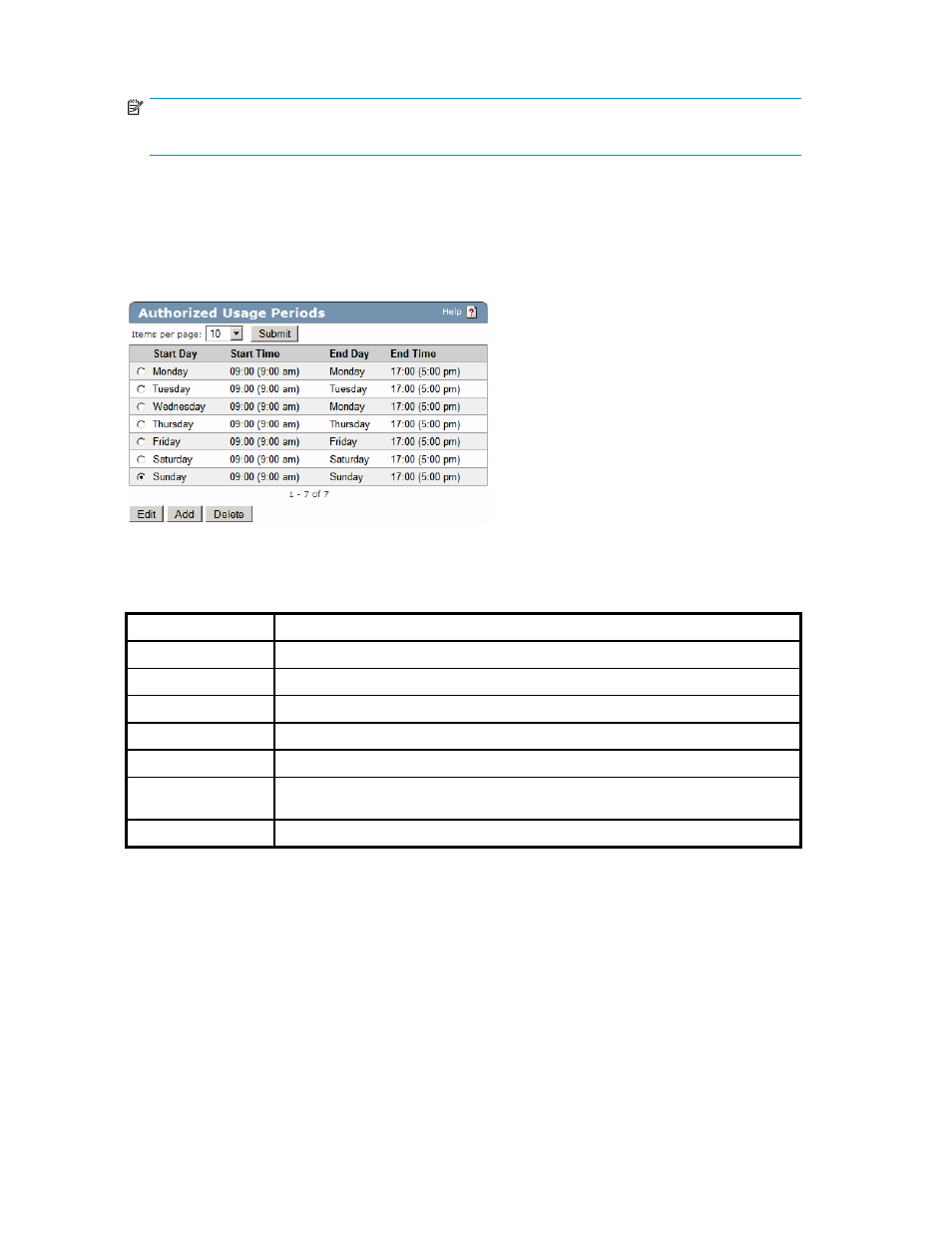
•
User1 can make only 100 more requests between 11:31 AM and 11:59 AM
NOTE:
Had the limit been lowered to 75, User1 would only be allowed to make 25 more requests.
Authorized Usage Periods
Use the Authorize Usage Periods section to define, view, change or delete usage periods in which users
within a group can use a key. A usage period can span up to 7 days of the week or any portion of
those days.
Figure 61 Viewing the Authorized Usage Periods section
The following table describes the Authorization Usage Periods section.
Table 41 Authorization Usage Periods section components
Component
Description
Start Day
Displays the day on which the usage period begins.
Start Time
Displays the time at which the usage period begins.
End Day
Displays the day on which the usage period ends.
End Time
Displays the time at which the usage period ends.
Edit
Click Edit to modify a usage period.
Add
Click Add to add a new usage period, then use the menus to choose a day and
time for each start and end time.
Delete
Click Delete to remove a usage period.
A usage period is an uninterrupted time span, during which the authorization policy applies. A usage
period can span multiple days with a maximum of 7 days (e.g. from Monday 12:00 AM to Sunday
11:59 PM.) A usage period can have only one start day and time and one end day and time. To establish
a daily usage period of 9 AM to 5 PM, you must define a usage period for each day of the week.
If the start day and the end day are the same, and the end time precedes the start time, the authorization
policy applies at all times except those between the end time and the start time on that day.
For example, if the start day and time are Monday 13:00 (1 PM) and the end day and time are Monday
08:00 (8 AM), then operations are allowed from 1 PM Monday until 8 AM the following Monday.
124
Using the Management Console
