Statistics commands, System commands – HP Secure Key Manager User Manual
Page 291
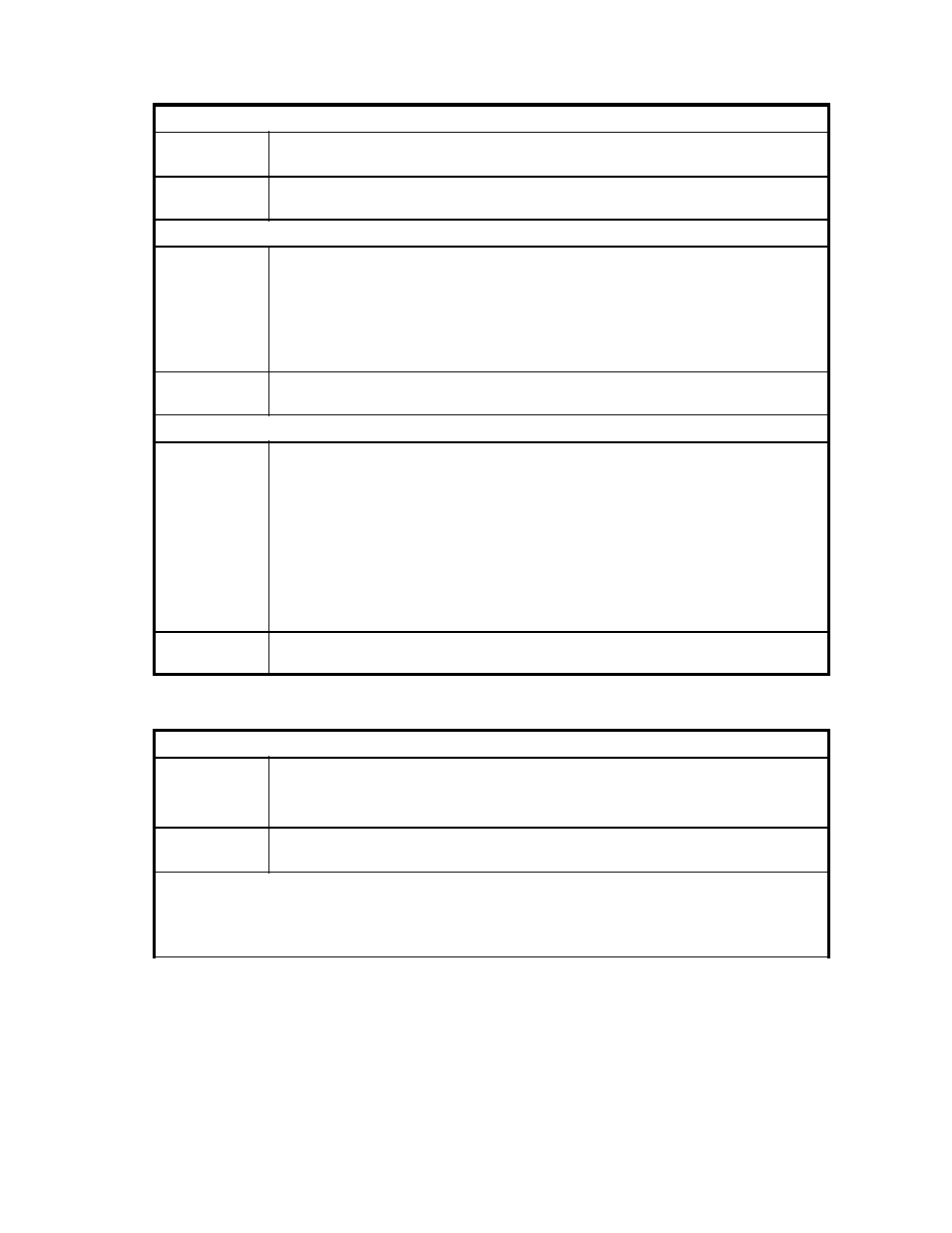
Statistics commands
show license – show the number of licenses currently in use.
Syntax
hostname# show license
Licenses:
5
Related
command(s)
• show license usage
show license usage – show the number of licenses currently in use.
Syntax
hostname# show license usage
Client IP Address Number of Connections
===============================================
192.168.1.89 2
192.168.1.91 2
192.168.200.101 5
Related
command(s)
• show license
show statistics – view statistical information on the operation of the SKM.
Syntax
hostname# show statistics [refresh interval]
NOTE:
The refresh interval is an optional parameter to specify how frequently the statistic
information should be updated. The default value for the refresh interval is 3
seconds. The value specified from the CLI does not affect the refresh interval on the
Management Console. The show statistics command displays the system statistics by
default; however, you can also view the Throughput Statistics, and the KMS Server
Statistics by pushing 2 or 3 respectively. Push the spacebar to update the statistics
immediately. Push q to return to the command prompt. Push 1 to return to the
System Statistics.
Related
command(s)
None
System commands
clock set – set the date, time, and time zone for the SKM.
Syntax
hostname (config)# clock set
NOTE:
See
for further information.
Related
command(s)
• show clock
• timezone set
edit ras settings – edit the Remote Administration Settings.
NOTE:
If you make changes to the remote administration settings via secure shell, you will be logged out of
your secure shell client after you have entered all the necessary information.
Secure Key Manager
291
