Log rotation properties, 136 viewing the log rotation properties section, 116 rotation schedule section components – HP Secure Key Manager User Manual
Page 225
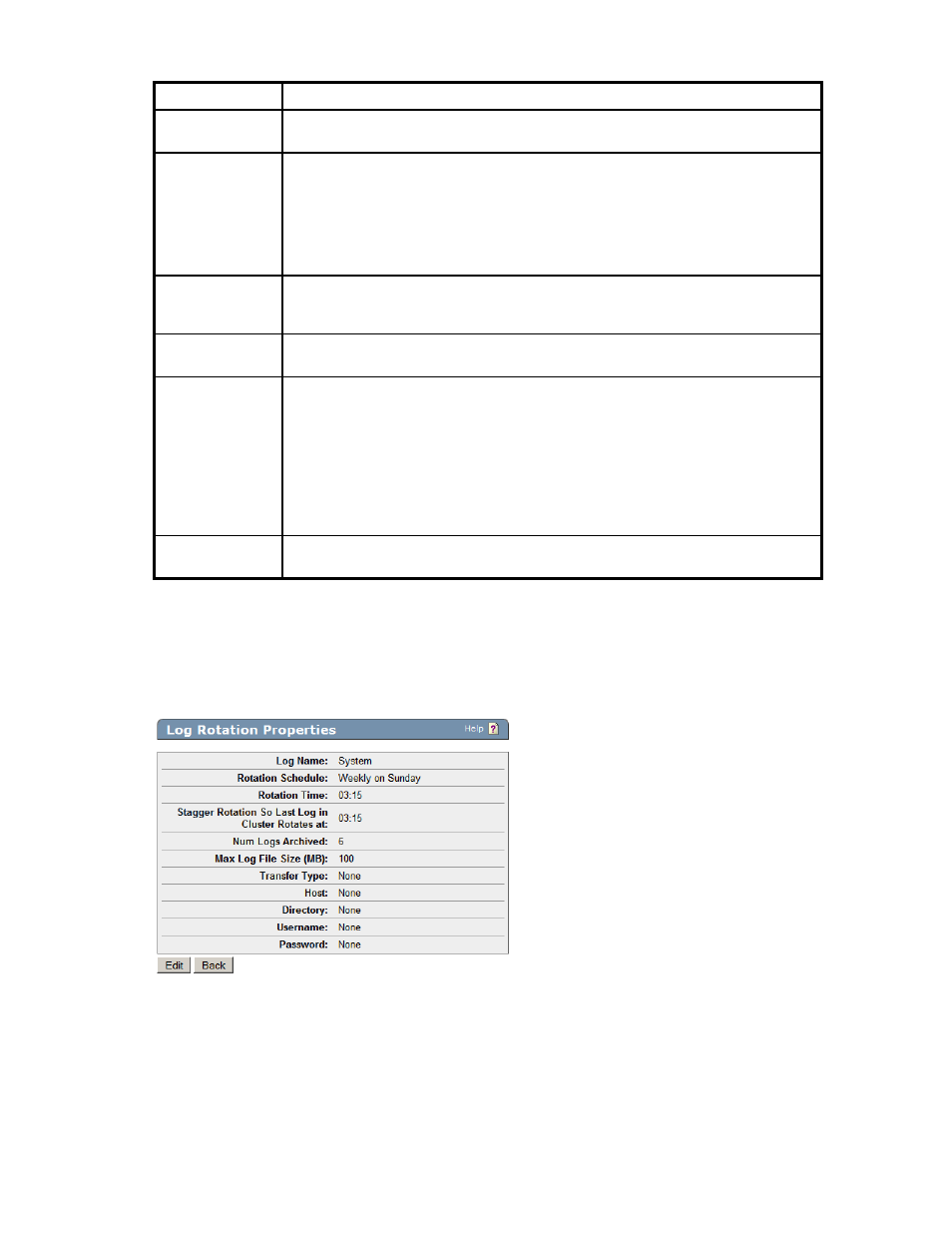
Table 116 Rotation Schedule section components
Component
Description
Log Name
One of the predefined log names supported by the SKM. Log types are: System, Audit,
Activity, and Client Event.
Rotation Schedule
Specifies the frequency of log rotation. When a log is rotated, the current log file is
closed and a new log file is opened. Supported log rotation frequencies are:
•
Daily – happens at 3:05 AM.
•
Weekly – happens at 3:15 AM on Sundays.
•
Monthly – happens at 3:25 AM on the first day of the month
for more information.
Num Logs
Archived
Number of files to retain. Once this limit is reached, a new log file causes the oldest
log file to be removed. The maximum number of log files you can retain is 64; the
minimum is 0.
Max Log File Size
(MB)
Specifies the maximum size log file. When the log file reaches the log file size limit, the
system rotates the current file and begins writing to a new file.
Transfer
Destination
Destination the log files are sent to, as defined by the following entries:
•
Method for sending the files: select either None, FTP, or SCP. None implies that
log files will be stored internally on the SKM. FTP or SCP specifies that the log file
will be sent via FTP or SCP to the specified Hostname.
•
Host. Name of host to which file will be sent.
•
Directory. Name of file on host.
•
Username. Username to use for logging into host.
•
Password. Password to use for logging into host.
Properties
Click Properties to access the Log Rotation Properties page and view or edit the
properties of a specific log.
Log Rotation Properties
You can view and edit all of the configuration settings for a particular log at the Log Rotation Properties
section.
Figure 136 Viewing the Log Rotation Properties section
The following table describes the components of the Log Rotation Properties section.
Secure Key Manager
225
