Configuring the date & time, Network time protocol overview, 87 join cluster section components – HP Secure Key Manager User Manual
Page 180
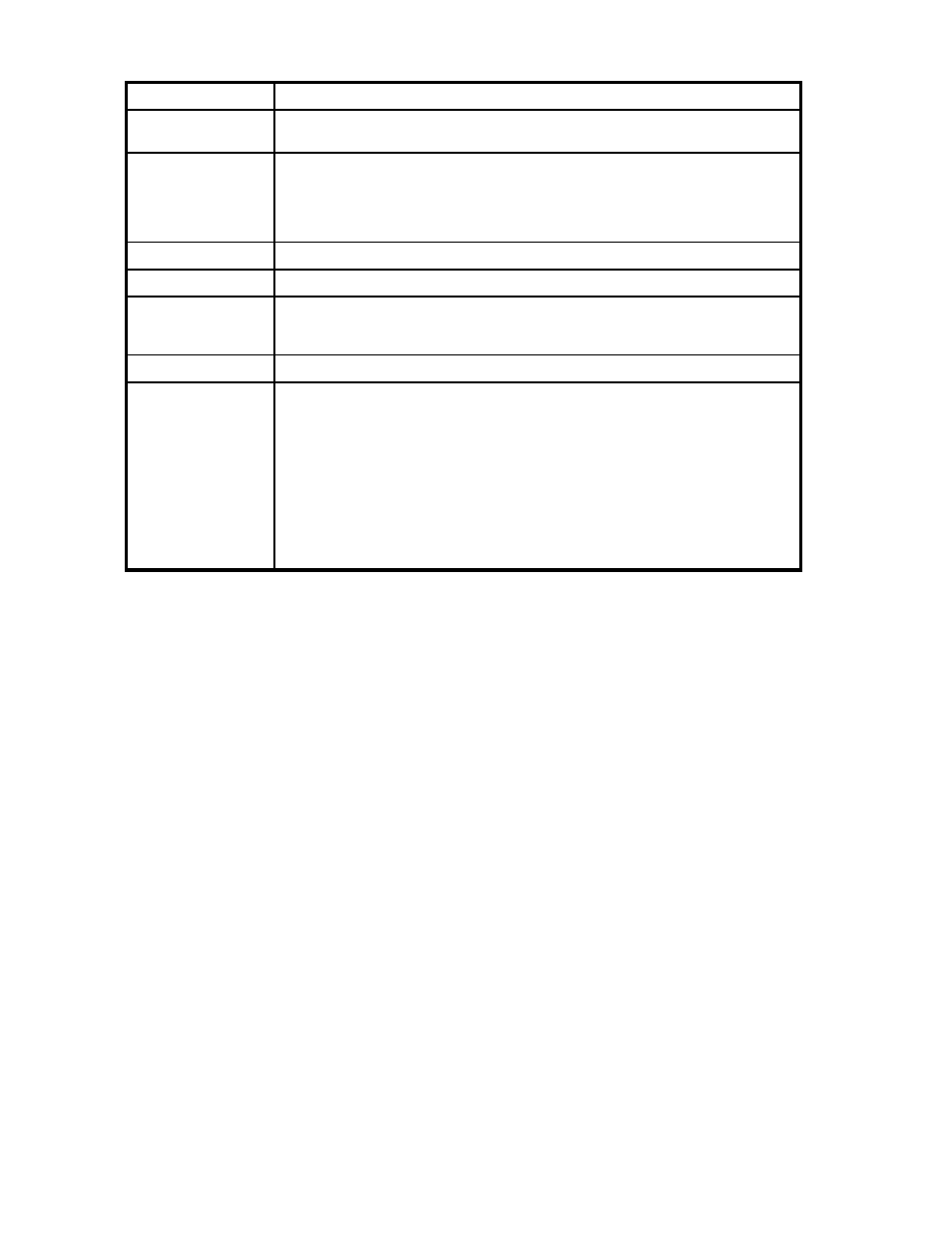
Table 87 Join Cluster section components
Component
Description
Local IP
The IP of the current device. If the device has multiple network interfaces, the
pull-down menu lists all available interfaces.
Local Port
The port on which the device listens for cluster administration requests.
CAUTION:
The cluster port (typically 9001) must be different from the KMS Server port
(typically 9000).
Cluster Member IP
The IP of another member in the cluster.
Cluster Member Port
The port number of the other cluster member indicated above.
Cluster Key
Click Browse to locate the downloaded cluster key file in your file system. This file
must have been previously exported from a cluster member using the Cluster Settings
section.
Cluster Password
The password for the cluster.
Join
Click Join to join a cluster. After clicking this button you are asked to synchronize
with the specified cluster member. Click Confirm to synchronize now, or Cancel if you
want to synchronize manually later on. In either case, the local device becomes a
member of the cluster.
CAUTION:
Synchronizing the local device with the cluster overwrites the existing
configuration, which may include keys. You can access overwritten information
using the synchronization backup. If you have any keys that only exist on the
local device, you can use the backup and restore features to copy them to
another SKM before synchronizing the local device.
Configuring the Date & Time
The Date & Time Configuration page allows you to edit the Date and Time for the SKM, and configure
the network time protocol settings. This chapter contains the following information:
• Network Time Protocol Overview
• Date & Time Configuration Page
• Date & Time Procedures
Network Time Protocol overview
The Network Time Protocol (NTP) is a protocol by which computers on a network synchronize their
clocks against an NTP server. The NTP implementation on the SKM allows you to synchronize a clock
manually or at regular intervals.
When the SKM attempts to synchronize its clock against the NTP server(s), one of three outcomes
is possible:
•
If the clock on the SKM is successfully synchronized, and the difference between the time on the
SKM and the NTP server(s) is less than 0.5 seconds, the time on the SKM is gradually slewed
to the real time.
•
If the clock on the SKM is successfully synchronized, and the difference between the time on the
SKM and the NTP server(s) is greater than 0.5 seconds, the time on the SKM is immediately
stepped to the real time. This event is recorded in the System Log.
•
If an error prevented the SKM from synchronizing its clock, an error message is recorded in
the System Log.
180
Using the Management Console
