Restore backup – HP Secure Key Manager User Manual
Page 89
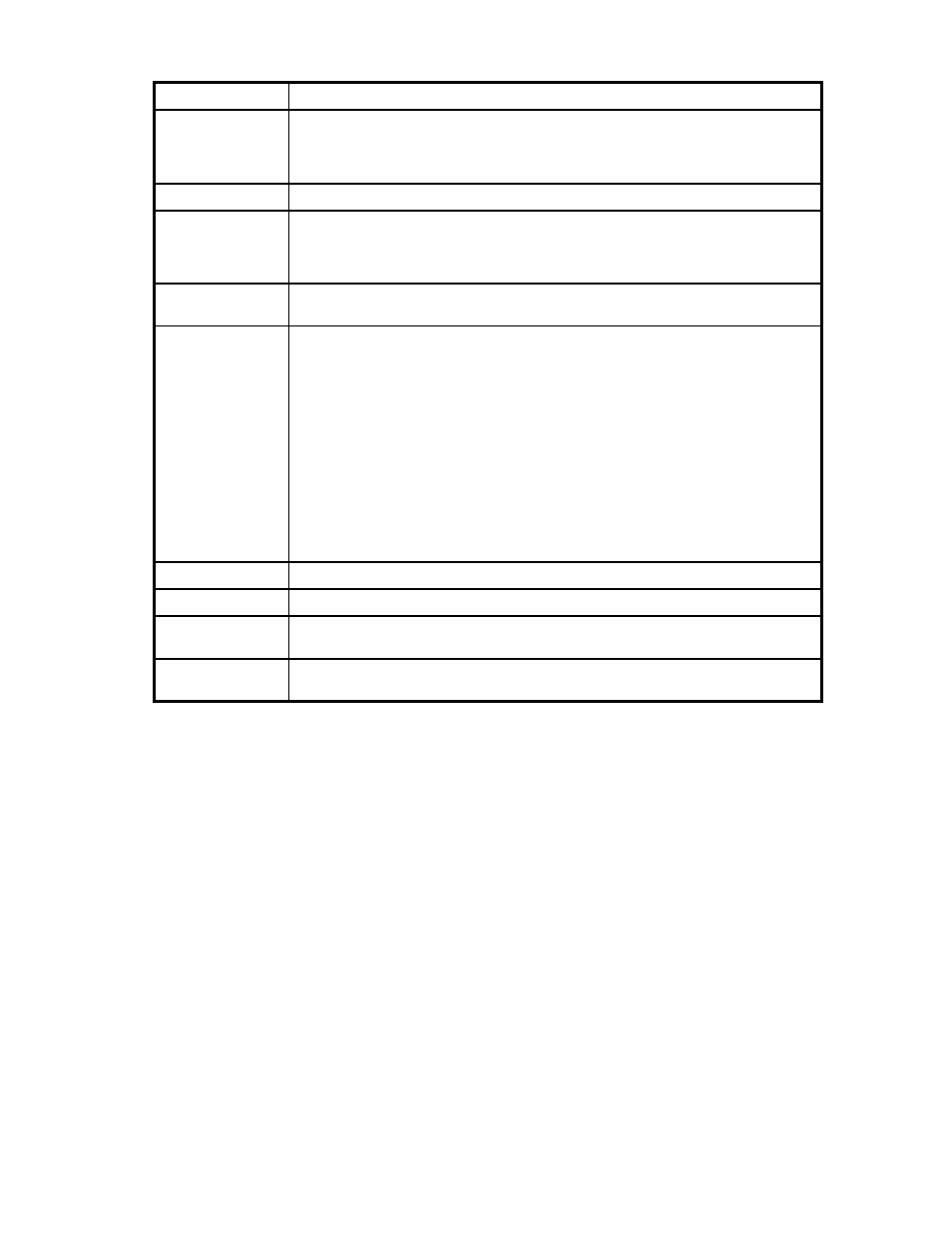
Table 3 Create Backup: Backup Settings section components
Components
Description
Backup Name
Enter a name for the backup file. For backups stored externally, the backup filename
is created by appending _0_bkp to the backup name. For large backups, the zero
is incremented by 1 for each additional file. For example, backup foo could consist
of two files: foo_0_bkp and foo_1_bkp.
Backup Description
Enter a short description for the backup.
Backup Password
Enter a password for your backup configuration.
CAUTION:
The backup configuration cannot be restored without this password.
Confirm Backup
Password
Confirm the password for your backup configuration.
Destination
Specify the destination information. The backup configuration can be stored internally
on the SKM, downloaded to a browser, or copied to another machine via FTP or SCP.
If you are creating this backup in anticipation of doing a software upgrade immediately
after, we recommend that you store the backup file externally. If you download
the backup configuration to a browser, the backup configuration is encrypted and
downloaded to your local machine. You must specify a name for the file; however, it
is not necessary to specify an extension for the file. If you select FTP or SCP to copy
the backup configuration to another machine, you must provide the following:
•
the destination host.
•
the name of the file on the destination host. The file name can contain path
information.
•
the username of the account on the destination host.
•
the password for the user account on the destination host.
Backup
Click Backup to create the backup.
Back
Click Back to return to the previous section.
Cancel
Click Cancel to abort the backup and return to the Create Backup: Security Items
section.
Backup Summary
Displays all of the items that could possibly be backed up and indicates the items to
be included in your backup configuration.
Restore Backup
Use the Restore Backup section of the Backup and Restore page to restore data from a backup file. After
you restore a backup configuration you must restart your system for the changes to take effect.
Secure Key Manager
89
