HP Secure Key Manager User Manual
Page 265
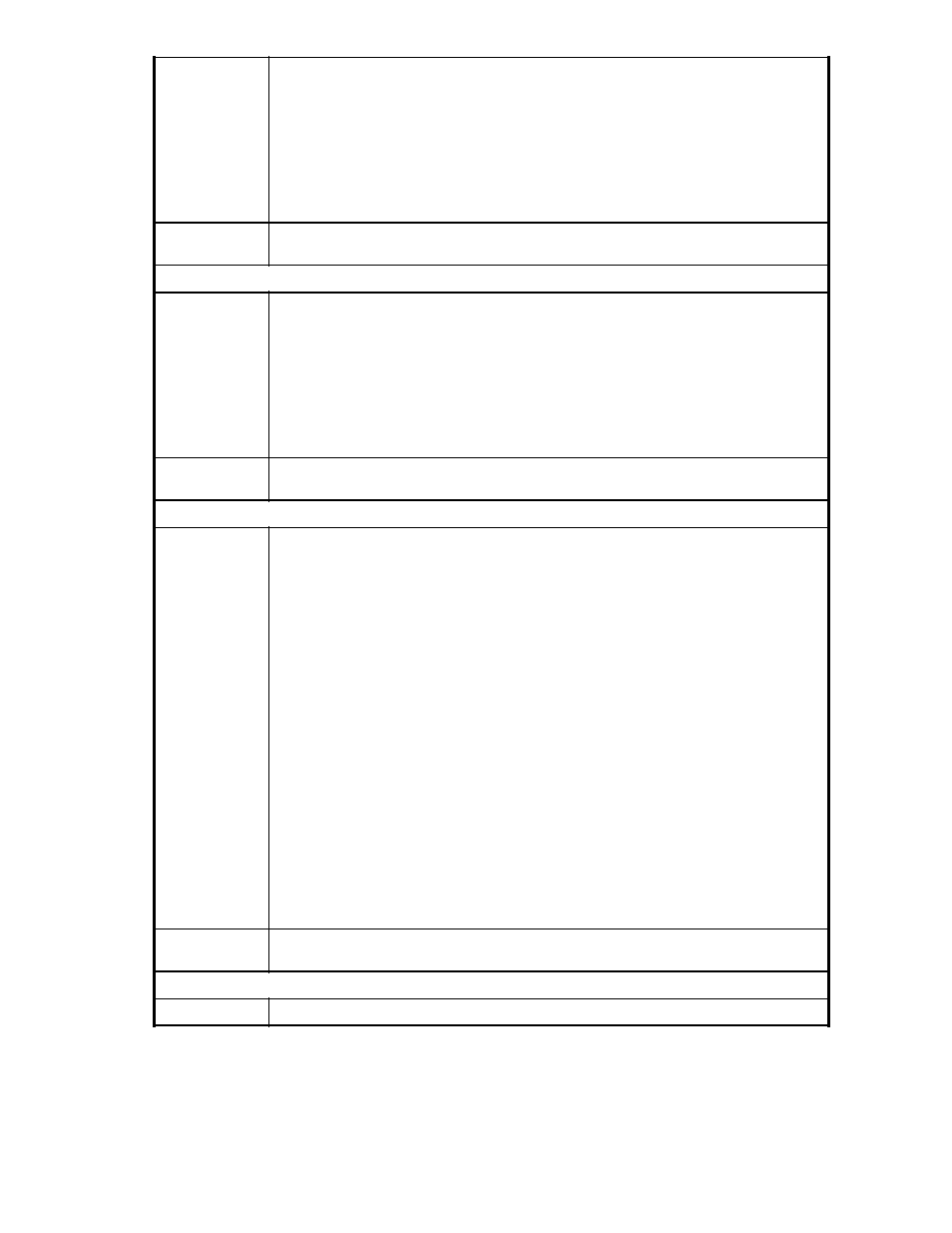
Syntax
hostname (config)# crl list send
Transport Method:
1) FTP 2) SCP
Enter a number(1-2):
Host:
Filename:
Username:
Password:
Related
command(s)
None
crl list update – manually update a CRL. This command cannot be applied to a local CA.
Syntax
hostname (config)# crl list update
Transport Method:
1) FTP 2) SCP 3) HTTP
Enter a number(1-3):
Host:
Filename:
Username:
Password:
Related
command(s)
None
crl settings – configure the device to automatically download the CRL for a CA.
Syntax
hostname (config)# crl settings
Transport Method:
1) FTP 2) SCP 3) HTTP
Enter a number(1-3):
Host:
Filename:
Username:
Password:
Confirm password:
Next Update:
Enter a date as Month Day HH:MM:SS Year TZ
For example, Jan 29 00:00:00 1996 GMT
Force a periodic update of the CRL?[n]:
Force Update Interval (min):
NOTE:
The Next Update prompt is used to set the Next Update field in the CRL, not to
change the actual update time. The actual update time follows the normal 5:00 AM
procedures described in the section called
Support for Certificate Revocation Lists
This command is only effective when Auto–Update is enabled. This command cannot be
used for local CAs.
Related
command(s)
None
no crl auto-update – disable the Auto–Update feature.
Syntax
hostname (config)# no crl auto-update
Secure Key Manager
265
