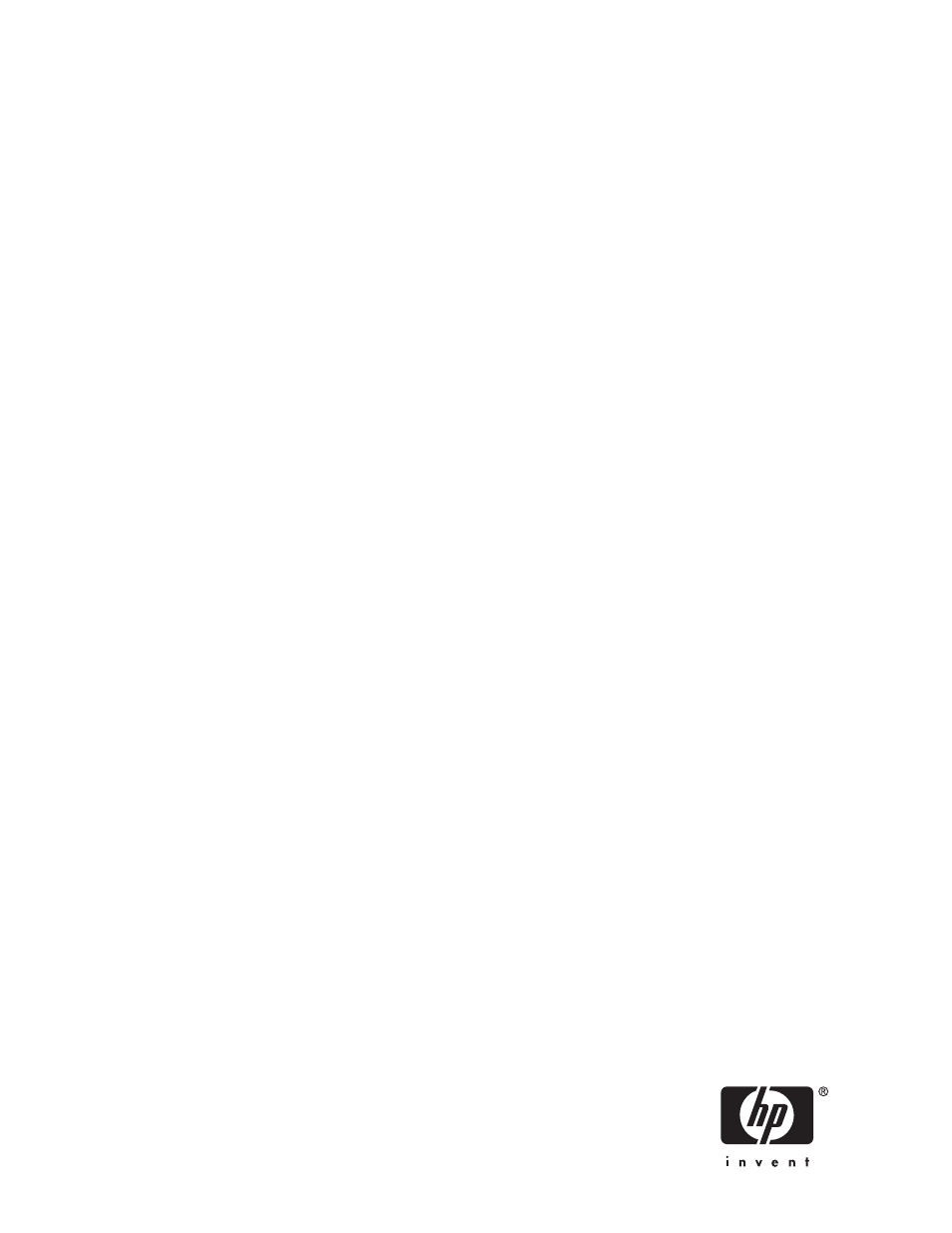HP Secure Key Manager User Manual
Hp storageworks secure key manager, Users guide
Table of contents
Document Outline
- HP StorageWorks Secure Key Manager users guide
- Contents
- 1 Installing and replacing hardware
- 2 Configuring the system
- 3 Performing configuration and operation tasks
- Key and policy procedures
- Authorization policy procedures
- LDAP server procedures
- Certificate procedures
- Creating a certificate request
- Certificate Authority (CA) procedures
- Adding a CA certificate to the trusted CA list
- Removing a CA certificate from the trusted CA list
- Creating a new trusted CA list profile
- Deleting a trusted CA list profile
- Signing certificate requests with a local CA
- Viewing the certificates signed by a local CA
- Downloading a local CA
- Deleting a local CA
- Creating a local CA
- Creating a self-signed root CA
- Creating an intermediate CA request
- Installing a CA certificate
- Removing a CA certificate
- FIPS status server procedures
- KMS server procedures
- Clustering procedures
- Date and time procedures
- IP authorization procedures
- SNMP procedures
- Administrator procedures
- LDAP Administrator server procedures
- Password management procedures
- Multiple credentials procedures
- Remote administration procedures
- Backup procedures for keys, configurations, and certificates
- Log configuration procedures
- Log view procedures
- 4 Maintaining the SKM
- A SKM appliance information sheet
- B Using the Management Console
- Logging in and out
- Using the Home tab
- Using features common to the Security and Device tabs
- Using the Key and Policy Configuration screen
- Configuring the users and groups
- Certificate and CA Configuration Page
- Using the Certificate and CA Configuration screen
- Support for Certificate Revocation Lists
- Using advanced security features
- Configuring the KMS Server
- Configuring the cluster
- Configuring the Date & Time
- Configuring the network
- Configuring SNMP
- Configuring administrator accounts
- LDAP Administrator Server
- Viewing logs and statistics
- Logging overview
- Log Configuration page
- Log Viewer page
- Statistics page
- C Using the Command Line Interface
- Shell commands
- Command Line Interface syntax
- Command modes
- Scripting mode
- CLI commands
- Activity log commands
- Administrator & LDAP commands
- Audit log commands
- Autologout commands
- Backup and restore commands
- CA certificate commands
- Certificate commands
- CRL commands
- Client event log commands
- Device reset and restore commands
- Diagnostic commands
- FIPS commands
- Health check configuration commands
- Help commands
- History commands
- Log commands
- Mode commands
- Network commands
- Services commands
- SNMP commands
- SSL commands
- Statistics commands
- System commands
- System health commands
- System information commands
- System log commands
- D Troubleshooting
- E Regulatory compliance notices
- Regulatory compliance identification numbers
- Federal Communications Commission notice
- Canadian notice (Avis Canadien)
- European Union notice
- Japanese notices
- Korean notices
- Taiwanese notices
- Laser compliance
- Recycling notices
- Disposal of waste equipment by users in private household in the European Union
- Dutch notice
- Czecholslovakian notice
- Estonian notice
- Finnish notice
- French notice
- German notice
- Greek notice
- Hungarian notice
- Italian notice
- Latvian notice
- Lithuanian notice
- Polish notice
- Portuguese notice
- Slovakian notice
- Slovenian notice
- Spanish notice
- Swedish notice
- Battery replacement notices
- F Specifications
- G About this guide
- Glossary
- Index