Date and time settings, 108 viewing the date and time settings section, 88 date and time settings section components – HP Secure Key Manager User Manual
Page 181: Date & time configuration page
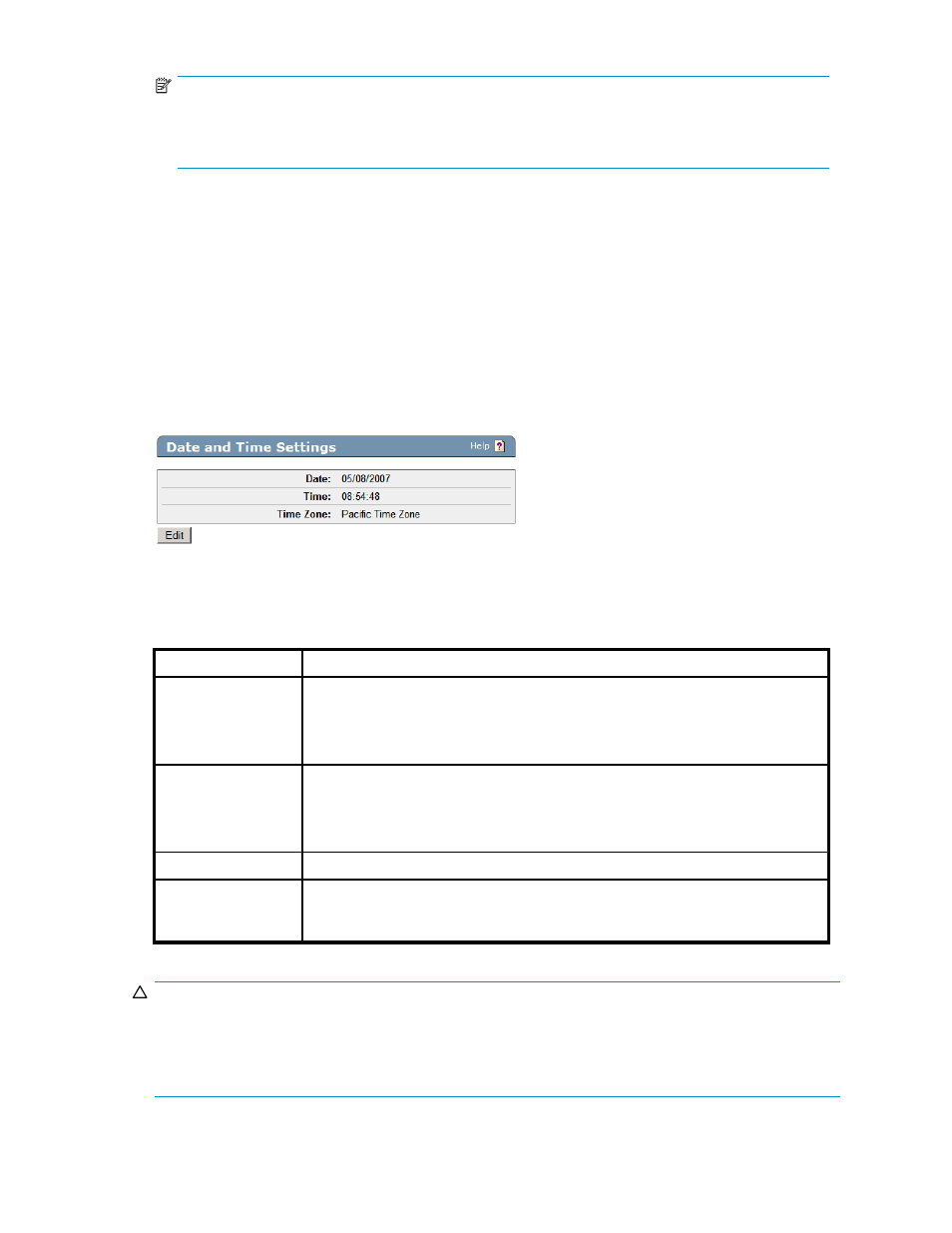
NOTE:
Synchronizing the time causes the KMS Server to restart if the time change is greater than one
minute. While restarting, the KMS Server is unavailable for a brief time ranging from a few seconds
to half a minute.
Date & Time Configuration Page
The Date & Time Configuration page enables you to view and edit the date and time settings on the SKM
and manage NTP communications. This page contains the following sections:
• Date and Time Settings
• NTP Settings
Date and Time Settings
Use the Date and Time Settings section, shown here, to view and edit the date, time, and time zone
settings.
Figure 108 Viewing the Date and Time Settings section
The following table describes the components of the Date and Time Settings section.
Table 88 Date and Time Settings section components
Component
Description
Date
Use the drop-down boxes in this field to set the month, day, and year.
•
Month: select a value in the range 1 – 12.
•
Date: select a value in the range 1 – 31.
•
Year: select a value in the range 2000 – 2020
Time
Use the drop-down boxes in this field to define the current hour, minutes, and seconds.
•
Hour: select a value in the range 0 – 23.
•
Minutes: select a value in the range 0 – 59.
•
Seconds: select a value in the range 0 – 59.
Time Zone
Use the drop-down box in this field to select a time zone.
Edit
Click Edit to modify the date and time settings.
When the NTP feature is enabled, you cannot manually set the time or date on
the SKM.
CAUTION:
If you adjust the date and time settings forward, any log rotations scheduled for the skipped time period
will not occur. You can rotate those logs manually using the Log Viewer page.
If you adjust the date and time settings backwards, any log rotations scheduled for the repeated time
period will occur again.
Secure Key Manager
181
