HP Secure Key Manager User Manual
Page 279
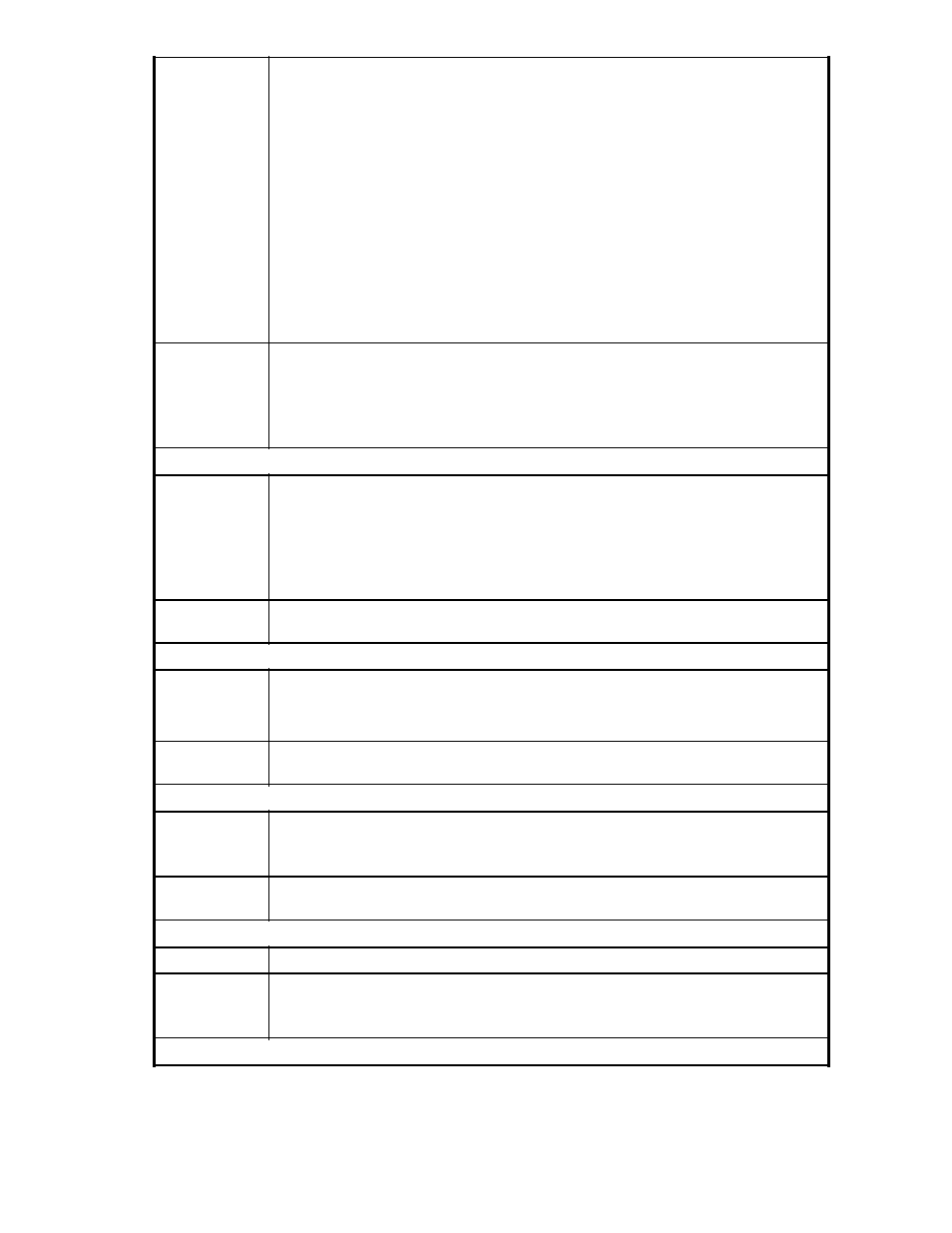
Syntax
hostname (config)# ip authorization
KMS Server:
Please select from the following options:
1) Allow All Connections 2) Only Allow IPs Specified
KMS Server [2]:
2
Web Administration:
Please select from the following options:
1) Allow All Connections 2) Only Allow IPs Specified
Web Administration [2]:
2
SSH Administration:
Please select from the following options:
1) Allow All Connections 2) Only Allow IPs Specified
SSH Administration [2]:
2
IP Authorization settings successfully saved.
Related
command(s)
• ip authorization
• edit ip authorization allowed
• no ip authorization allowed
• show ip authorization
• show ip authorization allowed
ip authorization allowed – add a new IP address to the list of authorized IP addresses.
Syntax
hostname (config)# ip authorization allowed
IP Address, Range, or Subnet:
192.168.200.101
KMS Server [n]:
y
Web Administration [n]:
y
SSH Administration [n]:
y
IP successfully saved.
Related
command(s)
• no ip address
ip name–server – add a domain name server.
Syntax
hostname (config)# ip name-server
NOTE:
You can add multiple DNS servers by executing one command.
Related
command(s)
• no ip name-server
• show hosts
no gateway – set no default gateway.
Syntax
hostname (config)# no gateway
For example:
hostname (config)# no gateway 2
Related
command(s)
• gateway
• show gateway
no ip address – delete an IP address from the network settings of the SKM.
Syntax
hostname (config)# no ip address
Related
command(s)
• ip address
• show interface ethernet
• show interfaces
no ip authorization allowed – delete an IP address from the list of authorized IP addresses.
Secure Key Manager
279
