User account lockout settings, Health check overview, Health check sections – HP Secure Key Manager User Manual
Page 173
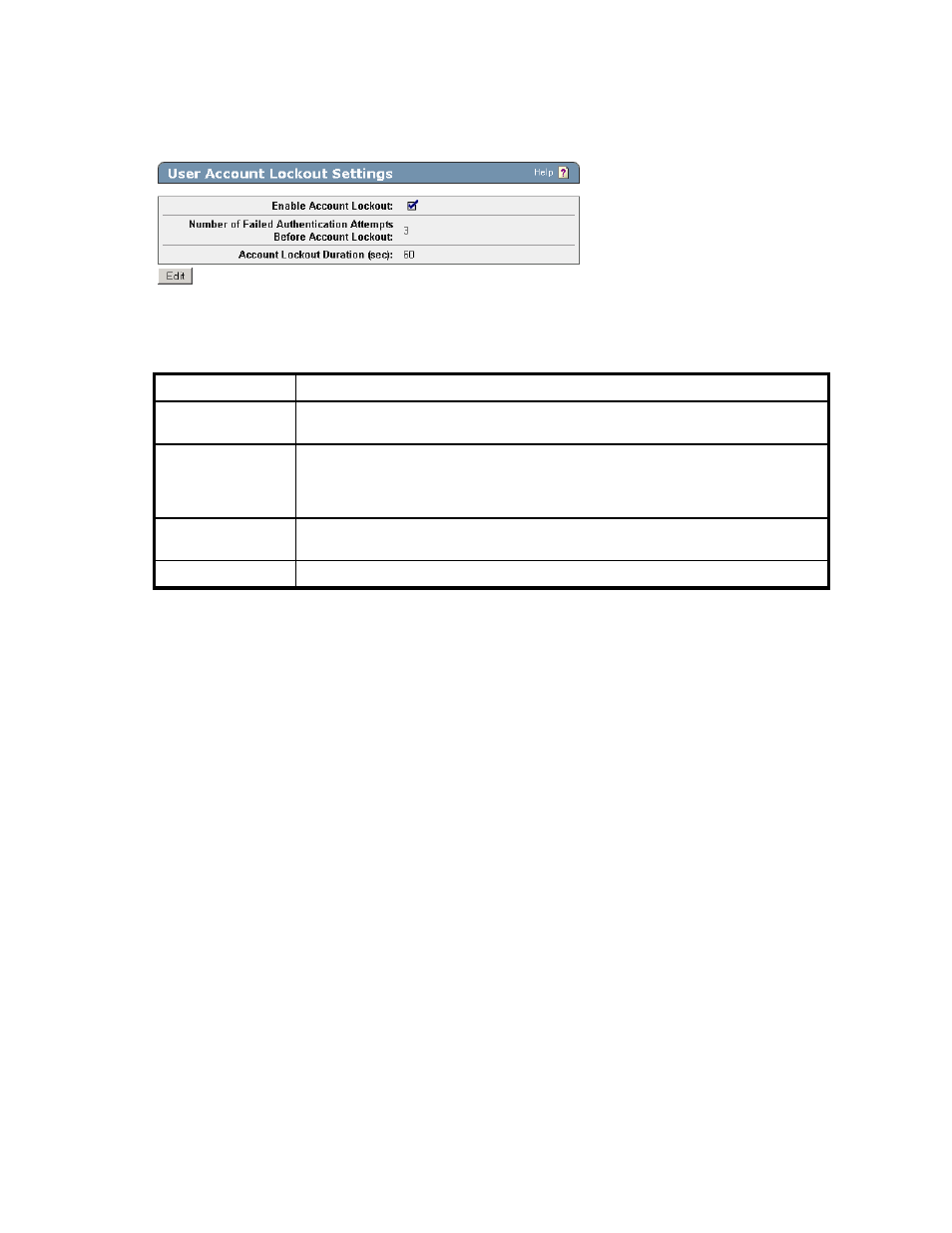
User Account Lockout Settings
Use the User Account Lockout Settings section to manage an account lockout policy.
Figure 102 Viewing the User Account Lockout Settings section
The following table describes the components of the User Account Lockout Settings section.
Table 82 User Account Lockout Settings section components
Component
Description
Enable Account
Lockout
Indicates if the feature is enabled. When not enabled, users can make unlimited
attempts to log in to an account.
Number of Failed
Authentication
Attempts Before
Account Lockout
The number of failed login attempts permitted before the system temporarily forbids
access to the account. After the last failed authentication attempt, the system ignores
any subsequent login requests until the end of the account lockout duration, at which
time the counter is reset.
Account Lockout
Duration (sec)
The period of time during which the account is not available.
Edit
Click Edit to modify the account lockout settings.
Health Check overview
The Health Check feature allows you to configure client applications to check the availability of the KMS
Server by sending the KMS Server an HTTP request. The Health Check feature listens for requests on a
port that you specify in the Health Check section of the Key Management Services Configuration page.
When a request is made to the SKM on the port that the Health Check feature is monitoring, the KMS
Server responds with one of two HTTP response codes:
•
200 OK – KMS Server is available
•
500 Internal Server Error – KMS Server is unavailable
In addition to being able to configure client applications to check the availability of the KMS Server, you
can also check the status of the KMS Server by making an HTTP request from a web browser.
The Health Check feature responds to GET, POST, and HEAD requests, and it processes the entire
request before responding. As such, we recommend that you send a small request. The recommended
URL for accessing the Health Check feature is:
http://192.168.1.10:9080/
where 192.168.1.10 refers to the IP address of the KMS Server to check, and 9080 is the port on which
the Health Check feature is listening for requests. If the client is unable to connect to the KMS Server or if
the KMS Server is unable to respond to a request, the client should assume the KMS Server is down.
Health Check sections
The Key Management Services Configuration page enables you to manage your health check settings.
This page contains the following health check-related section:
Secure Key Manager
173
