System health commands, System information commands, 141 clock set syntax details – HP Secure Key Manager User Manual
Page 294
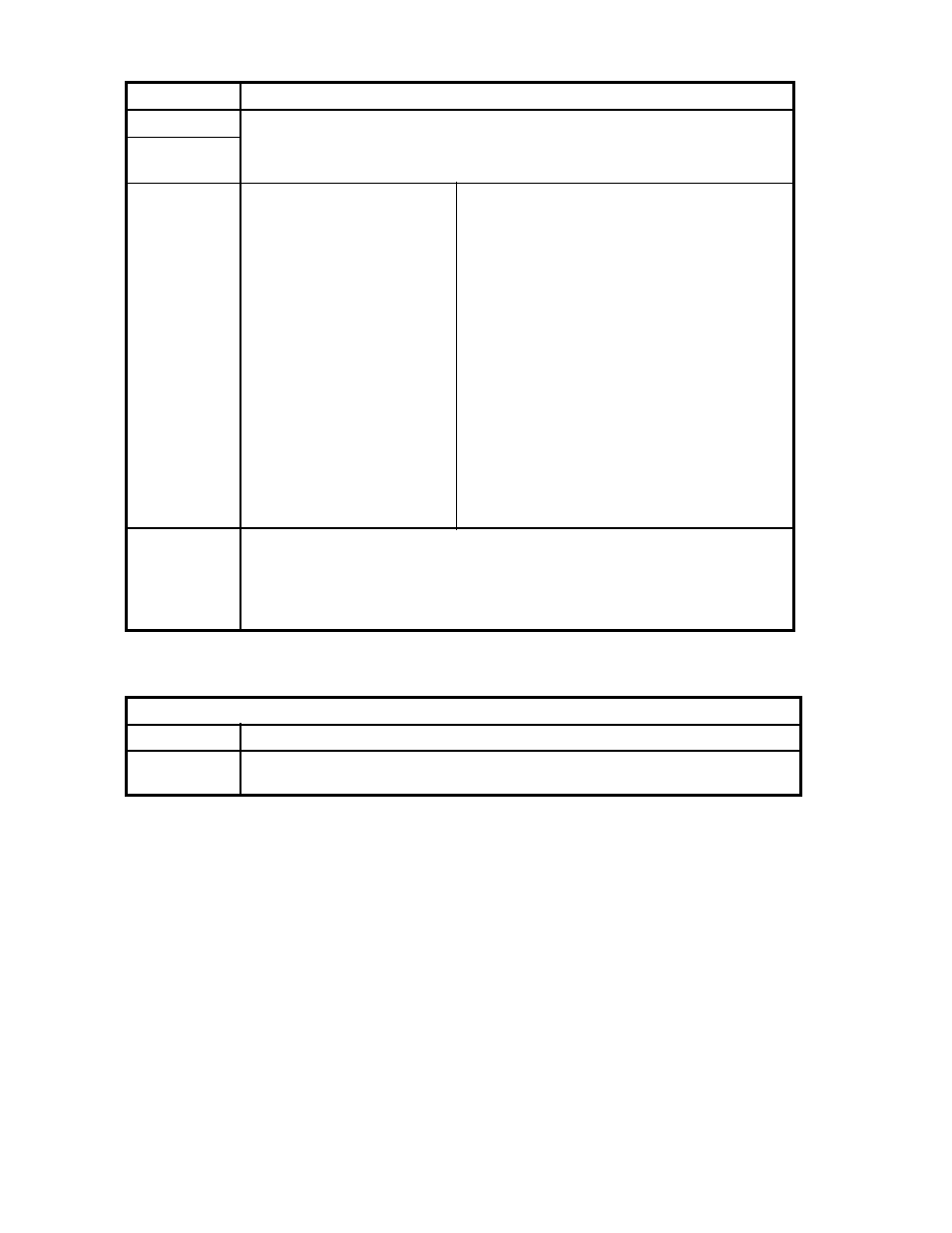
Table 141 clock set syntax details
Parameter
Description
mm/dd/yy
hh:mm:ss
mm: month: enter value in the range 1 – 12dd: day: enter value in the range 1 –
31yy: year: enter value in 2–digit or 4–digit formathh: hour: enter value in the range
0 – 23.mm: minute: enter value in the range 0 – 59.ss: seconds: enter value in the
range 0 – 59.
timezone
•
SST – Samoa
•
HST, HDT – Hawaii
•
HAST, HADT – Aleutian
•
AKST, AKDT – Alaska
•
PST, PDT – Pacific
•
AZST, AZDT – Arizona
•
MST, MDT – Mountain
•
CST, CDT – Central
•
ISST, ISDT – Indiana Starke
•
IEST, IEDT – Indiana East
•
EST, EDT – Eastern
•
GMT – Greenwich Mean Time
•
IRISH – Irish (see note below)
•
BST – British
•
WET, WEST – Western Europe
•
CET, CEST – Central Europe
•
EET, EEST – Eastern Europe
•
IST, IDT – Israel
•
SAST – South Africa
•
MSK, MSD – Moscow
•
GST – Gulf Time Zone
•
INDIA – India (see note below)
•
JAVT, WIB – Western Indonesia
•
BORT, WITA – Central Indonesia
•
JAYT, WIT – Eastern Indonesia
•
JST – Japan
•
KST – Korea Time Zone
•
AWST – Australian Western
•
ACST – Australian Central (Northern Terr.)
•
ACDT – Australian Central (South Aust.)
•
AEDT – Australian Eastern (ACT, NSW, Vic.)
•
AEST – Australian Eastern (Queensland)
NOTE:
The abbreviations for the Irish and India time zones are not standard. Normally,
they are IST; however, because IST is also used for the Israel time zone, the
alternate abbreviations are necessary for the Irish and India time zones to eliminate
ambiguity.
System health commands
show system health – view the status of power supply units and cooling fans on the SKM.
Syntax
hostname (config)# timezone set
Related
command(s)
• clock set
• show clock
294
Using the Command Line Interface
