Storeonce catalyst status tab – HP StoreOnce Backup User Manual
Page 93
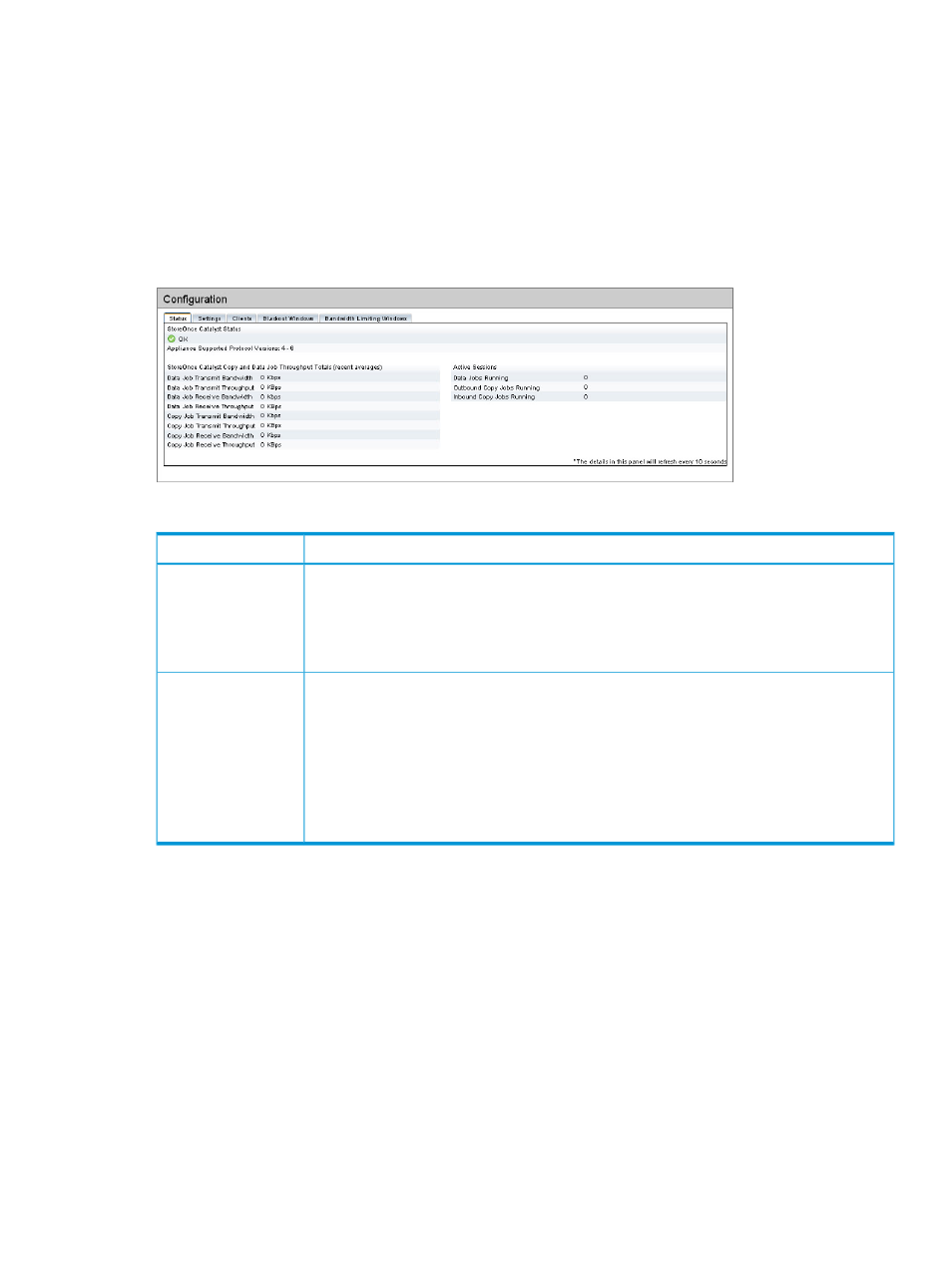
StoreOnce Catalyst Status tab
The Status tab displays details about:
•
StoreOnce Catalyst Status and Protocol Versions
•
StoreOnce Catalyst Copy and Data Job Throughput Totals
•
Active Sessions
Details refresh every 10 seconds, so this information provides a useful overview of Catalyst activity
on the StoreOnce Backup system. The data displayed on this status page is generally for information
purposes only; do not make inferences based on the values shown.
Table 24 Throughput totals and active sessions
Description
Field
The left-hand column shows throughput averages for Catalyst Copy and Data Jobs.
StoreOnce Catalyst
Copy and Data Job
Bandwidth indicates the actual physical network bandwidth being used. Throughput indicates
the perceived or logical network bandwidth used (it includes the efficiency achieved through
Throughput Totals
(recent averages)
deduplication). These are aggregate numbers ( per Service Set). The throughput numbers should
correlate with those shown on the graphs on the Activity page.
The right-hand column shows the number of jobs of each type that are running. See
for more information about the maximum number of different job
types.
Active Sessions
Data Jobs Running shows the number of backup and restore jobs that are running on the service
set.
Outbound Copy Jobs Running shows the number of copy jobs running to another service set.
Inbound Copy Jobs Running shows the number of copy jobs coming in from another service
set.
More about Job types
Different backup applications can use different terminology for data transfers. From a Catalyst
perspective, if data is being moved between the HP StoreOnce Backup system and a media or
application server, this is a data job. If the transfer is between two HP StoreOnce Backup systems,
this is a Catalyst Copy job. For Copy jobs, the HP StoreOnce Backup system is responsible for all
data movement (although the process is initiated by the backup application software). For data
jobs the backup application is responsible for the data movement.
If the copy job numbers are high (close to the maximum), no user action is required. Copy activities
happen under the control of the StoreOnce Backup system and it will optimize the queuing and
running of jobs based on the resources available. If the Data job count starts getting high, the HP
StoreOnce Backup system is being loaded quite heavily. You may see jobs failing to start or running
slowly (although the aggregate performance across the many jobs should still be high) due to
insufficient resources being available.
StoreOnce Catalyst page
93
