Example network environment, Updating to storeonce 3.11.0 software – HP StoreOnce Backup User Manual
Page 208
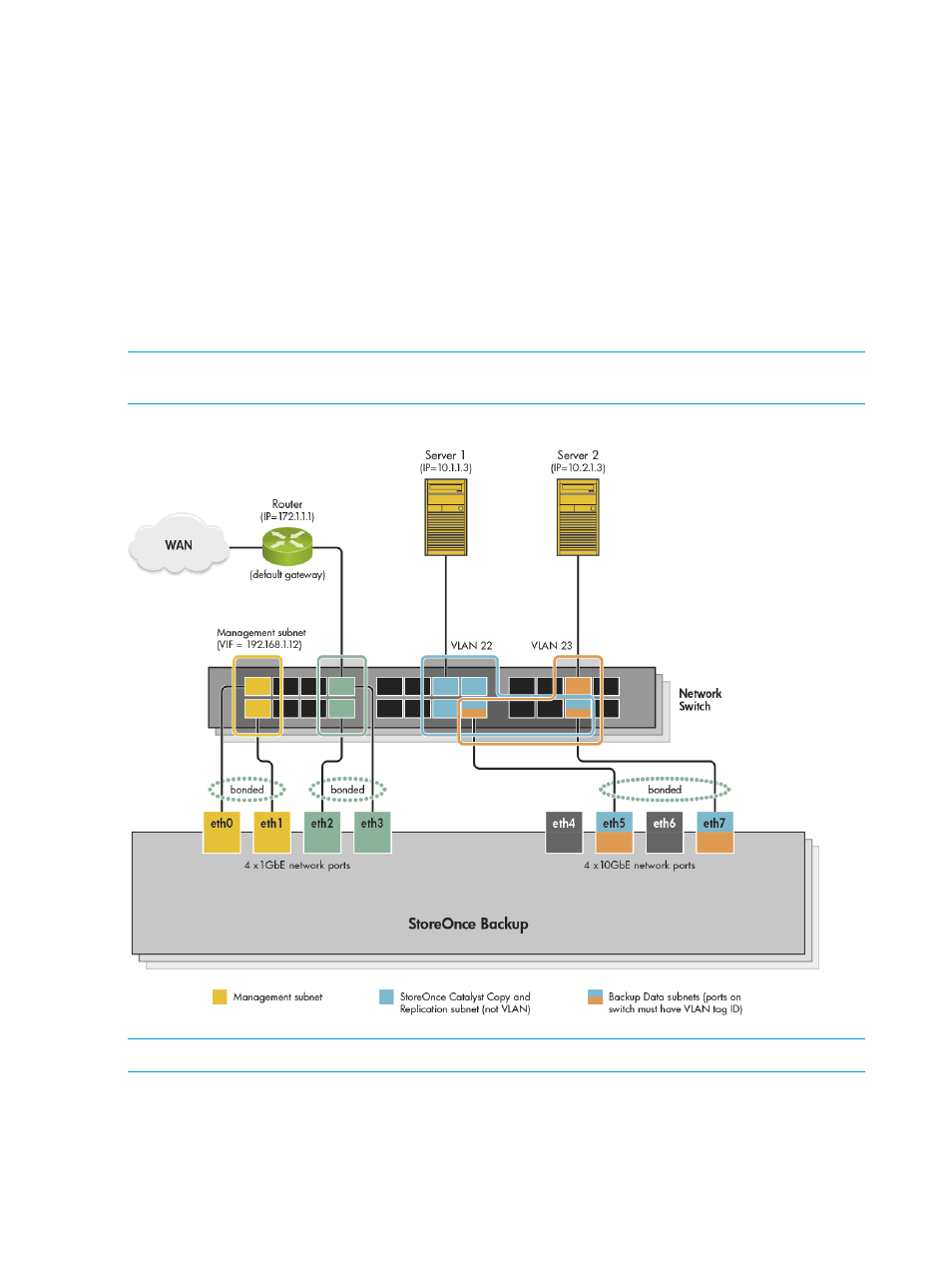
Example network environment
The following figure illustrates a possible configuration to make use of both the extra portset/subnet
availability and support for VLANs in StoreOnce software version 3.11.0. We shall use this as
the basis for our examples later in this appendix.
•
eth0 and eth1 are used for the Management subnet. This portset cannot be VLAN enabled
because it is used for the Management subnet.
•
eth 2 and eth3 are used for the StoreOnce Catalyst Copy and Replication subnet and provide
the default gateway to the WAN. This portset is also not VLAN enabled and can, therefore,
support one Data subnet only. This subnet did not exist on our original configuration.
•
eth5 and eth7 are used for Backup subnets. This portset is VLAN enabled and currently supports
two VLAN subnets. Further VLAN subnets may be configured on this subnet, as required. This
was the Data subnet in our original configuration. We shall need to modify the portset to be
VLAN enabled before we can configure VLAN subnets.
NOTE:
The following diagram shows the connections on one node only. The same connections
apply to all nodes in the cluster.
Figure 17 Network configuration, making use of all ports and providing support for VLAN subnets
NOTE:
For a worked example on configuring this network see
Updating to StoreOnce 3.11.0 software
The template that is currently in use will be automatically converted to be the current network
configuration as part of the rpm update process. Follow the instructions in the release notes, as
normal. There is no specific user intervention required; the new configuration will exactly match
the old template and be active immediately.
208 Upgrading to StoreOnce software, version 3.11.x
