HP StoreOnce Backup User Manual
Page 76
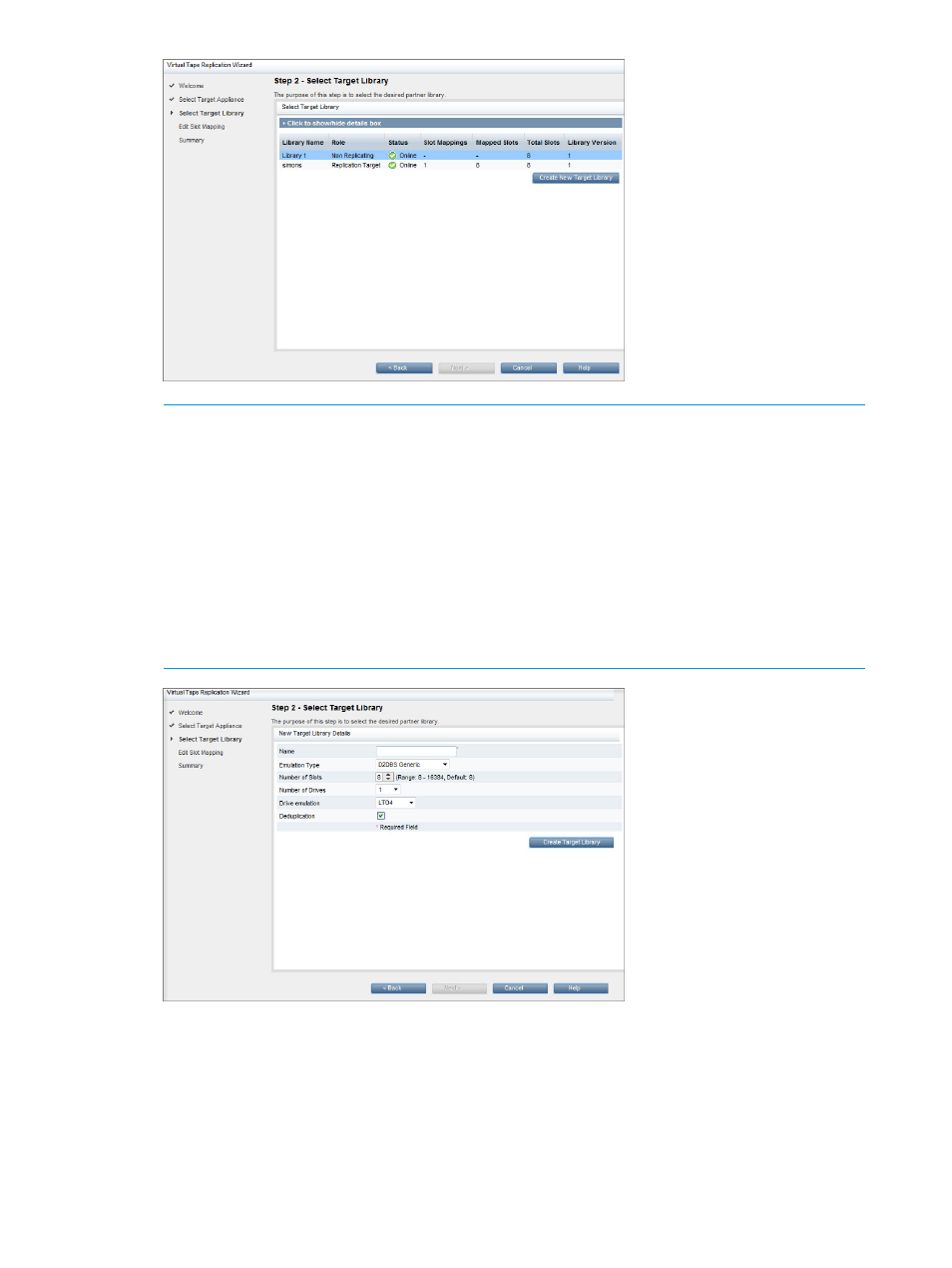
NOTE:
To create a new library on the target appliance, click Create New Target Library.
Configure details as done with creating a new library device.
When creating libraries on a target device it is possible to create libraries with 0 (zero) drives.
Attempting to create a library with more drives than those available on the target will fail with
a suggestion that there may be too many drives already in use on the target.
You cannot create a new target library if Source Appliance Permissions is enabled on the
selected target appliance. Instead, the library must first be created on the target before mapping
from the source.
The Replication Wizard does not allow creation of an encrypted target library. To replicate
from an encrypted Source library, first create the Target library and enable encryption so that
the Target library is also encrypted.
8.
At the Edit Slot Mapping step, enter a Slot Mapping Name. The slot number and barcodes of
all source cartridges are displayed. A new barcode is generated on the target library (these
barcodes will be overwritten with those of the source when replication starts). By default, all
slots on the Source are selected for mapping and mapped to available slots on the Target
library. To deselect cartridges from this slot mapping configuration, select Unmapped from
the Target Slot Name drop-down menu.
76
Replication functions
