10 hardware, Hardware element fields – HP StoreOnce Backup User Manual
Page 128
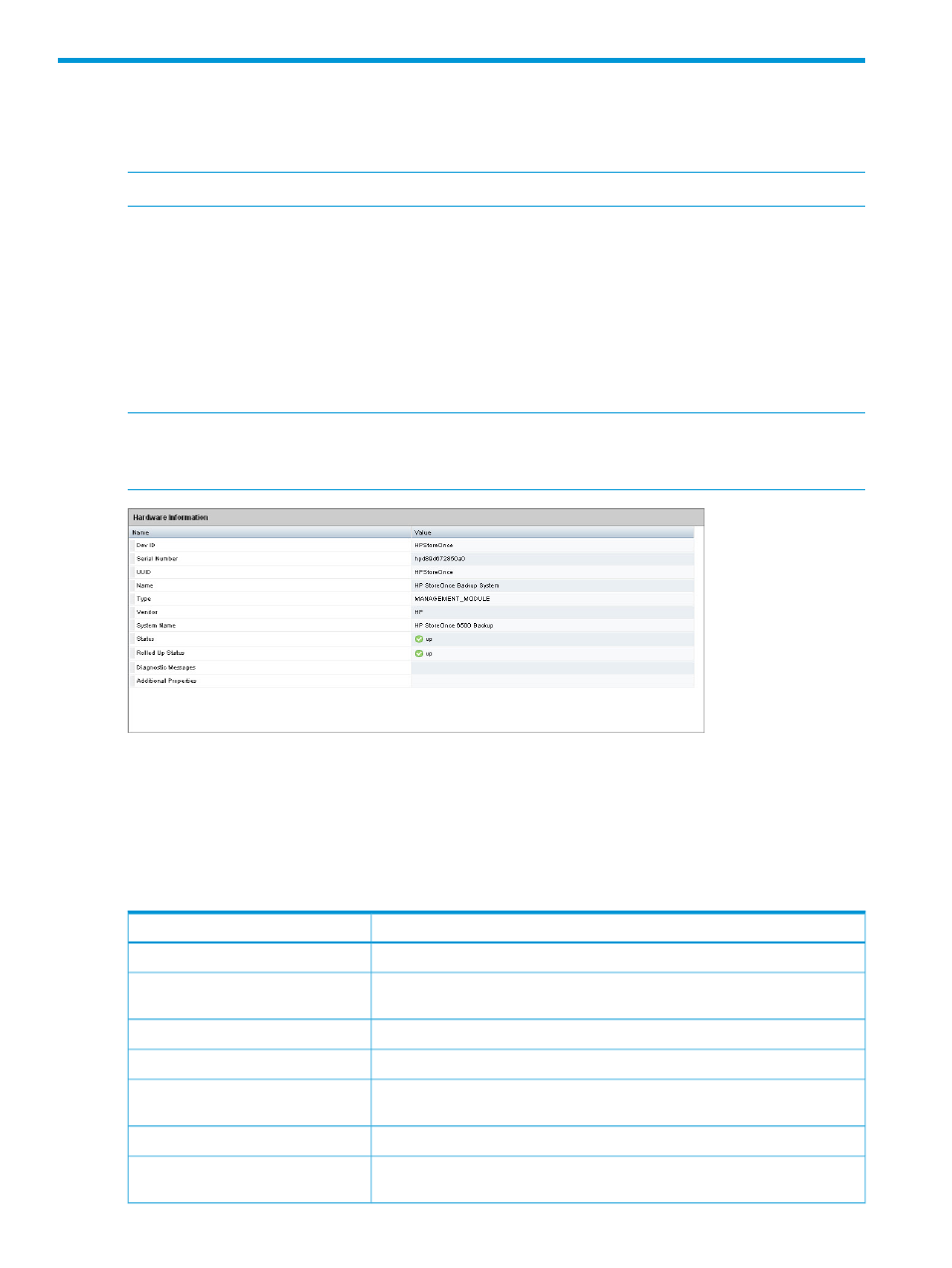
10 Hardware
This page provides a tree hierarchy which allows the user to monitor the status of installed hardware
components
NOTE:
The layout of the Hardware tree varies according to the StoreOnce models.
There are three top-level items; one for the servers, one for the network switches, and one for the
storage clusters.
•
The + sign indicates there are lower-level elements associated with an item; click to expand
the hierarchy.
•
Select an item in the hierarchy to view its details.
•
Use the drop-down lists in each column to control the sort order of the items (ascending or
descending alphabetically). Use the Columns item to display what information may be viewed
for the item and which columns are currently selected.
NOTE:
If any element within the Hardware tree has a warning or an error status, that status will
be rolled up through the tree, with the appropriate icon displayed from the top level downwards.
This makes it easier to locate the hardware item that is causing the problem.
Hardware element fields
The top-level Hardware page (Hardware Information) has the fields described in the following
table. If a field is not relevant for a particular element, it is left blank. Lower level items in the
Hardware hierarchy have a sub-set of these fields. Where appropriate, lower-level items also have
a Location field that identifies where the item is located, for example which PCI slot or which disk
bay. This field is particularly useful for troubleshooting and storage expansion.
Value
Name
The device ID, HP StoreOnce.
Dev ID
The serial number. Note: when contacting HP Support on warranty issues, use
the serial number found on the HP StoreOnce page of the GUI.
Serial Number
The unique ID, normally the same as the device ID.
UUID
The firmware version of the hardware element.
Firmware Version
The hardware component name for external reference, for example Memory
Module.
Name
The type, for example DIMM for a Memory Module.
Type
The vendor, for example HP for the server but unspecified for the temperature
sensors within it.
Vendor
128
Hardware
