HP StoreOnce Backup User Manual
HP Storage
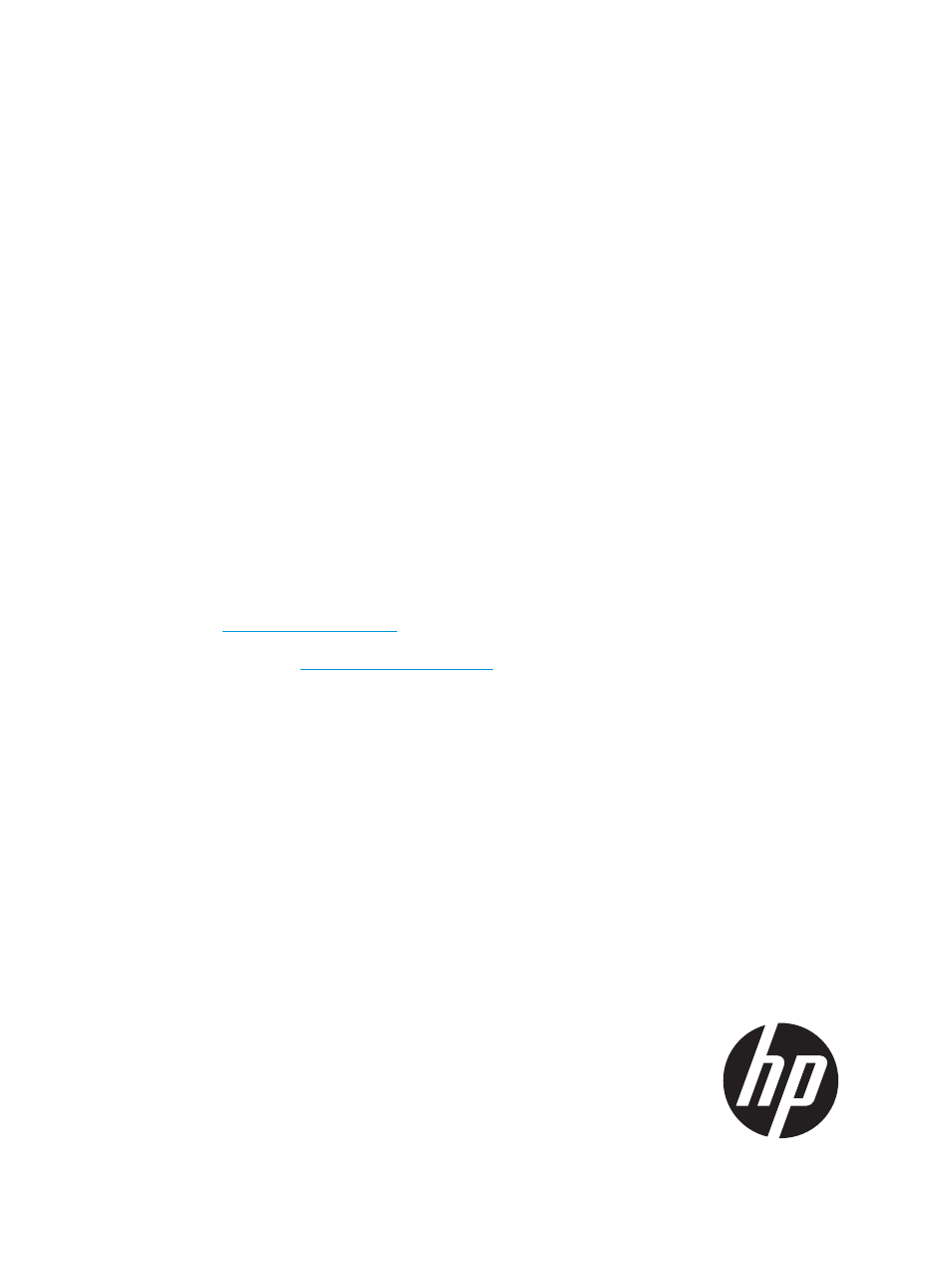
HP StoreOnce
6500 and B6200 Backup system user guide
Abstract
This is the user guide for HP StoreOnce 6500 and B6200 Backup system and is intended for users who install, operate and
maintain the HP StoreOnce Backup system.
Always check
for the most current documentation, including localized versions (in PDF format)
for your product. (Search on Product Name and select the Product Manuals option.)
Refer to the Quick Specs on
for supported features for your model and the current status.
HP Part Number: BB897-90924
Published: July 2014
Edition: 11
Table of contents
Document Outline
- 6500 and B6200 Backup system user guide
- Contents
- 1 Getting started
- 2 StoreOnce functions
- 3 VTL (Virtual Tape Libraries) functions
- VTL Configuration page
- Libraries page
- Device Details tab
- Emulation types for tape devices
- Interface Information tab
- Cartridges tab
- To create a cartridge (administrators only)
- To delete a cartridge (administrators only)
- To delete all or a range of cartridges (administrators only)
- To write protect a cartridge (administrators only)
- To edit maximum cartridge size (administrators only)
- To move or unload cartridges
- To edit barcodes in bulk
- Make Replication Target libraries visible to the host
- 4 NAS functions
- 5 Replication functions
- 6 HP StoreOnce Catalyst functions
- 7 Housekeeping function
- 8 StoreOnce reporting
- 9 Storage Reporting
- 10 Hardware
- 11 Remote Support
- 12 Access and Device Configuration
- 13 Events
- 14 Configuration save and restore process
- Configuration file
- Contents of the configuration text file
- Settings restored after automatic recovery
- Performing a configuration save
- Prerequisites for a configuration restore
- Restoring from the configuration zip file
- Performing a full configuration restore on a StoreOnce Backup system
- Deleting configuration files from an appliance
- 15 Storage management
- 16 Failover
- 17 Basic troubleshooting
- Accessing the CLI
- Password problems
- Pulling a Support Ticket
- Licensing problems
- Multiple users
- Connecting to the StoreOnce Backup system from the backup application
- Timeout problems with NAS CIFS shares
- Power off and power on
- NFS State handle error
- If backup or replication fails
- Catalyst troubleshooting
- Performance
- StoreOnce Backup system configuration problems
- Upgrade licenses
- 18 Advanced troubleshooting
- Important information about serial numbers
- Power off and power on
- Networking problems
- VLAN networking problems
- Software update process
- Firmware updates
- What happens to the GUI during failover
- If the HP StoreOnce Backup system runs out of disk space
- Reduced performance using Data in Flight Encryption
- Replacement of hardware
- Quick Restore ISO Image
- 19 SNMP
- 20 Key Parameters
- 21 Support and other resources
- A Upgrading to StoreOnce software, version 3.11.x
- Previous networking models
- Network model with StoreOnce software version 3.11.0 and later
- VLAN subnets with HP StoreOnce Backup
- Updating to StoreOnce 3.11.0 software
- Worked example
- B Regulatory information
- Index
