Active services, Backup applications – HP StoreOnce Backup User Manual
Page 170
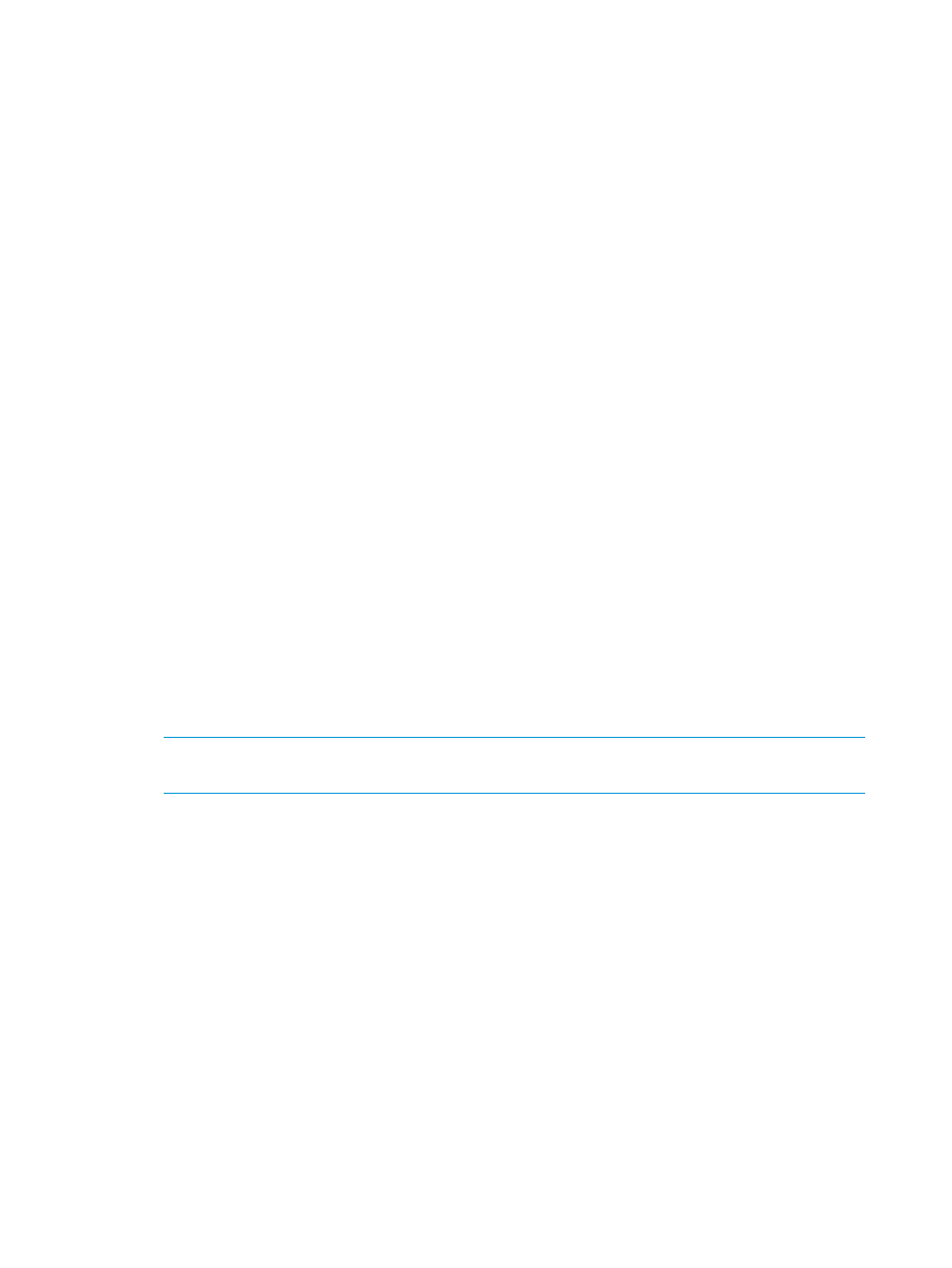
If the failing node is running the currently active StoreOnce Management Console, then the following
will occur after the active StoreOnce Management Console shuts down (dies):
•
GUI:
Within 15 minutes, a pop-up message will be displayed informing the user to log back
in to the GUI.
◦
◦
The GUI will then display the login page
•
CLI:
The CLI will become unresponsive for a number of minutes until the new active StoreOnce
Management Console is started.
◦
◦
The user(s) will need to log back into the CLI. Since the connection is via SSH, they will
need to authenticate a new SSH key to make the connection.
◦
Any commands issued just prior to the failover are expected to have failed, if they were
directed towards the node that has failed over. Any other nodes within the cluster that
are not experiencing failover, will complete any CLI requested actions.
Active services
The failover process will not enable any active backup or restore processes on the failing node to
continue from the point they were at when the node failed over. Any active jobs will fail. It is the
backup application’s responsibility to recover and retry from this condition. The user should be
aware that:
•
Any configured VTLs will return to availability in the equivalent state of power on/cold boot
of the VTL. All drives in the VTL will be empty and reset; all virtual cartridges in the VTL will
be relocated back in their originally configured slots.
•
Any configured NAS shares will return to availability in the same state as if recovering from
a power fail condition. The share shall not respond to access requests until it is ready for
access. A check on the integrity of the data that has been written to the store is carried out
as it restarts.
NOTE:
Additional steps are required for users running a CIFS server in AD authentication
mode; see
“Failover with CIFS Server in AD authentication” (page 189)
for more details.
Any active replication jobs or Catalyst Stores jobs running on the failing node will be paused.
They will recommence on the failed over node, assuming no replication blackout windows are
active at the time of recovery.
All active processes on the failover node (the node to which the processes are transferred) will
continue as normal; but there may be some performance degradation.
Backup applications
Backup applications typically have a maximum timeout. If the backup device does not respond to
any commands before the timeout period is exceeded, the device is marked as failed. This timeout
varies depending on the nature of the backup device. For example, the expectations for libraries
are significantly different to those used for NAS backup targets. How the timeouts are handled is
also dependent on the features settings in each backup application. Some applications can be
configured to automatically continue to retry and re-enable the device upon successful detection.
Should the timeouts be exceeded, then it typically marks the device as failed. This requires a user
interaction with the backup application to re-enable the device and restart the failed backup or
recovery process.
170
Failover
