Network troubleshooting and failover, Ip addresses and couplet/rack expansion, Vlan networking problems – HP StoreOnce Backup User Manual
Page 187: Software update process, Vlan networking problems software update process
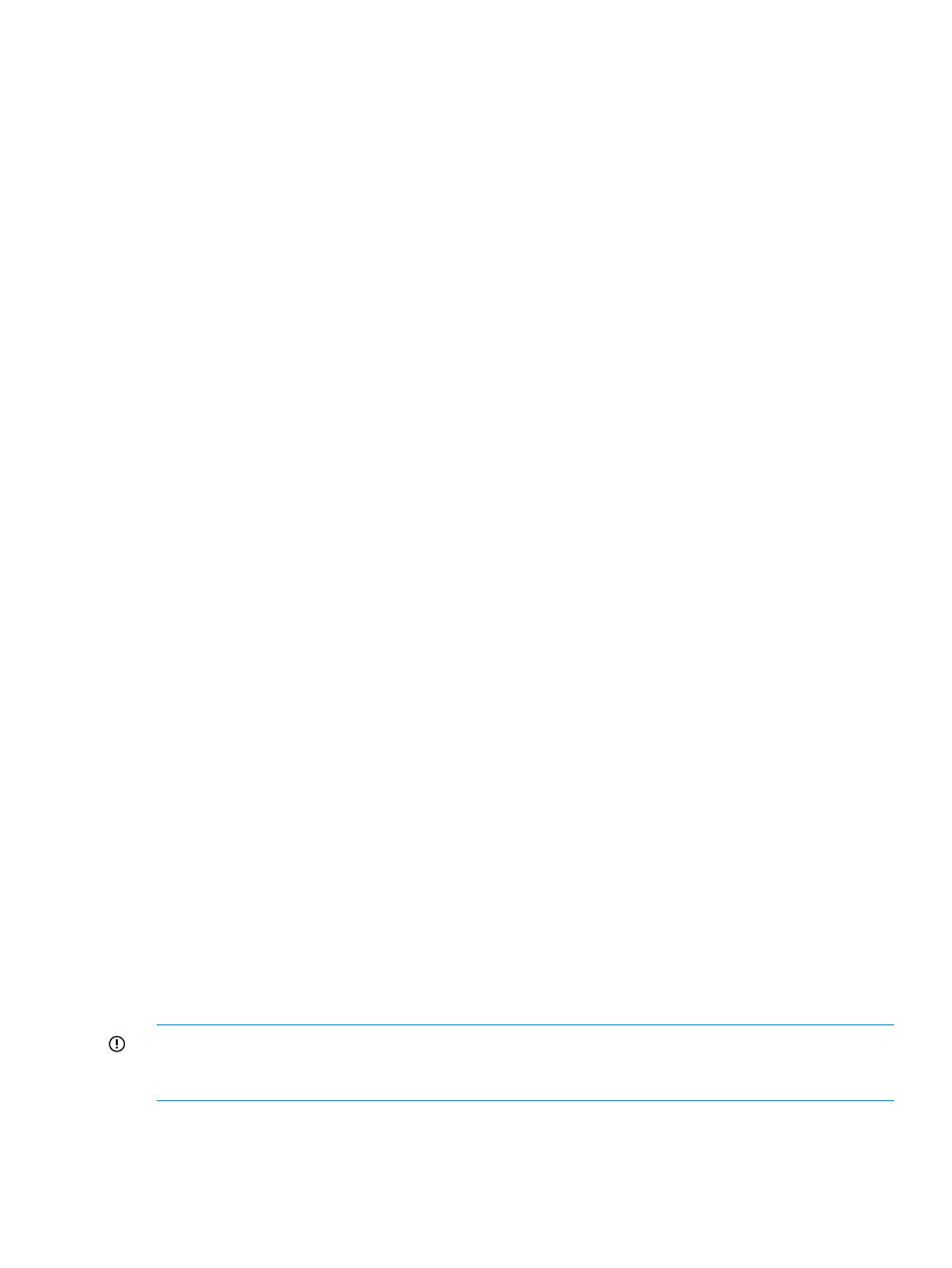
Network troubleshooting and failover
Always disable failover before troubleshooting network connections or unplugging network cables
on the back of a node.
hardware disable failover
IP addresses and couplet/rack expansion
As long as the recommended number of IP addresses is allocated during the network configuration
process, the StoreOnce Backup system will automatically assign IP and Data VIF IP addresses for
all possible nodes in the system when the network is initially configured. This means that it will
assign enough IP and Data VIF IP addresses to cater for any additional couplets that may
subsequently be added.
Contact HP Support if you did not supply the recommended number at installation; they will need
to reconfigure the network. Importantly, you will also need to reconfigure the addresses used for
backup and replication targets.
VLAN networking problems
HP StoreOnce Backup systems support VLAN tagging.
The following guidelines apply:
•
The VLAN tagging interfaces can be configured on both single and bonded interfaces.
•
The user can configure a maximum of 128 different VLANs per platform; they may be
consecutive or non-consecutive.
•
The user can configure up to 128 different VLANs on one interface or divide the 128 different
VLANs over multiple interfaces.
•
Each VLAN tag interface is configured using the VLAN ID index, which is the same as the
switch VLAN ID number and must be an integer from 2 to 4094.
•
Each VLAN tag interface can be part of one network subnet only; it cannot be used more than
once.
For example, if a VLAN tag ID has been configured for use with port eth1, it cannot also be
configured for use with any other single port (ethn) or bonded port (bondn)
Similarly, once a VLAN tag interface has been configured in a subnet, no other interfaces
may be configured in the same subnet.
Software update process
Software updates can only be performed through the StoreOnce CLI using the Admin user account.
Software updates are delivered to customers in the form of a single rpm package, which may
contain multiple rpms. Everything is updated in the same way, using the rpm package: the software,
third party components and the firmware for hardware components.
All nodes are updated in parallel. A software update is NOT an online process. Services will
shutdown to perform the updates, so the whole appliance will be offline for a period of time
(approximately 30 minutes).
IMPORTANT:
A software upgrade process cannot be performed on a cluster if one or more nodes
are down. In this case, the node needs to be brought up and working prior to the software update
process. Similarly, if a service set is faulty, the upgrade may not work in some circumstances
Please refer to the Maintenance and Service Guide for your product and to the detailed release
notes provided with each software release for specific instructions on downloading and performing
a software update.
VLAN networking problems
187
