Replacing a hot plug disk in a 6500 disk enclosure, Important safety information, To install the drives – HP StoreOnce Backup User Manual
Page 163: Important safety information to install the drives, Using the storeonce cli
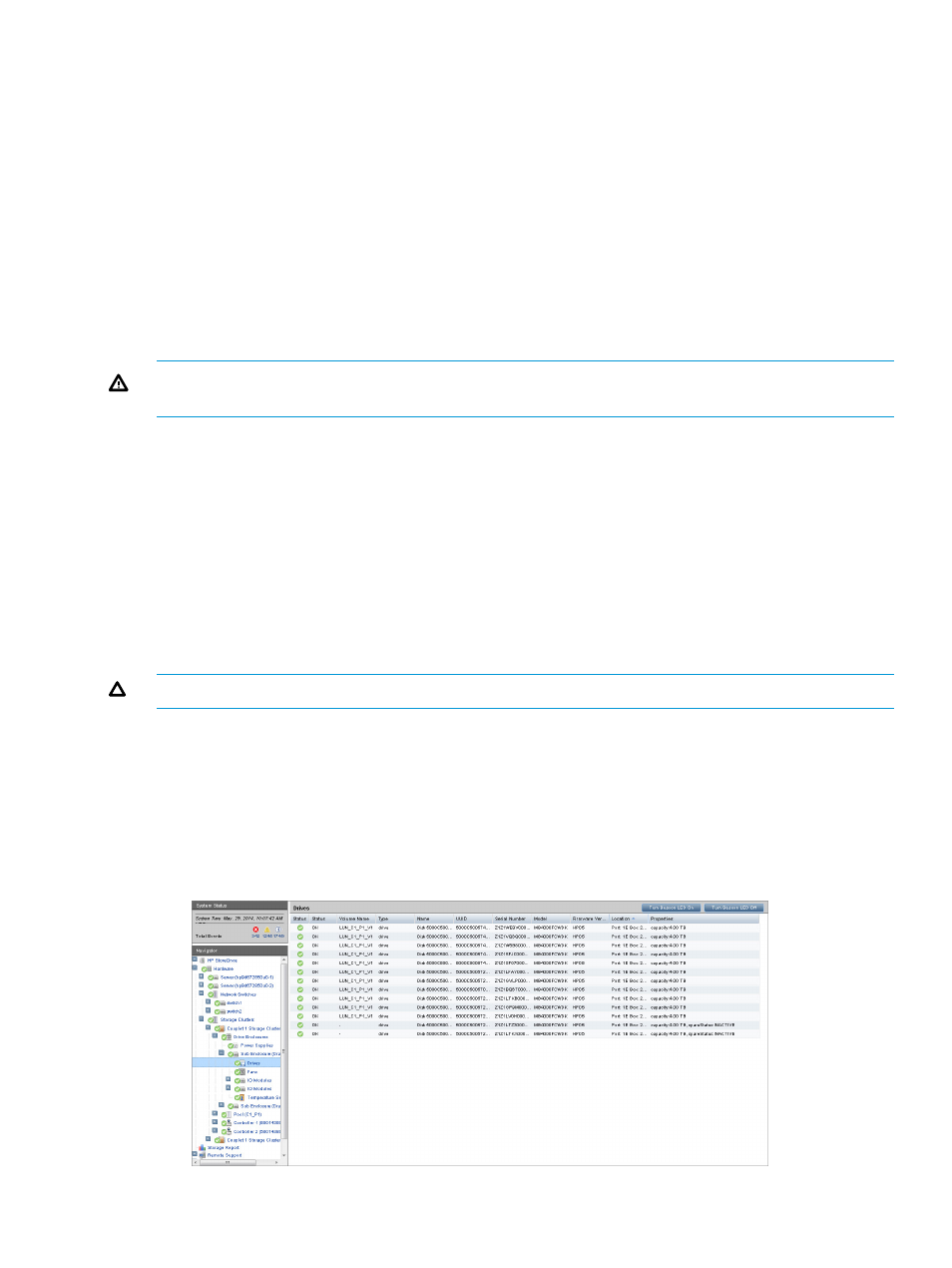
Using the StoreOnce CLI
The following StoreOnce CLI commands can also be used to identify specific disk locations, to
navigate the hardware tree to identify the disk and enclosure, and to flash the Beacon LED on and
off.
hardware show problems
hardware show status
beacon
Replacing a hot plug disk in a 6500 disk enclosure
This section applies to HP StoreOnce 6500 Backup systems only.
Important Safety information
WARNING!
To reduce the risk of personal injury or damage to the equipment, ensure that only
one hard drive drawer is extended at a time.
When adding hard drives to the hard drive drawer, observe the following general guidelines:
•
When the drawer is opened, the cooling fans in the enclosure run at full-speed. This is normal.
•
Hard drives are sensitive to excessive vibration. Use care when opening and closing the
drawer.
•
NEVER leave the drawer open for any length of time. A single drawer should be opened only
for maintenance and storage expansion.
•
Verify that the drives are fully seated before closing the drawer.
•
The drawer is fully closed when the fans slow down to their normal speed.
•
The drawer should be closed with the handle in the released position.
CAUTION:
Remember to close the handle after closing the drawer
To install the drives
1.
Use the StoreOnce User Interface to identify which drive needs replacing.
For example, to identify the disks installed in drawer 1, expand the Hardware tree:
Hardware — Storage Clusters — Couplet 1 Storage Cluster 1 — Drive Enclosures — Sub
Enclosure (Drawer 1) — Drives
A list of installed drives is displayed with their disk bay locations.
Replacing a hot plug disk in a 6500 disk enclosure
163
