Drives (enclosure), Pools, Controllers – HP StoreOnce Backup User Manual
Page 134
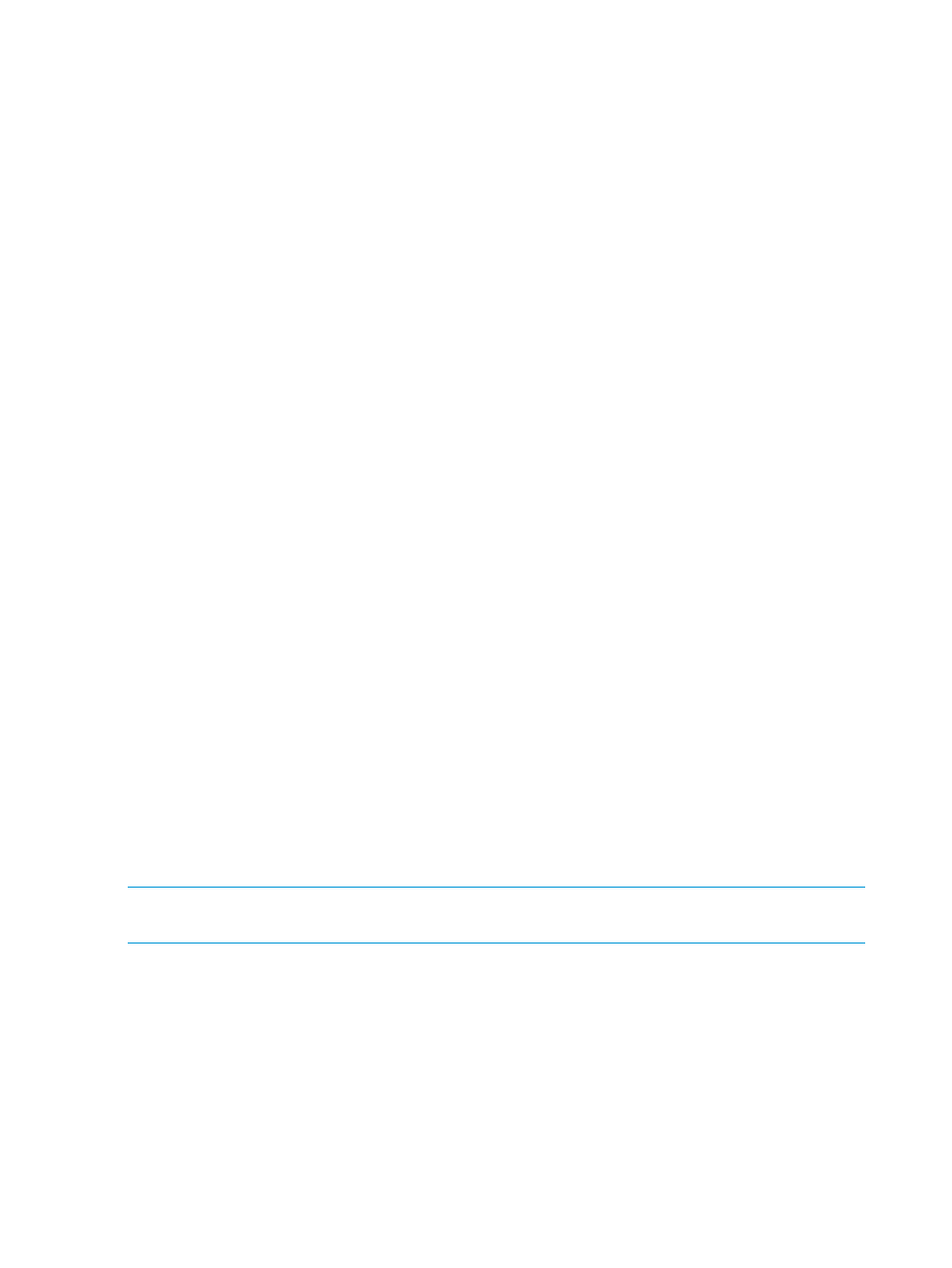
Expand this item to see information about the power supplies and the two sub enclosures (drawers)
associated with each disk enclosure.
Expand the sub enclosure (drawer) item to view status and location information for I/O Modules,
disks, fans, and temperature sensors within a drawer. When expanding storage, you will need to
check what disks are already installed in a drawer to determine the correct bay location to install
additional disks. Additional disks must always be installed in the correct sequence; refer to the
Capacity Expansion guide supplied with the HP StoreOnce 6500 (88TB) expansion kits for detailed
instructions.
Pools
The number of pools shown depends on the base storage and the number of capacity expansion
kits installed.
There may be up to six pools for each storage cluster, each with its own Volumes sub-element. For
example, Pool C1_P1 relates to the base storage attached to the RAID controller in Slot 1. Pool
C1_P3 relates to the storage from the second 44TB expansion that has been added to this disk
enclosure. On the second disk enclosure, the naming follows the same convention, but it is now
C4, rather than C1, because the storage is connected to the RAID controller in Slot 4. The HP
StoreOnce 6500 Backup system always has two storage clusters per couplet. So, there will be up
to 48 pools, each with its own volume, in a fully expanded two-rack system.
You will use the Pools and Volumes views to check how parity initialization and RAID expansion
are progressing when you expand storage.
: The Pool contains the Volume information and the number of volumes depends upon the hardware.
For StoreOnce 2700, 4500, and 4700 systems, there is one volume per pool. For HP StoreOnce
B6200 systems there may be multiple volumes per pool. For example, with a storage array
containing 1TB disks there is one volume per pool. With a storage array containing 2TB disks
there are two volumes per pool.
Controllers
This confirms the controller information for the controller card associated with the storage cluster.
The name of the controller links back to the Storage Controller item in the Server section of the
Hardware tree. This item is not included for HP StoreOnce B6200 Backup systems.
The following installed hardware components are included under the tree hierarchy for each storage
controller.
•
I/O cache module
•
Port
•
Super Capacitor
NOTE:
Information about the storage that is integral to the head server and the storage controller
is included under the Server section of the Hardware tree.
Drives (enclosure)
This page provides details about the status of the hard disks within the head unit or enclosure. The
status is either Good or Failed.
This page also provides buttons to switch the disk's Beacon LED on and off.
See
Replacing a hard disk in a disk enclosure (page 163)
or
Replacing a hard disk in a storage
(B6200 only) for information about replacing a failed disk.
134
Hardware
