If several disks fail – HP StoreOnce Backup User Manual
Page 167
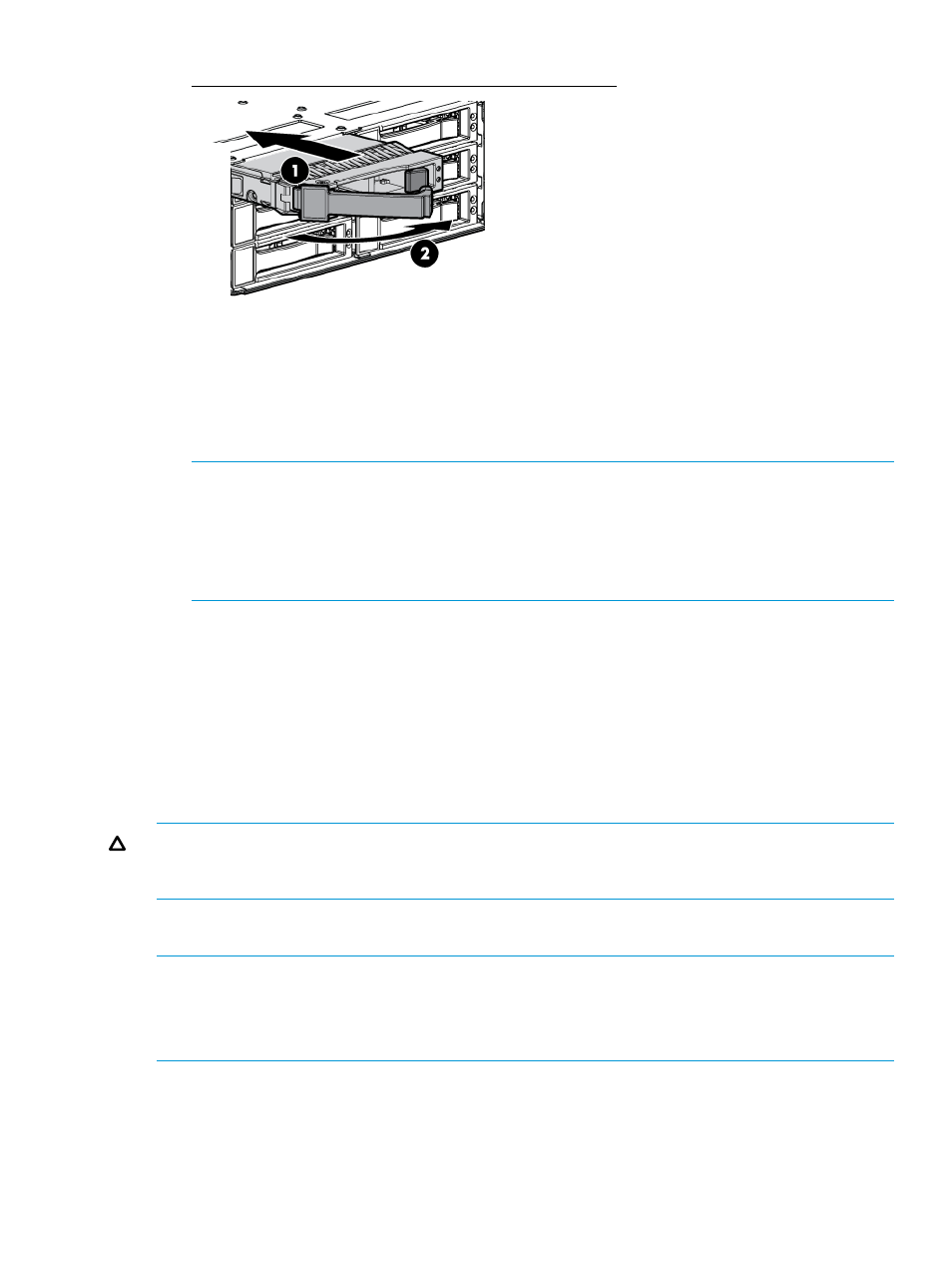
Figure 6 Installing a replacement hard disk
4.
Log in to the GUI and look at the Hardware – Storage Clusters – Couplet
RAID will rebuild automatically. The Backup system is fully functional during this time; however,
it can have reduced performance until the rebuild process completes and the initialization
progress is 100%. The Hardware pages for the Pool and Volumes for the RAID set show
messages while the RAID rebuilds.
NOTE:
HP recommends replacing failed disks with new, unused disks. If a disk is replaced
with a used disk from another system or P2000 enclosure, the old configuration on the disk
will be detected and displayed by the B6200 software. The disk will remain unused and
require HP support intervention. The used replacement disk state may appear OK, but the
storage Pools and Volumes will remain Degraded until the disk is reconfigured or replaced
with a new disk.
If several disks fail
If more than two disks fail in the same pool or 6–disk array, all data on the couplet is lost and not
recoverable.
However, if several disk failures are reported at once, it is possible that the disks are not failing
but some other component has failed. In these situations action should be taken to rule out the
possibilities of loose/broken cables, faulty RAID controllers or powered-down Capacity Upgrade
Kits BEFORE replacing the disks. If the problem is caused by components other than the disks, it
is possible that no actual data loss has occurred.
CAUTION:
Although there is a Rebuild this RAID set button available on the GUI Hardware
pages, this feature should only be used under the supervision of HP Support. This button is not
available with the HP StoreOnce 6500 Backup system.
In the event of multiple disk failures on a single enclosure all backup data will be lost so it is very
important that if disk failures do occur they are dealt with swiftly and disks are replaced.
NOTE:
HP StoreOnce 6500 Backup systems have four hot spare disks in each disk enclosure,
and support up to six pools of 11 disks, but only two may fail in the same pool without data loss.
HP StoreOnce B6200 Backup systems have 12–disk storage shelves; up to two disks may fail in
slots 1 to 12.
After the failed disks are replaced it is necessary to remove the old filesystem configuration and
rebuild a new one.
This must be performed under the supervision of HP Support and is not described in this guide.
If several disks fail
167
