Recording bundled serial numbers, Power off and power on, Enabling power on after power has been lost – HP StoreOnce Backup User Manual
Page 179
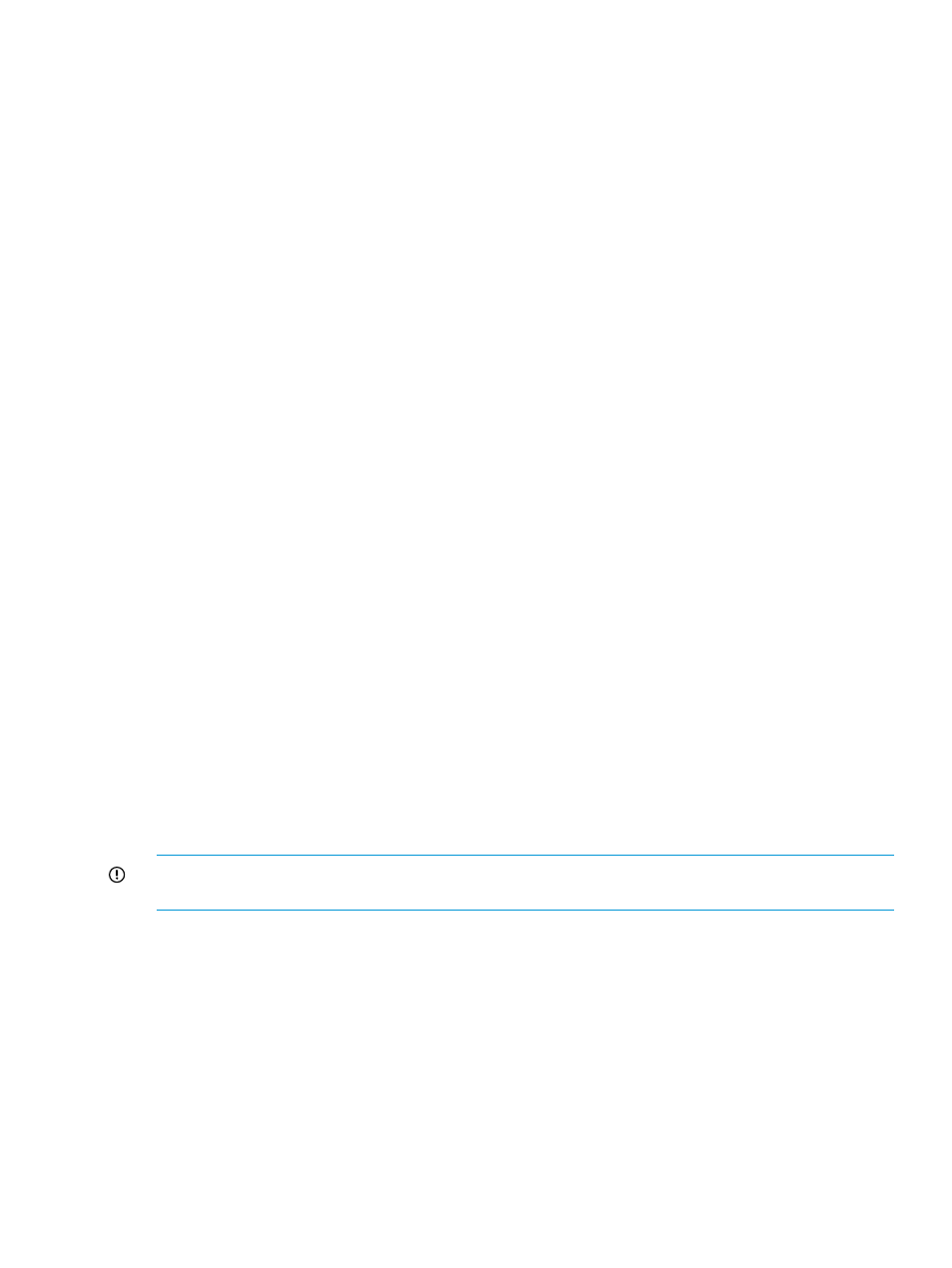
Bundled warranty serial numbers for the HP StoreOnce B6200 Backup
An installation with the minimum configuration, which is a single couplet product, consists of three
SKUs:
•
EJ021A comprises of two network switches with a common bundle number showing on each
switch
•
AF092A comprises of a 42U rack and PDUs - the PDUs and rack have their own serial numbers
•
EJ022A comprises of two DL380 G7s and two storage controller shelves with a common
bundle number showing on each unit and a toe-tag tied to each unit
Q1: If you telephone Support, what serial number should you quote?
A1: Use the common bundle number found on the toe tags or on each 2U component of the faulty
couplet/hardware.
A capacity upgrade kit, EJ024A, is a pair of storage expansion shelves, each with its own serial
number. For this SKU, a bundled serial number will be applied to the two shelves and added to
the top of each shelf. (There is no toe tag for the capacity upgrade shelves). This SKU will have its
own separate warranty terms.
Q2: If you now telephone for support with the capacity upgrade kit, what serial number should
you quote?
A2: Because the query relates to the pair of storage shelves, use the bundled number on the shelf.
A second couplet, EJ022A, to add to the cluster has two DL380 G7s and two storage controllers.
A bundled serial number is applied to the whole couplet.
Q3: If you now telephone for support with the new couplet, what serial number should you quote?
A3: Because the query relates to the new couplet, use the bundled serial number for the new
couplet.
Recording bundled serial numbers
At installation stickers are provided that record the bundled serial numbers for the configuration
that you have purchased. HP service engineers will add the stickers to a chart, which you should
store in the rack. This ensures that you can easily retrieve them, even if the serial numbers on the
hardware components themselves become obscured as you add more storage.
Power off and power on
There are no commands within the GUI to control the power on/off or reboot of a node or cluster.
All the commands should be run from the StoreOnce CLI.
IMPORTANT:
It is best to failover a service set during the node power on or reboot sequence in
case of unexpected errors with the node.
Enabling power on after power has been lost
In the event of a cold reboot when power has been lost to the whole system, the order in which
power is re-applied is important.. The recommended and preferred order for switching on the
circuit breakers to the PDU is in the following sequence (often from the top down, but the location
of circuit breakers varies, depending upon the type of PDU). This enables power to the pre-installed
hardware in the following sequence:
HP StoreOnce 6500 Backup
Power off and power on
179
