Example configuration file – HP StoreOnce Backup User Manual
Page 157
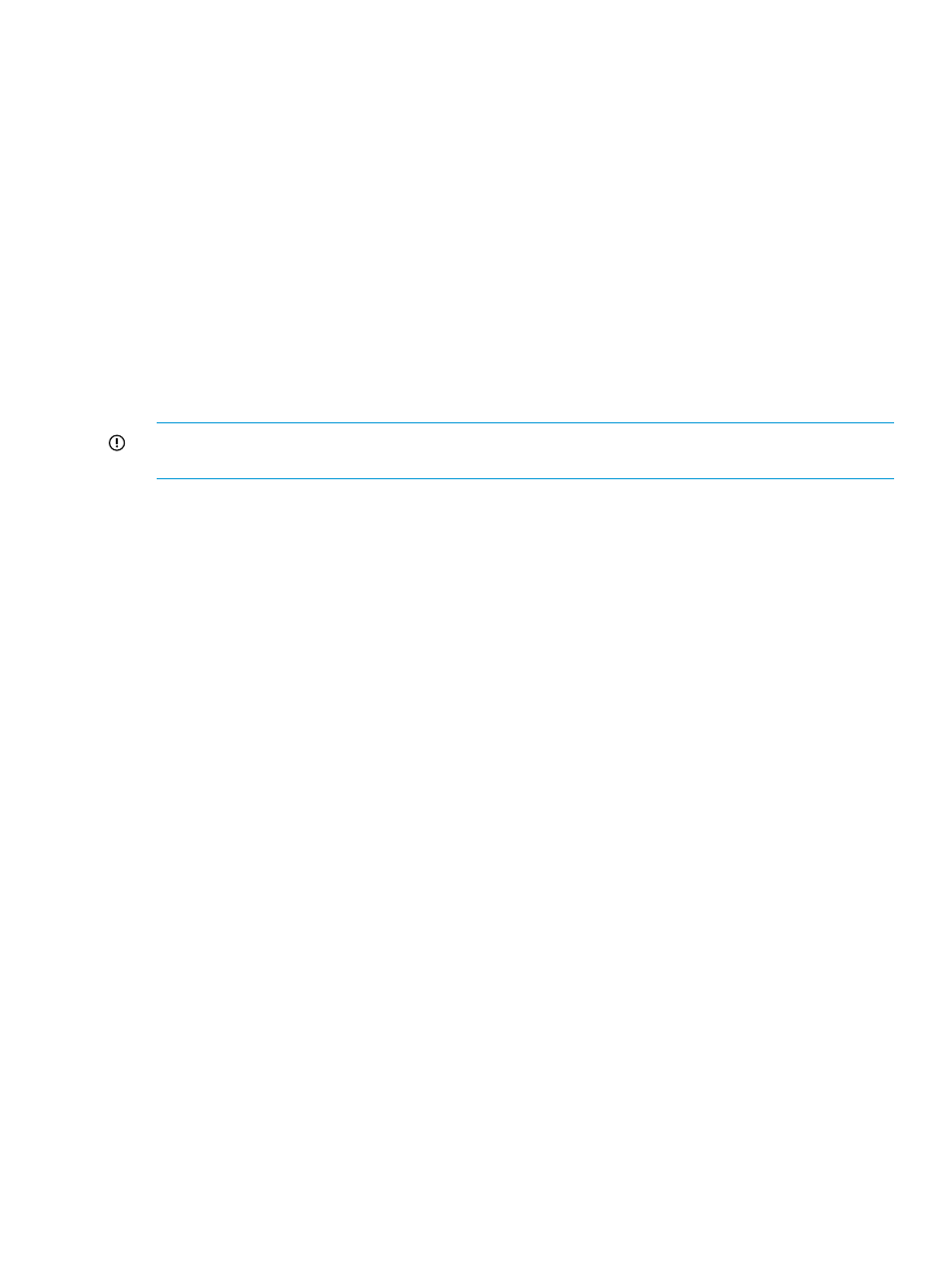
The text file contains the configuration details for the following settings:
•
User Accounts: The user accounts and account type settings and the StoreOnce CLI command
required to create these accounts are provided. Passwords are not provided in the text file for
security reasons. Only custom accounts are provided, the default Admin and Operator account
settings are not included in the file.
•
Network: StoreOnce CLI command information is provided to allow the user to reapply network
settings for 1GbE and 10GbE network configurations.
•
Time and Date: This includes NTP server and timezone settings for the appliance.
•
SNMP Trap: SNMP trap users, trapsink and version configuration settings are provided in the
form of StoreOnce CLI commands that must be issued to re-configure the SNMP trap
configuration.
•
Email Alerts: Configuration settings for email servers, and registered email addresses with
their event levels are provided so that these settings can be re-entered via the GUI.
•
Licenses: License keys for capacity expansion, replication and catalyst are provided in the
text file along with the command syntax for re-entering the license keys.
IMPORTANT:
To restore any of the above settings, do so BEFORE performing the automated
portion of the restore, otherwise some settings will not be restorable using the automated process.
Under each section, a list of CLI commands (if available) or instructions to restore the Device
Management settings are listed.
Example configuration file
HP StoreOnce Recovery Instructions
Product:
Cluster ID: hpd48564cb2382
Date Recorded: 2012-Aug-09 10:28:41 UTC
#User Account Management
1. accounts add joe level admin password
2. accounts add fred level operator password
#Network configuration
net set config template1
Do you want to configure a combined 1GbE management and data network? [Y/(N)]: Y
Enter Virtual Management Console IP Address
(must be IPv4 X.X.X.X): 192.168.1.111
Enter 1GbE Network Physical IP (HP Service Only): 192.168.1.121
Enter 10GbE Network Physical IP (HP Service Only): 172.16.13.39
Enter 10GbE Network Virtual Data IP: 172.16.13.40
Enter 1GbE Network Physical IP (HP Service Only): 192.168.1.122
Enter 10GbE Network Physical IP (HP Service Only): 172.16.13.41
Enter 10GbE Network Virtual Data IP: 172.16.13.42
Enter 1GbE management subnet mask: 255.255.248.0Enter 10GbE management subnet mask: 255.255.0.0
Enter default gateway
(must be IPv4 X.X.X.X): 192.168.1.1
Enter 1GbE management network start IP address: 192.168.1.121
Enter 1GbE management network End IP range: 192.168.1.122
Enter 10GbE data network start IP address: 172.16.13.39
Enter 10GbE data network end IP address: 172.16.13.42
Enter DNS server IP address(es)
(up to three may be entered. If more than one separate with commas): 10.20.30.1
#TimeZone Settings
time set timezone UTC
#SNMP Enable configuration
snmp enable version 1 engine-id allownonv3request no
#SNMP Set configuration
snmp set ro-community public
#EMAIL configuration
To configure the Email settings and Notification, Login to GUI.
1. Navigate to Device Configuration
2. Select Email option
3. Click on Configure button available on right top corner.
4. Enter the required details for below fields on Pop Up.
5. SMTP server : snmp.mycompany.com
6. Mail from : [email protected]
7. Reply to : [email protected]
8. Enable Email Notification : Yes
Contents of the configuration text file
157
