Firmware updates, What happens to the gui during failover – HP StoreOnce Backup User Manual
Page 188
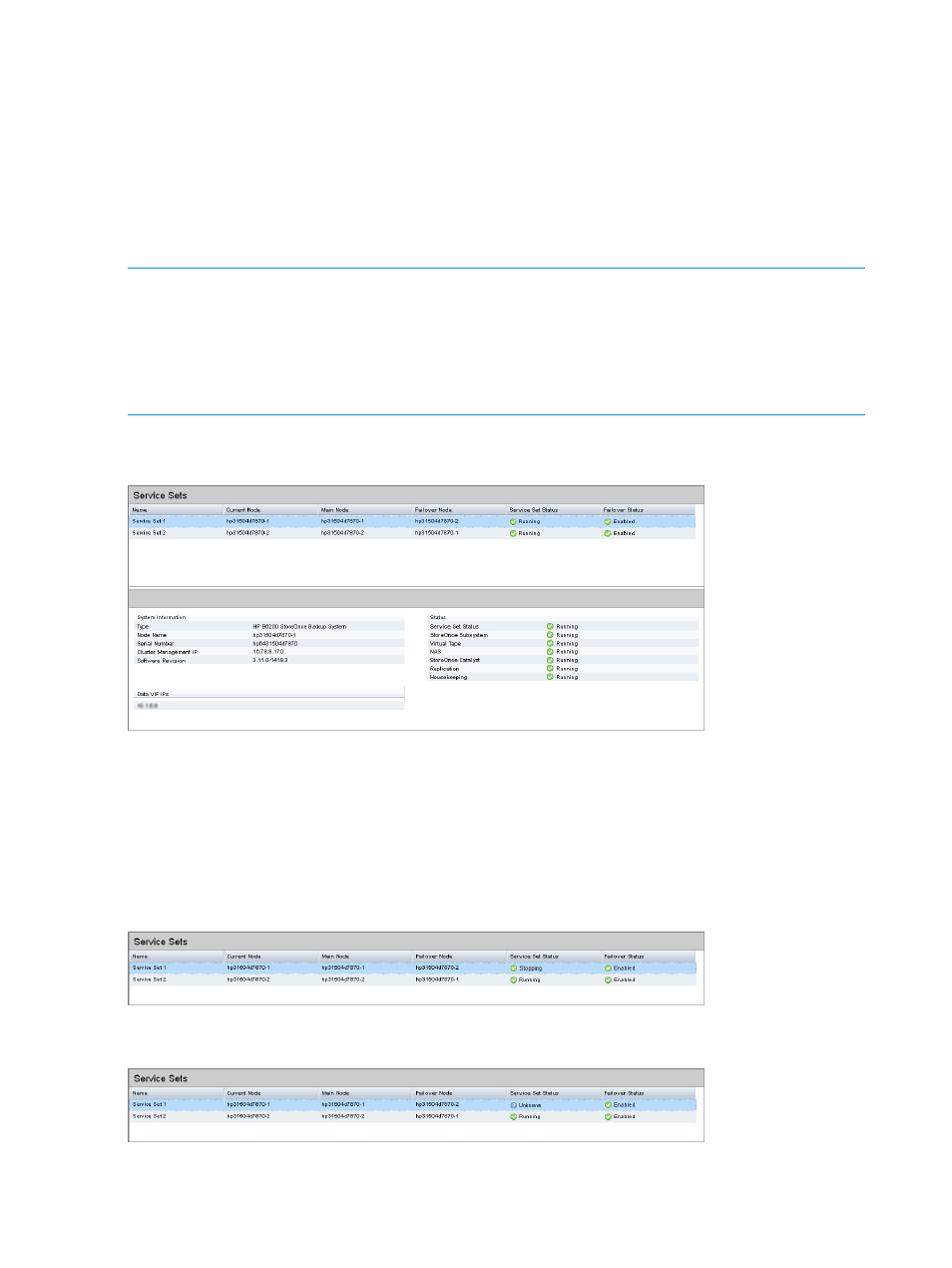
Firmware updates
Firmware updates for system components, such as hard disk drives and BIOS, are included in the
software update package, but they are not implemented as part of the software update process.
You will use the StoreOnce CLI command hardware update firmware to implement firmware
updates. See the HP StoreOnce CLI Reference Guide for more information on using the command
and the HP Maintenance and Service Guide for your product for more specific details regarding
firmware updates.
What happens to the GUI during failover
NOTE:
If the node that fails is not the active Management Console, failover will be transparent
to the user. Events and emails or SNMP (if configured) will notify the user that failover has occurred.
It is also possible to track the progress of failover on the GUI screens as illustrated in this section.
If the node that fails is the active Management Console, users will be logged off and must log back
in again once services are resumed. Even if the failed node is not the active Management Console,
HP recommends logging out and logging back into the GUI to refresh it after a failover.
The HP StoreOnce page and all the configuration pages below it in the navigator contain a list of
all the configured service sets and their current status.
In the above example, there is a single couplet with two service sets. We are interested in the
Service Sets information only. There is no change to any of the Status information in the lower half
of the screen that relates to failover status.
We can see that Service Set 1 is currently running on its main node. Similarly, Service Set 2 is
currently running on its main node (and each is configured to be the failover node for the other).
In the event of a hardware problem that causes the node to fail, the service set stops temporarily
while failover occurs.
As failover progresses the service set status changes to Unknown.
188 Advanced troubleshooting
